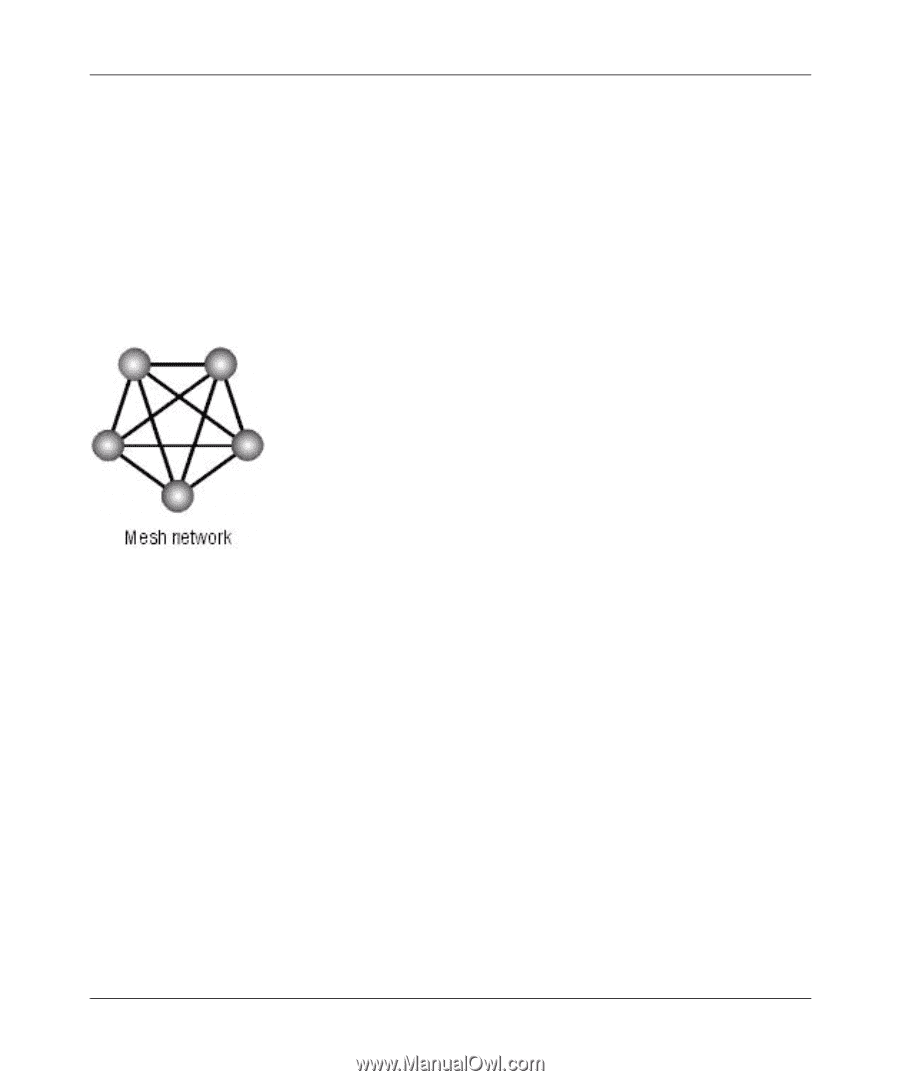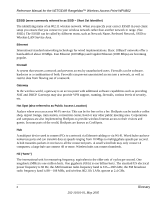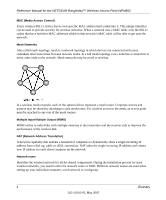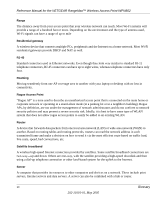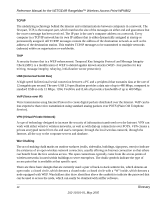Netgear WPN802v2 WPN802v2 Reference Manual - Page 80
MAC Media Access Control, Mesh Networks, Multiple Input Multiple Output MIMO, NAT Network Address
 |
View all Netgear WPN802v2 manuals
Add to My Manuals
Save this manual to your list of manuals |
Page 80 highlights
Reference Manual for the NETGEAR RangeMax™ Wireless Access Point WPN802 MAC (Media Access Control) Every wireless 802.11 device has its own specific MAC address hard-coded into it. This unique identifier can be used to provide security for wireless networks. When a network uses a MAC table, only the 802.11 radios that have had their MAC addresses added to that network's MAC table will be able to get onto the network. Mesh Networks Also called mesh topology, mesh is a network topology in which devices are connected with many redundant interconnections between network nodes. In a full mesh topology every node has a connection to every other node in the network. Mesh networks may be wired or wireless. In a wireless mesh example, each of the spheres below represent a mesh router. Corporate servers and printers may be shared by attaching to each mesh router. For wireless access to the mesh, an access point must be attached to any one of the mesh routers. Multiple Input Multiple Output (MIMO) MIMO refers to radio links with multiple antennas at the transmitter and the receiver side to improve the performance of the wireless link. NAT (Network Address Translation) A network capability that enables a houseful of computers to dynamically share a single incoming IP address from a dial-up, cable or xDSL connection. NAT takes the single incoming IP address and creates new IP address for each client computer on the network. Network name Identifies the wireless network for all the shared components. During the installation process for most wireless networks, you need to enter the network name or SSID. Different network names are used when setting up your individual computer, wired network or workgroup. 8 Glossary 202-10101-01, May 2005