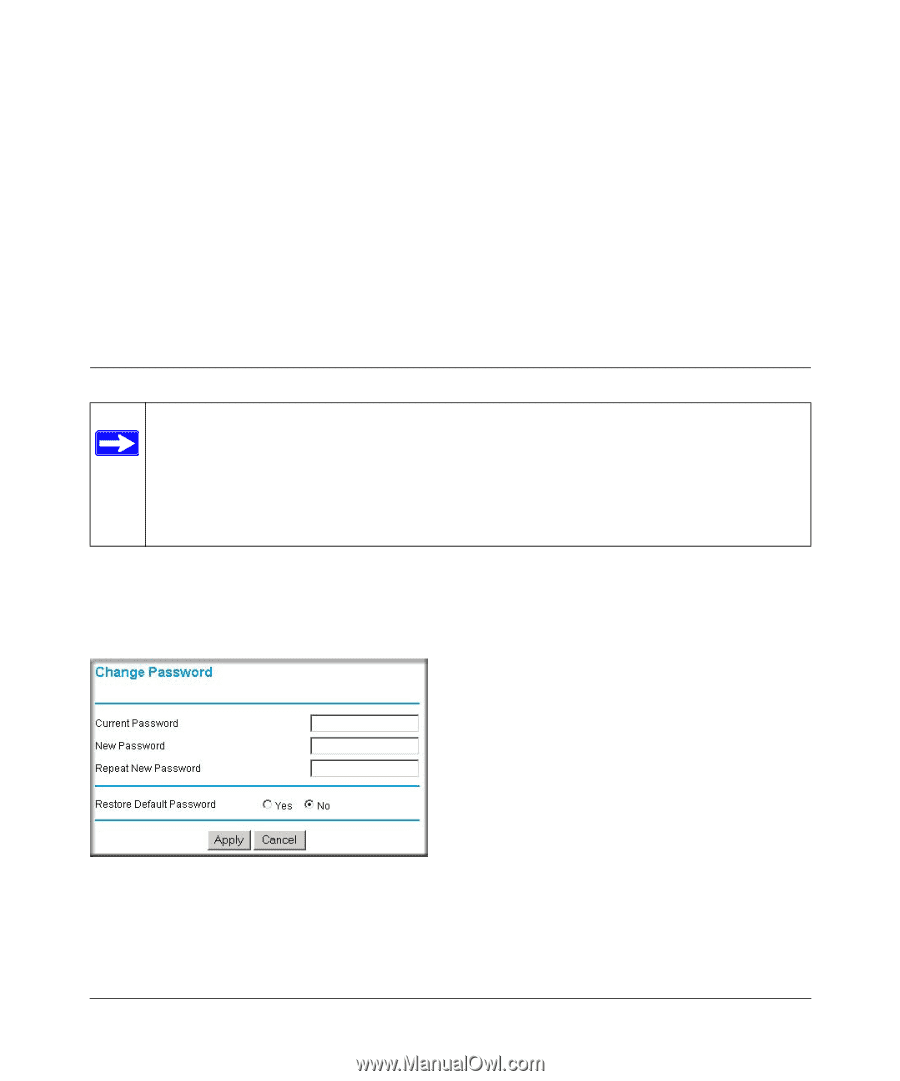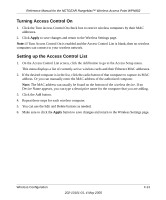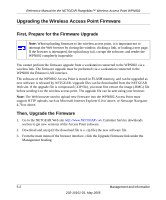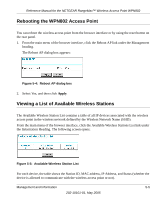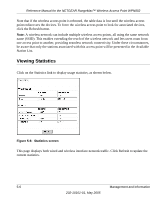Netgear WPN802v2 WPN802v2 Reference Manual - Page 43
Management and Information - wpn802 reset
 |
View all Netgear WPN802v2 manuals
Add to My Manuals
Save this manual to your list of manuals |
Page 43 highlights
Chapter 5 Management and Information This chapter describes how to use the management and information features of your NETGEAR RangeMax™ Wireless Access Point WPN802. These features can be found under the Management heading and Information heading in the main menu of the browser interface. Changing the Password Note: Before changing the WPN802 password, use the backup utility to save your configuration settings. If after changing the password, you forget the new password you assigned, you will have to reset the WPN802 back to the factory defaults to be able to log in using the default password of password. This means you will have to restore all the WPN802 configuration settings. If you ever have to reset the WPN802 back to the factory defaults, you can restore your settings from the backup. The default password for the WPN802 is password. NETGEAR recommends that you change this password to a more secure password. To change this, click the Change Password link. The Change Password dialog box opens. Figure 5-1: Change Password dialog box To change the password, first enter the old password, then enter the new password twice. You can also restore the default password. Click Apply to save your changes. Management and Information 5-1 202-10101-01, May 2005