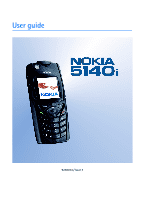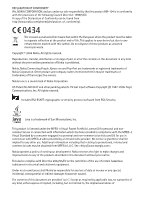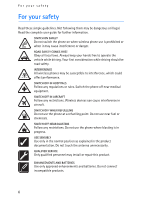Nokia 5140i User Manual
Nokia 5140i Manual
 |
View all Nokia 5140i manuals
Add to My Manuals
Save this manual to your list of manuals |
Nokia 5140i manual content summary:
- Nokia 5140i | User Manual - Page 1
User guide 9238054 / Issue 3 - Nokia 5140i | User Manual - Page 2
tune is a sound mark of Nokia Corporation. US Patent No 5818437 and other pending patents. T9 text input software Copyright (C) 1997-2006. Tegic Communications, Inc. All rights reserved. Includes RSA BSAFE cryptographic or security protocol software from RSA Security. Java is a trademark of Sun - Nokia 5140i | User Manual - Page 3
time without prior notice. The availability of particular products may vary by region. Please check with the Nokia dealer nearest to you. This device may contain commodities, technology or software subject to export laws and regulations from the US and other countries. Diversion contrary to law is - Nokia 5140i | User Manual - Page 4
9 Overview of functions 9 Access codes 9 Configuration settings service 10 Download content and applications ........ 11 Nokia support on the Web 11 1. Get started 11 Install the SIM card and battery 11 Charge the battery 14 Switch the phone on and off 15 2. Your phone 16 Keys and parts 16 - Nokia 5140i | User Manual - Page 5
87 Browser security 87 18. SIM services 89 19. PC connectivity 90 PC Suite 90 Packet data, HSCSD, and CSD 90 Data-communication applications 90 15. Organiser 74 Alarm clock 74 Calendar 74 To-do list 75 Notes 76 Calculator 76 Synchronization 77 20. Battery information 91 Charging - Nokia 5140i | User Manual - Page 6
restrictions. Do not use the phone where blasting is in progress. USE SENSIBLY Use only in the normal position as explained in the product documentation. Do not touch the antenna unnecessarily. QUALIFIED SERVICE Only qualified personnel may install or repair this product. ENHANCEMENTS AND BATTERIES - Nokia 5140i | User Manual - Page 7
. CONNECTING TO OTHER DEVICES When connecting to any other device, read its user guide for detailed safety instructions. Do not connect incompatible products. EMERGENCY CALLS Ensure the phone is switched on and in service. Press the end key as many times as needed to clear the display and return - Nokia 5140i | User Manual - Page 8
. This device supports WAP 2.0 protocols (HTTP and SSL) that run on TCP/IP protocols. Some features of this device, such as text messages, multimedia messages, Nokia Xpress audio messaging, instant messaging service, e-mail, presence enhanced contacts, mobile Internet services, content and - Nokia 5140i | User Manual - Page 9
use. The preset code is 12345. To change the code and set the phone to request the code, see Security p. 57. PIN codes The personal identification number (PIN) code and the universal personal identification number (UPIN) code (4 to 8 digits) help to protect your SIM card against unauthorized use - Nokia 5140i | User Manual - Page 10
with the SIM card, contact your local service provider for the codes. Barring password The barring password (4 digits) is required when using the Call barring service. See Security p. 57. ■ Configuration settings service To use some of the network services, such as the mobile Internet services, MMS - Nokia 5140i | User Manual - Page 11
(for example, themes) to the phone (network service). Select the guide, additional information, downloads, and services related to your Nokia product. 1. Get started ■ Install the SIM card and battery Always switch the device off and disconnect the charger before removing the battery. Keep all SIM - Nokia 5140i | User Manual - Page 12
off to remove it (2). Grasp the removal flap, and gently pull it up (3). Lift the battery from the compartment (4). Slide the cover of the SIM card holder toward the bottom end of the phone until it unlocks (5). Swing the cover of the SIM card holder open (6). Insert the SIM card into the holder. 12 - Nokia 5140i | User Manual - Page 13
down (7) Close the cover of the SIM card holder (8). Slide the cover of the SIM card holder toward the top end of the phone until it locks into place (9). Position the battery with the contacts aligned to the golden contacts on the phone. Insert the battery into the battery slot, contact end first - Nokia 5140i | User Manual - Page 14
into place (12). Always use original Nokia batteries. See the Nokia battery authentication guidelines p. 92. ■ Charge the battery Warning: Use only batteries, chargers and enhancements approved by Nokia for use with this particular model. The use of any other types may invalidate any approval or - Nokia 5140i | User Manual - Page 15
danger. Press and hold the power key. If the phone asks for a PIN or a UPIN code, enter the code (displayed as ****), and select OK. Turn off the phone when replacing the battery or SIM card. Wait until the backlights are off before removing the battery. Your device has an internal antenna. Note: As - Nokia 5140i | User Manual - Page 16
loudspeaker, or headset when connected to the phone (4) • Push to talk (PTT) key (5) • Left selection key, guiding texts shown above the keys in the display. • 4-way scroll key (7) to scroll through the menu, for example, or to move the cursor when writing text (7) • Call key (8) to dial a phone - Nokia 5140i | User Manual - Page 17
Your phone • Charger connector (1) • Pop-PortTM connector used, for example, with headsets and the data cable (2) • Camera lens (3) • Infrared (IR) port (4) ■ Standby mode When the phone is ready for use, and you have not entered any characters, the phone is in the standby mode. Display • Name of - Nokia 5140i | User Manual - Page 18
Your phone you have selected: see My shortcuts p. 51. Operator variants may have an operator-specific name to access an operator-specific Web site. Personal shortcut list The left selection key is Go to. To view the functions in the personal shortcut list, select Go to. To activate a function select - Nokia 5140i | User Manual - Page 19
, select Unlock, and press *. If the Security keyguard is set On, enter the security code if requested. To answer a call when the keyguard is on, press the call key. When you end or reject the call, the keypad automatically locks again. For Automatic keyguard and Security keyguard, see Phone p. 55 - Nokia 5140i | User Manual - Page 20
. For international calls, press * twice for the international prefix (the + character replaces the international access code) and then enter the country code, the area code without the leading 0, if necessary, and the phone number. 2. To call the number, press the call key. 3. To end the call or to - Nokia 5140i | User Manual - Page 21
54. If a compatible headset supplied with the headset key is connected to the phone, to answer and end a call, press the headset key. Call waiting To Menu, Record, Lock keypad, Auto volume on, Loudspeaker or Handset. Network services options are Answer and Reject, Hold or Unhold, New call, Add to - Nokia 5140i | User Manual - Page 22
by and traditional text input by at the top left of the display. , , or appear next to the text input indicator, indicating the character case. To change the character case and the text input mode, press #. indicates number mode. To change from the letter to number mode, press and hold #, and select - Nokia 5140i | User Manual - Page 23
the scroll keys and enter the letter. The most common punctuation marks and special characters are available under the 1 key. 5. Navigate the menus The phone offers you an extensive range of functions, which are grouped into menus. 1. To access the menu, select Menu. To change the menu view, select - Nokia 5140i | User Manual - Page 24
previous menu level, select Back. To exit the menu, select Exit. 6. Messages The message services can only be used if they are supported by your network or service provider. Note: When sending messages, your phone may display the words Message sent. This is an indication that the message has been - Nokia 5140i | User Manual - Page 25
Messages Note: Picture message function can be used only if it is supported by your network operator or service provider. Only compatible devices that offer picture message features can receive and display picture messages. The appearance of a message may vary depending on the receiving device. At - Nokia 5140i | User Manual - Page 26
the message to the displayed number, select Send > OK. Templates Your phone has text templates and picture templates that you can use in text, application, or an active browsing session over GSM data. Because delivery of multimedia messages can fail for service, contact your service provider. 26 - Nokia 5140i | User Manual - Page 27
card or Calendar note - to insert a business card or a calendar note in the message. Slide - to insert a slide to the message. Your phone supports multimedia messages that contain several pages (slides). Each slide can contain text, one image, a calendar note, a business card, and one sound clip. To - Nokia 5140i | User Manual - Page 28
malicious software or otherwise be harmful to your device or PC. When your phone receives select Zoom. To view a business card or calendar note or to open a theme object, select Open. 3. To reply to the message, select Options > Reply original message. Select Options to access available options. 28 - Nokia 5140i | User Manual - Page 29
select Show. Before you can save the waiting message, delete old messages to free memory space. To save the message, select Save. To discard the waiting message automatically saved. To read the message, select Read. To extract phone numbers, e-mail addresses, and Web site addresses from the current - Nokia 5140i | User Manual - Page 30
Nokia Xpress audio messaging With this functionality, use the multimedia message service to create and send a voice message in a convenient way. Multimedia messaging service must be activated before this service from the list, enter the recipient's phone number or e-mail address, or search for - Nokia 5140i | User Manual - Page 31
on the display may vary, depending on the instant messaging service. Depending on the network, an active instant messaging conversation may consume the phone battery faster than normal, and you may need to connect the phone to a charger. Access the instant messaging menu To access the menu while - Nokia 5140i | User Manual - Page 32
for messaging and presence connection Connect to the instant messaging service To connect to the instant messaging service, enter the Instant messages menu, activate an instant messaging service, and select Login. When the phone has successfully connected, Logged in is displayed. To disconnect from - Nokia 5140i | User Manual - Page 33
and the offline contacts in the phone contacts memory. indicates a blocked contact. indicates a contact that has been sent a new message. • Groups > Public groups to display the list of bookmarks to public groups provided by the network operator or service provider. To start a instant messaging - Nokia 5140i | User Manual - Page 34
a new contact that is not in the phone memory, select Options > Save contact. Participate to the instant messaging service. 2. To view and connected to the instant messaging service, indicates that you are online contacts list, connect to the instant messaging service, and select IM contacts. To add - Nokia 5140i | User Manual - Page 35
The private groups exist only during an instant messaging conversation. The groups are saved on the server of the service provider. If the server you are logged on to does not support group services, all group-related menus are dimmed. Public groups Groups - You can bookmark public groups that your - Nokia 5140i | User Manual - Page 36
e-mail application is different from the SMS and MMS e-mail function. Your phone supports POP3 and IMAP4 e-mail servers. Before you can send and retrieve any e- a configuration message. See Configuration settings service p. 10. You can also enter the settings manually. See Configuration p. 56. To - Nokia 5140i | User Manual - Page 37
Options to view the available options. To reply to an e-mail, select Reply > Original text or Empty screen. To reply to many, select Options > Reply to all. the message, select Send > Send now. Inbox and other folders Your phone saves e-mail that you have downloaded from your e-mail account in the - Nokia 5140i | User Manual - Page 38
subscribe to it. For details, contact your service provider. To call your voice mailbox, select Menu > Messages > Voice messages > Listen to voice messages. To enter, search for, or edit your voice mailbox number, select Voice mailbox number. If supported by the network, indicates that there are new - Nokia 5140i | User Manual - Page 39
data, Reply via same centre (network service) and Rename sending profile. Save sent messages > Yes - Set the phone manually after being prompted, or to reject the reception Configuration settings > Configuration - Only the configurations that support multimedia messaging are shown. Select a service - Nokia 5140i | User Manual - Page 40
. See Configuration settings service p. 10. You can also enter the settings manually. See Configuration p. 56 manual user authentication for Intranet connections. Incoming server type - Select either POP3 or IMAP4, depending on the type of e-mail system that you are using. If both types are supported - Nokia 5140i | User Manual - Page 41
> Messages > Message counter for approximate information on your recent communications. 7. Contacts You can save names and phone numbers (Contacts) in the phone memory and in the SIM-card memory. The phone memory can save contacts with numbers and text items. You can also save an image for a certain - Nokia 5140i | User Manual - Page 42
. It is indicated with a frame around the number type indicator (for example, ). When you select a name (for example, to make a call), the default number is used unless you select another number. 1. Make sure that the memory in use is either Phone or Phone and SIM. 2. Scroll to the name to which you - Nokia 5140i | User Manual - Page 43
from the phone or SIM card memory, select Menu > Contacts > Delete all contacts > From phone mem. or From SIM card. Confirm with the security code. To card in the phone memory. To discard the business card, select Exit > Yes. ■ My presence With the presence service (network service), you can share - Nokia 5140i | User Manual - Page 44
service, you can use the other phone functions of the phone; the presence service is active in the background. If you disconnect from the service Show current presence in idle, Synchronise with profiles, Connection type, or Connect. settings ■ Subscribed names You can create Phone or Phone and SIM. 44 - Nokia 5140i | User Manual - Page 45
, select Menu > Contacts > My presence > Connect to 'My presence' service. Add contacts to the subscribed names 1. Select Menu > Contacts > Subscribed names. 2. If you Menu > Contacts > Settings and from the following options: Memory in use - to select SIM card or phone memory for your contacts 45 - Nokia 5140i | User Manual - Page 46
Memory status - to view the free and used memory capacity ■ Groups Select Menu > Contacts > Groups to arrange the names and phone numbers saved in the memory the phone memory for which you want to add a voice tag. You can also add voice tags to the names in the SIM card, but if you replace your SIM - Nokia 5140i | User Manual - Page 47
tag If the phone has an application running that is sending or receiving data using a service, and my numbers Select Menu > Contacts and from the following functions: Info numbers - to call the information numbers of your service provider if the numbers are included on your SIM card (network service - Nokia 5140i | User Manual - Page 48
for calls and services from your service provider may vary, depending upon network features, rounding-off for billing, taxes and so forth. Some timers may be reset during service or software upgrades. Select Menu > Call register > Call duration, Packet data counter, or Packet data conn. timer for - Nokia 5140i | User Manual - Page 49
to what you have agreed with your network operator or service provider. The phone displays 1 missed position request. To view the missed location to On. See My presence p. 43. ■ Themes A theme contains many elements for personalizing your phone, such as wallpaper, screen saver, color scheme, and - Nokia 5140i | User Manual - Page 50
theme - to set a theme in your phone. A list of folders in Gallery opens. Open the Themes folder, and select a theme. Theme downloads - to open a list of links to download more themes the light effects increases the demand on battery power and reduces the battery life. ■ Display Select Menu > - Nokia 5140i | User Manual - Page 51
Power saver > On - to save some battery power. A digital clock is displayed when no function of the phone is used for a certain time. Colour format and date separator Auto-update of date & time (network service) - to set the phone to automatically update the time and date according to the current - Nokia 5140i | User Manual - Page 52
. This menu may not be shown, depending on your service provider. Voice commands - to activate phone functions by saying a voice tag. Select a folder, scroll can send or receive data to or from a compatible phone or data device (for example, a computer) through the IR port of your phone. Do not point - Nokia 5140i | User Manual - Page 53
trying to connect to the other device, or a connection has been lost. Packet data (EGPRS) Enhanced general packet radio service (EGPRS), packet data, is a network service which allows mobile phones to send and receive data over an Internet protocol (IP)-based network. It enables wireless access to - Nokia 5140i | User Manual - Page 54
> Packet data > Packet data settings > service settings (access point name) on your PC using the Nokia Modem Options software. See PC Suite p. 90. If you have set the settings both on the PC and on your phone functions are active. See Call barring service in Security p. 57. Anykey answer > On - Nokia 5140i | User Manual - Page 55
keyguard - to set the phone to ask for the security code when you unlock the keyguard. Enter the security code, and select On. When the keyguard is on, calls still may be possible to the official emergency number programmed into your device. Cell info display > On - to receive information from - Nokia 5140i | User Manual - Page 56
, presence, and e-mail application. Get the settings from your SIM card, from a service provider as a configuration message, or enter your personal settings manually. You can store configuration settings from up to 10 service providers in the phone and manage them within this menu. To save the - Nokia 5140i | User Manual - Page 57
- to restrict your outgoing calls to selected phone numbers if this function is supported by your SIM card Closed user group (network service) - to specify a group of people whom you can call and who can call you Security level > Phone - the phone asks for the security code whenever a new SIM card - Nokia 5140i | User Manual - Page 58
to select whether PIN2 code is required when using a specific phone feature which is covered by the PIN2 code ■ Restore factory settings To reset some of the menu settings to their original values, select Menu > Settings > Restore factory sett.. Enter the security code. The data you have entered or - Nokia 5140i | User Manual - Page 59
of the image Activate content - to update the activation key of the selected file. The option is only shown if the activation key updating is supported by the file. Activation key list - to view the list of all available activation keys. You can delete the activation keys (for example, delete the - Nokia 5140i | User Manual - Page 60
rights of others. Take a photo Select Menu > Media > Camera > Capture or, if Push to talk is switched off, press the camera release key. The phone saves the photo in Gallery > Images. To take another photo, select Back; to send the photo as a multimedia message, select Send. To view options, select - Nokia 5140i | User Manual - Page 61
radio using the loudspeaker or headset. Keep the headset connected to the phone. The lead of the headset functions as the radio antenna. Set the radio is muted. When an application using a packet data or HSCSD connection is sending or receiving data, it may interfere with the radio. ■ Recorder You - Nokia 5140i | User Manual - Page 62
select Options > Record. While recording a call, all parties to the call hear a faint beeping sound about every 5 seconds. When recording a call, hold the phone in the normal position near to your ear. 3. To end the recording, select . The recording is saved in Gallery > Recordings. 4. To listen to - Nokia 5140i | User Manual - Page 63
for normal calls. Before you can use the PTT service, you must define the required PTT service settings. See PTT settings p. 69. While you are connected to the PTT service, you can use the other functions of the phone. The PTT over cellular service is not connected to traditional voice communication - Nokia 5140i | User Manual - Page 64
the name of the default group is displayed in the standby mode. To disconnect from the PTT service, select Switch PTT off. ■ Make and receive a PTT call Set the phone to use the loudspeaker or earpiece for PTT communication. Warning: Do not hold the device near your ear when the loudspeaker is in - Nokia 5140i | User Manual - Page 65
PTT service, and the joining contacts are shown on the display. Press and hold the PTT key to talk to the joined contacts. Release the PTT call to the default group, press the PTT key. A tone sounds, indicating that the access is granted, and the phone displays your nickname and group name. To make - Nokia 5140i | User Manual - Page 66
received, select Callback inbox. Scroll to the desired nickname, and press the PTT key. Receive a PTT call A short tone notifies you of an incoming group and one-to-one one call if you have set the phone to first notify you of the one-to-one calls. If you press the PTT key to try to respond to a - Nokia 5140i | User Manual - Page 67
select View. The list of nicknames of the persons who have sent you callback requests is shown. 2. To make a one-to-one call, press the PTT key. 3. To send a call request back to the sender, select Options > Send callback. To delete the request, select Delete. Save the callback request sender 1. To - Nokia 5140i | User Manual - Page 68
are three types of PTT groups: • Provisioned groups are closed groups that allow only selected participants provisioned by the service provider to join Guided - to add a new group. To set the security level for the group, select Public group or Private group. If you select Private group, the phone - Nokia 5140i | User Manual - Page 69
two kinds of PTT settings: settings for connecting to the service and settings for use. You may receive the settings for connecting to the service from your network operator or service provider. See Configuration settings service p. 10. You can enter the settings manually. See Configuration p. 56 - Nokia 5140i | User Manual - Page 70
that support the PTT service are shown. Account - to select a PTT service account contained in the active configuration settings PTT user name, Default nickname, PTT password, Domain, and Server address To edit the PTT settings for use, select Menu >Push to talk > PTT settings. To select the phone - Nokia 5140i | User Manual - Page 71
your location when using the compass. For more information on declination, see . While using the compass, hold the phone horizontally by using the bubble level in the top left corner of the phone. The compass deactivates and goes into the standby mode after a certain time to - Nokia 5140i | User Manual - Page 72
run in the background when using other features increases the demand on battery power and reduces the battery life. Select Menu > Sports > . The new time is added to the previous time. To reset the time without saving it, select Reset. To set the stopwatch timing in the background, press the - Nokia 5140i | User Manual - Page 73
text, select Exit. To restart the countdown timer, select Restart. ■ Audio message See Nokia Xpress audio messaging p. 30. ■ Thermometer The thermometer measures temperature in Celsius and Fahrenheit. You can set the phone to display the temperature in the standby mode. The thermometer is useful to - Nokia 5140i | User Manual - Page 74
set the phone to alert you to the phone. The phone uses the phone, the default alarm tone replaces the radio. To set a snooze time-out, select Snooze time-out. Stop the alarm The phone phone was switched off. To stop the alarm, select Stop. If you let the phone Yes when wireless phone use may cause - Nokia 5140i | User Manual - Page 75
a note and select one of the following note types: Meeting, Call, Birthday, Memo or Reminder. Note alarm The phone beeps and displays the note. With a call the note, and select Save. Select the priority, the deadline, and the alarm type for the note. To view a note, scroll to it, and select View. - Nokia 5140i | User Manual - Page 76
message, or IR. If the note is too long to send as a text message, the phone asks you to delete the appropriate number of characters from your note. ■ Calculator The calculator in your phone adds, subtracts, multiplies, divides, calculates the square and the square root and converts currency values - Nokia 5140i | User Manual - Page 77
contact data in your SIM card is not synchronized. Answering an incoming call during synchronization ends the synchronization, and you must restart it. Synchronize from your phone Before synchronizing from your phone, you must do the following: • Subscribe to a synchronization service. For details - Nokia 5140i | User Manual - Page 78
from a compatible PC, use an IR, or data cable connection. You also need Nokia PC Suite software of your phone installed on the PC. Start the synchronization from the PC using Nokia PC Suite. 16. Applications ■ Games Your phone software includes some games. Launch a game Select Menu > Applications - Nokia 5140i | User Manual - Page 79
offer adequate security and protection against harmful software. Game settings To set sounds, lights, and shakes for the game, select Menu > Applications > Options > App. settings. ■ Collection Your phone software includes some Java applications specially designed for this Nokia phone. Launch an - Nokia 5140i | User Manual - Page 80
data includes your maximum heart rate and resting heart rate. Select a program with Planner to guide download from Web (network service) App. access - to restrict the application from accessing the or additional data for the application from an Internet page. This feature must be supported by the - Nokia 5140i | User Manual - Page 81
an application Your phone supports J2METM Java applications. Make sure that the application is compatible with your phone before downloading it. Important: Only install and use applications and other software from sources that offer adequate security and protection against harmful software. You can - Nokia 5140i | User Manual - Page 82
can access various mobile Internet services with your phone browser. Important: Use only services that you trust and that offer adequate security and protection against harmful software. Check the availability of these services, pricing, tariffs, and instructions with your service provider. With the - Nokia 5140i | User Manual - Page 83
, you can start browsing its pages. Note that phone-key function may vary for different services; follow the text guides on the phone display. For more information, contact your service provider. If packet data is selected as the data bearer, is shown on the top left of the display during browsing - Nokia 5140i | User Manual - Page 84
Web empty the cache after each use. The information or services you have accessed is stored in the cache. To empty the cache, see Cache memory p. 87. Direct calling The browser supports functions that you can access while browsing. You can make a phone call, send DTMF tones while a voice call is in - Nokia 5140i | User Manual - Page 85
receiving cookies, select Allow or Reject. ■ Scripts over secure connections You can select whether to allow the running of scripts from a secure page. The phone supports WML scripts. 1. While browsing, select Options > Other options > Security settings > Script settings or, in standby mode, select - Nokia 5140i | User Manual - Page 86
Game downloads, Video downloads, Theme downloads, or App. downloads. Important: Only install and use applications and other software from sources that offer adequate security and protection against harmful software. ■ Service inbox The phone is able to receive service messages (pushed messages) sent - Nokia 5140i | User Manual - Page 87
Menu > Web > Clear the cache. ■ Browser security Security features may be required for some services, such as online banking or shopping. For such connections, you need security certificates and possibly a security module, which may be available on your SIM card. For more information, contact your - Nokia 5140i | User Manual - Page 88
transmission between the phone and the content server is encrypted. The security icon does not indicate that the data transmission between the gateway and the content server (or place where the requested resource is stored) is secure. The service provider secures the data transmission between the - Nokia 5140i | User Manual - Page 89
with your phone if your SIM card has a security module. Using the digital signature can be the same as signing your name to a paper bill, contract, or other document. To make a digital signature, select a link on a page, for example, the title of a book you want to buy and its price. The text - Nokia 5140i | User Manual - Page 90
to data services, contact your network operator or service provider. The use of HSCSD services consumes the phone battery faster than normal voice or data calls. You may need to connect the phone to a charger for the duration of data transfer. See Packet data (EGPRS) p. 53. ■ Data-communication - Nokia 5140i | User Manual - Page 91
cycles. The battery can be charged and discharged hundreds of times, but it will eventually wear out. When the talk and standby times are noticeably shorter than normal, replace the battery. Use only Nokia approved batteries, and recharge your battery only with Nokia approved chargers designated - Nokia 5140i | User Manual - Page 92
of the authenticity of the battery. If you have any reason to believe that your battery is not an authentic original Nokia battery, you should refrain from using it and take it to the nearest authorized Nokia service point or dealer for assistance. Your authorized Nokia service point or dealer will - Nokia 5140i | User Manual - Page 93
message indicating whether the code can be authenticated. What if your battery is not authentic? If you cannot confirm that your Nokia battery with the hologram on the label is an authentic Nokia battery, please do not use the battery. Take it to the nearest, authorized Nokia service point or dealer - Nokia 5140i | User Manual - Page 94
the device other than as instructed in this guide. • Do not drop, chargers indoors. • Always create a backup of data you want to keep (such as contacts and calendar notes) before sending your device to a service facility. All of the above suggestions apply equally to your device, battery, charger - Nokia 5140i | User Manual - Page 95
body. In order to transmit data files or messages, this device requires a good quality connection to the network. In some cases, transmission of data files or messages may be delayed until such a connection is available. Ensure the above separation distance instructions including wireless phones, may - Nokia 5140i | User Manual - Page 96
with a potentially explosive atmosphere and obey all signs and instructions. Potentially explosive atmospheres include areas where you would normally device at refuelling points such as near gas pumps at service stations. Observe restrictions on the use of radio equipment in fuel depots, storage, - Nokia 5140i | User Manual - Page 97
strength. Some networks may require that a valid SIM card is properly inserted in the device. features are in use, you may first need to turn those features off before you can make an emergency call. Consult this guide or your service EXPOSURE TO RADIO WAVES Your mobile device is a radio transmitter - Nokia 5140i | User Manual - Page 98
. Use of device accessories and enhancements may result in different SAR values. Additional SAR information may be provided under product information at www.nokia.com. * The SAR limit for mobile devices used by the public is 2.0 W/kg averaged over ten grams of body tissue. The guidelines incorporate
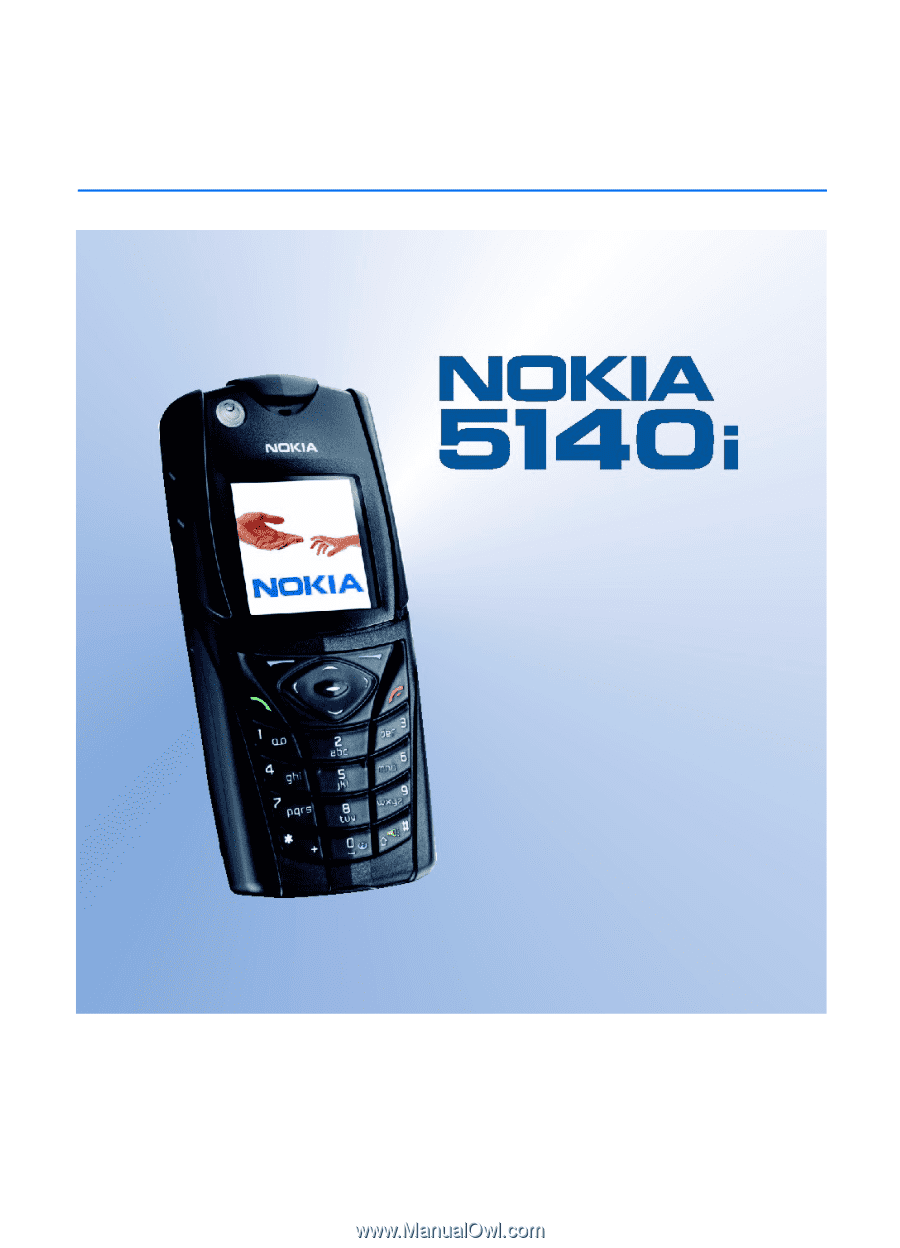
User guide
9238054 / Issue 3