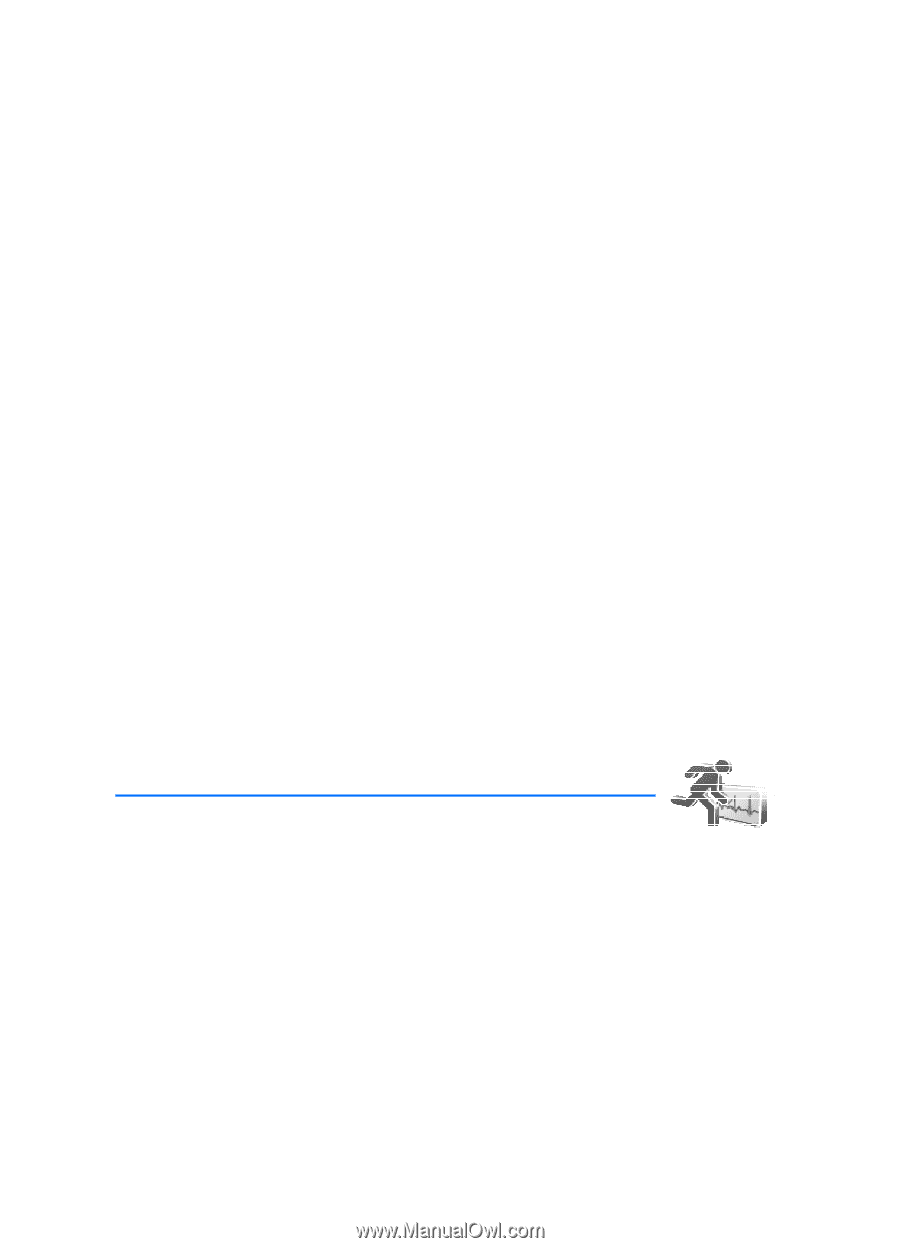Nokia 5140i User Manual - Page 70
Sports, Compass
 |
View all Nokia 5140i manuals
Add to My Manuals
Save this manual to your list of manuals |
Page 70 highlights
Sports Configuration - to select a service provider, Default, or Personal config. for PTT service. Only the configurations that support the PTT service are shown. Account - to select a PTT service account contained in the active configuration settings PTT user name, Default nickname, PTT password, Domain, and Server address To edit the PTT settings for use, select Menu >Push to talk > PTT settings. To select the phone to allow the reception of incoming one-to-one calls, select 1 to 1 calls > On. To make but not receive one-to-one calls, select Off. The service provider may offer some services that override these settings. To set the phone to first notify you of incoming one-to-one calls with a ringing tone, select Notify. To activate the listened groups, select Listened groups > On. To set the phone to automatically connect to the PTT service when you switch the phone on, select PTT status in startup > Yes. To hide your PTT address from group and one-to-one calls, select Send my PTT address > No. 14. Sports ■ Compass The phone has a digital compass that shows direction both graphically and in digits. The compass should always be properly calibrated. Electromagnetic fields, large metal objects, and other external circumstances may reduce the accuracy of the compass. Never rely solely on the phone compass. Proper calibration of the compass requires that you calibrate the compass against magnetic north and set the declination value according to your location. The declination is the difference between 70