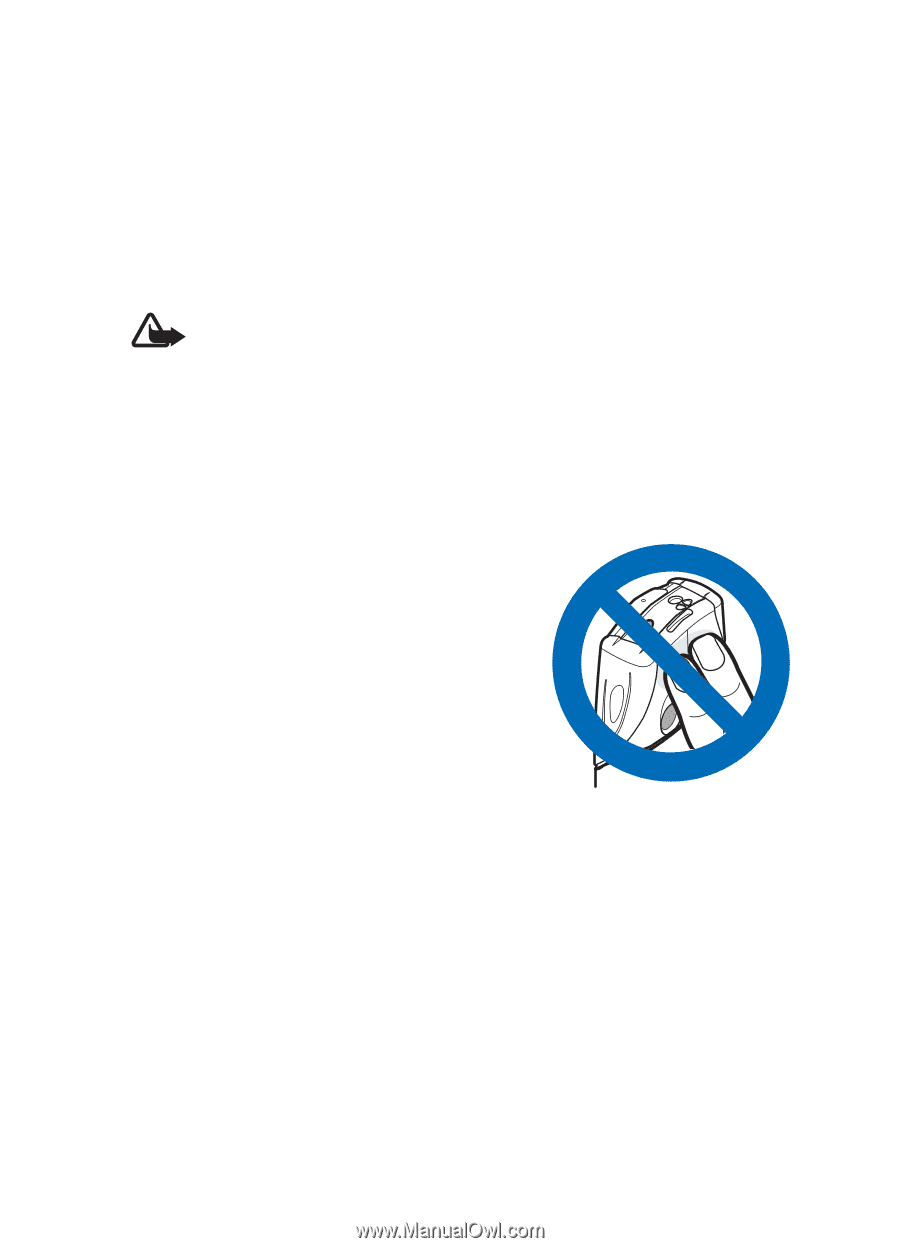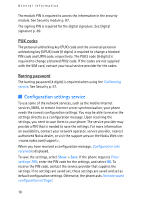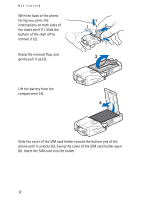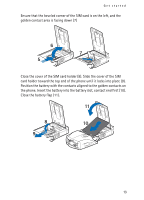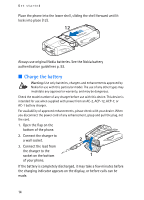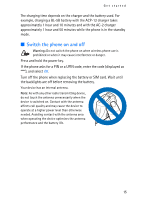Nokia 5140i User Manual - Page 15
Switch the phone on and off, If the phone asks for a PIN or a UPIN code, enter the code displayed - charger
 |
View all Nokia 5140i manuals
Add to My Manuals
Save this manual to your list of manuals |
Page 15 highlights
Get started The charging time depends on the charger and the battery used. For example, charging a BL-5B battery with the ACP-12 charger takes approximately 1 hour and 10 minutes and with the AC-2 charger approximately 1 hour and 50 minutes while the phone is in the standby mode. ■ Switch the phone on and off Warning: Do not switch the phone on when wireless phone use is prohibited or when it may cause interference or danger. Press and hold the power key. If the phone asks for a PIN or a UPIN code, enter the code (displayed as ****), and select OK. Turn off the phone when replacing the battery or SIM card. Wait until the backlights are off before removing the battery. Your device has an internal antenna. Note: As with any other radio transmitting device, do not touch the antenna unnecessarily when the device is switched on. Contact with the antenna affects call quality and may cause the device to operate at a higher power level than otherwise needed. Avoiding contact with the antenna area when operating the device optimizes the antenna performance and the battery life. 15