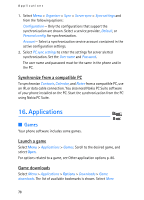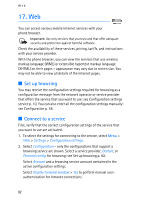Nokia 5140i User Manual - Page 80
Introduction, Other application options, Different categories are shown. Select in each category
 |
View all Nokia 5140i manuals
Add to My Manuals
Save this manual to your list of manuals |
Page 80 highlights
Applications The first time you use Fitness coach, enter your personal details, including your sex, birthday, measurement unit, height, weight, endurance level and strength level. Additional data includes your maximum heart rate and resting heart rate. Select a program with Planner to guide you through planning and setting goals for your fitness program. Or, you can select Quick start to immediately begin a program based on your personal profile. Introduction The introduction is a presentation of the core features of your phone. To begin using Introduction, select Menu > Applications > Collection > Introduction > Open. To control the sound volume during the presentation, press the left selection key, and then the scroll key right or left. To exit the presentation, press the right selection key or the end key. Other application options Delete - to delete the application or application set from the phone Move - to move an application to a different folder Details - to view additional information about the application Update version - to check if a new version of the application is available for download from Web (network service) App. access - to restrict the application from accessing the network. Different categories are shown. Select in each category, if available, one of the following permissions: Ask every time to set the phone to always ask for network access, Ask first time only to set the phone to ask for network access on the first attempt, Always allowed to allow network access, or Not allowed to not allow the network access. Web page - to provide further information or additional data for the application from an Internet page. This feature must be supported by the network. It is only shown if an Internet address has been provided with the application. 80