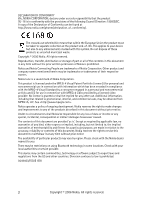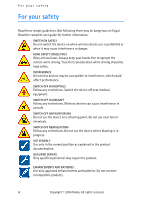Nokia 770 Internet Tablet OS 2006 Edition in English
Nokia 770 Manual
 |
UPC - 758478007044
View all Nokia 770 manuals
Add to My Manuals
Save this manual to your list of manuals |
Nokia 770 manual content summary:
- Nokia 770 | Internet Tablet OS 2006 Edition in English - Page 1
Internet Tablet OS 2006 edition User Guide 9249463 ISSUE 1EN - Nokia 770 | Internet Tablet OS 2006 Edition in English - Page 2
://www.nokia.com/phones/declaration_of_conformity/. required by applicable law, no Nokia dealer nearest to you. There may be restrictions on using Bluetooth technology in some locations. Check with your local authorities or service provider. This device may contain commodities, technology or software - Nokia 770 | Internet Tablet OS 2006 Edition in English - Page 3
38 Application manager 38 Connection manager 38 Control panel 38 File manager 40 7. Utilities and games 40 Calculator 40 Clock 40 Notes 40 PDF reader 40 Sketch 41 Games 41 8. PC connectivity 41 Software update 42 9. Battery information 42 Charging and discharging 42 Nokia battery - Nokia 770 | Internet Tablet OS 2006 Edition in English - Page 4
be dangerous or illegal. Read the complete user guide for further information. SWITCH ON SAFELY Do not SERVICE Only qualified personnel may repair this product. ENHANCEMENTS AND BATTERIES Use only approved enhancements and batteries. Do not connect incompatible products. 4 Copyright © 2006 Nokia - Nokia 770 | Internet Tablet OS 2006 Edition in English - Page 5
interference or danger. ■ Network services Contact your service provider for additional instructions for the use of network services and information on what charges will apply. Some networks may have limitations that affect how you can use network services. Your service provider may have requested - Nokia 770 | Internet Tablet OS 2006 Edition in English - Page 6
Overview 1. Overview The Nokia 770 Internet Tablet provides easy broadband access to the Internet through a WLAN/Wi-Fi or Bluetooth connection with compatible mobile phones. Its wide screen and portable size make it optimal for enjoying the Web and Internet communications away from your laptop or - Nokia 770 | Internet Tablet OS 2006 Edition in English - Page 7
can tap to open different applications, start new tasks, key, or tap another area of the screen. The task navigator contains the following plug-ins by default: 1st plug-in: Web browser - Tap to access Internet functions such as Open new browser updated Copyright © 2006 Nokia. All rights reserved. 7 - Nokia 770 | Internet Tablet OS 2006 Edition in English - Page 8
application. indicates that the device is connected to a PC through a USB cable. The presence icon indicates your presence status and allows you to adjust the presence settings. The icon is visible only after you have created an account for Internet call and instant messaging service. indicates - Nokia 770 | Internet Tablet OS 2006 Edition in English - Page 9
, that there is no Internet connection, or that the device is in the offline mode where no connections are allowed. indicates how much charge is left in the battery. The more bars the icon contains, the more charge is left. Minimize and close buttons Every application has the minimize and close - Nokia 770 | Internet Tablet OS 2006 Edition in English - Page 10
- Select an Internet radio channel from the playlist. The content of the playlist comes from your favorite playlist, which you can edit in the Audio player application. RSS feed reader - Shows the number of unread news articles and lists the latest headlines when you subscribe to a news service. To - Nokia 770 | Internet Tablet OS 2006 Edition in English - Page 11
length of the keypress. • Power key - A short keypress opens the Device mode dialog. A long keypress turns the device on or off. • Zoom key - A short keypress changes the zoom level of the current view, and adjusts the volume in audio applications. Copyright © 2006 Nokia. All rights reserved. 11 - Nokia 770 | Internet Tablet OS 2006 Edition in English - Page 12
keypress closes the topmost dialog or application view. In the Web browser this key acts as a back button. • Menu key - A short keypress opens and closes the application menu. • Home key - A short keypress opens the learns new words from your input. 12 Copyright © 2006 Nokia. All rights reserved. - Nokia 770 | Internet Tablet OS 2006 Edition in English - Page 13
input field. Additional functions are based on the current context (for example, in the Web address field of the Web browser, it acts as a go button). • Special character key (10) - Opens a view, in which you can select from commonly used special characters, symbols, and language character accents - Nokia 770 | Internet Tablet OS 2006 Edition in English - Page 14
on-screen keyboard, and select Tools > Teach. To use handwriting gestures, see the figure. Draw gesture 1 for a backspace or gesture 2 for a space. 14 Copyright © 2006 Nokia. All rights reserved. - Nokia 770 | Internet Tablet OS 2006 Edition in English - Page 15
lock the device, briefly press the power key, select Lock device, and tap OK. If you have not set the lock code, you are asked to do so. To unlock the device, enter the lock code, and and select Tools > Control panel > Device lock > Change lock code. Copyright © 2006 Nokia. All rights reserved. 15 - Nokia 770 | Internet Tablet OS 2006 Edition in English - Page 16
new code secret and in a safe place separate from your device. Note: If you lose the device lock code, you must take the device to a Nokia authorized service facility. To unlock the device, the software must be reloaded, and all data you have saved in the device may be lost. Lock touch screen and - Nokia 770 | Internet Tablet OS 2006 Edition in English - Page 17
of a certain size, use the Search application. The applications display error messages when you try to move, copy, or save files, and when there is not enough memory on the device or the memory card. Memory card You can only use FAT 16/32 formatted memory cards with this device. To view and manage - Nokia 770 | Internet Tablet OS 2006 Edition in English - Page 18
selection dialog, select the backup on the memory card that you want to restore. Tap OK and application, for example, directly after updating the software on your device. ■ Help Your Nokia 770 Internet Tablet offers device help, which provides additional information on the features, applications - Nokia 770 | Internet Tablet OS 2006 Edition in English - Page 19
means: through a wireless local area network (WLAN), or a cellular phone that supports Bluetooth wireless technology. To define Internet connections, tap , and select Tools > Control panel > Connectivity > Connections > New. The welcome page of the Internet setup wizard is displayed. Tap Next to - Nokia 770 | Internet Tablet OS 2006 Edition in English - Page 20
affects the settings that are shown when you tap Next. • Name of the WLAN network • WLAN signal strength • if the WLAN network is already defined for an Internet connection setup that you have saved in the device 3. Tap Finish to save the settings. To define advanced settings, tap Advanced. Tip - Nokia 770 | Internet Tablet OS 2006 Edition in English - Page 21
. ■ Cellular connection Before you can connect to the Internet over a cellular network, you must do the following: • Subscribe to the desired data service with your cellular service provider • Acquire proper Internet settings from your cellular service provider Copyright © 2006 Nokia. All rights - Nokia 770 | Internet Tablet OS 2006 Edition in English - Page 22
features to run in the background while using other features, increase the demand on battery power and reduce the battery life. A Bluetooth connection does not require that the compatible phone and the Nokia 770 Internet Tablet be in line of sight, but both devices should be within 10 meters (32 - Nokia 770 | Internet Tablet OS 2006 Edition in English - Page 23
the pairing of devices from your Nokia 770 Internet Tablet. Although you can only use one phone at a time, you can pair several phones with your device. To pair a phone with your device, do the following: 1. Activate Bluetooth connection on your mobile phone. 2. Tap , and select Tools > Control - Nokia 770 | Internet Tablet OS 2006 Edition in English - Page 24
speed circuit-switched data; network service), select Data call. 2. In the Cellular network dialog, select the type of cellular network over which the Internet connection takes place: GSM/UMTS or CDMA. You must select the network manually if you have not paired a mobile phone with your device. 3. In - Nokia 770 | Internet Tablet OS 2006 Edition in English - Page 25
your service provider, and adjust the idle times accordingly. Note: The network may also have idle timers that may cause the Internet connection to break, regardless of the idle timers of the device. Disable Internet connections To disable WLAN and Bluetooth connections, briefly press the power key - Nokia 770 | Internet Tablet OS 2006 Edition in English - Page 26
the Web To open the browser, tap , and select Open new browser window or a bookmark. Before you can connect to the Internet, you must define the proper Internet connection settings. For detailed instructions, see "Define Internet connections," p. 19. Important: Use only services that you trust and - Nokia 770 | Internet Tablet OS 2006 Edition in English - Page 27
the Web browser settings, select Web > Tools > Settings. For more information, see the help of the application. ■ Manage network connection and registered user accounts and passwords for Internet call, instant messaging and e-mail services with service providers outside Nokia. Copyright © 2006 Nokia - Nokia 770 | Internet Tablet OS 2006 Edition in English - Page 28
call and instant messaging services. By default, your device supports the Jabber and Google Talk services. Note: It is recommended to use WLAN connection for Internet calls, because cellular connection is dependent on networks. ■ Accounts To access the account setup wizard, tap , and select Tools - Nokia 770 | Internet Tablet OS 2006 Edition in English - Page 29
network service that allows you to share your presence status with those who have access to the service and request it. When you create and register an account for Internet call and instant messaging service, your presence status is connected contact Copyright © 2006 Nokia. All rights reserved. 29 - Nokia 770 | Internet Tablet OS 2006 Edition in English - Page 30
with people over the Internet. To be able to use this feature, you must have an active network connection, a registered instant messaging account with a service provider, and a presence status that allows sending and receiving messages. By default, your device supports the Jabber and Google - Nokia 770 | Internet Tablet OS 2006 Edition in English - Page 31
this feature, you must have an active network connection, a registered Internet call account with a service provider, and a presence status that allows receiving calls (On or Away). Important: Emergency calls are not supported. To access the Internet call application, tap , and select New call. To - Nokia 770 | Internet Tablet OS 2006 Edition in English - Page 32
Internet connection and a registered e-mail account with a service provider. For appropriate settings, contact the service provider that offers the e-mail service your e-mail service provider recommends. settings or exit the wizard. Tap Next. 3. you by your e-mail service provider. The user name - Nokia 770 | Internet Tablet OS 2006 Edition in English - Page 33
to use connection specific SMTP servers for sending e-mail messages. Tip: The SMTP host name or IP address may be different from the host name or IP address of the incoming server (POP3 or IMAP4). For example, when you access your Internet service provider e-mail over a cellular network, you may - Nokia 770 | Internet Tablet OS 2006 Edition in English - Page 34
the Web Important: Exercise caution when opening messages. E-mail messages may contain malicious software or otherwise be harmful to your device. Create and send e-mail To create a The message will be sent the next time you connect to your mailbox. 34 Copyright © 2006 Nokia. All rights reserved. - Nokia 770 | Internet Tablet OS 2006 Edition in English - Page 35
can listen to music and other audio files stored on your device or memory card, and listen to audio streams from the Internet. You can also create and manage playlists. Tap , and select Audio player. The audio player supports the following file formats: AAC, AMR, AWB, M3U, MP2, MP3, PLS, WAV, and - Nokia 770 | Internet Tablet OS 2006 Edition in English - Page 36
control dialog, tap anywhere outside it. ■ Video player To watch video clips stored on your device or memory card, or watch streaming videos from the Internet, tap , and select Video player. The video player supports the following file formats: MPE, MPEG, MPG, RA, RAM, RM, RMJ, RMVB, RPM, RV, AVI - Nokia 770 | Internet Tablet OS 2006 Edition in English - Page 37
do the following: 1. In the Web browser, search for a link labeled XML or application toolbar, and paste the address of the news feed to the Add feed dialog. The RSS feed reader supports compatible mobile phone, or memory card, tap , and select Utilities > Images. The image viewer supports the - Nokia 770 | Internet Tablet OS 2006 Edition in English - Page 38
messaging services. Backup/Restore - Copy information to a memory card, and restore it to your device. You cannot make back-up copies of applications you have installed. Certificate manager - View and manage digital certificates on your device. Connectivity - Define which Internet connections are - Nokia 770 | Internet Tablet OS 2006 Edition in English - Page 39
, select Control panel > Tools > Clear user data.... This function does not affect applications you have installed. To install connection settings from the cellular operator database, select Control panel > Tools > Mobile operator setup wizard.... Copyright © 2006 Nokia. All rights reserved. 39 - Nokia 770 | Internet Tablet OS 2006 Edition in English - Page 40
files and folders available in the device, compatible mobile phone, or memory cards inserted in them. Tap , and select File manager. The main folders are shown on the left and the subfolders and files on the right. 7. Utilities and games ■ Calculator Note: This calculator has limited accuracy and - Nokia 770 | Internet Tablet OS 2006 Edition in English - Page 41
). Use the USB data cable to transfer files to the memory card and to update the latest software on your device. When the USB cable is connected, the memory card of your Nokia 770 Internet Tablet is listed as a mass storage device on your PC, and is displayed on your device. To be able to transfer - Nokia 770 | Internet Tablet OS 2006 Edition in English - Page 42
your device, you must first install the Nokia 770 software update wizard on your PC. You must also have the USB cable, fully charged battery for your device, and the latest software update file available. For more information on the software update, check www.nokia.com/770. Tip: To check the version - Nokia 770 | Internet Tablet OS 2006 Edition in English - Page 43
purpose. Never use any charger or battery that is damaged. Do not short-circuit the battery. Accidental short-circuiting can occur when a metallic object such as a coin, clip, or pen causes direct connection of the positive (+) and negative (-) terminals of the battery. (These look like metal - Nokia 770 | Internet Tablet OS 2006 Edition in English - Page 44
, for example, 12345678919876543210. Turn the battery so that the numbers are facing upwards. The 20-digit code reads starting from the number at the top row followed by the bottom row. 4. Confirm that the 20-digit code is valid by following the instructions at www.nokia.com/batterycheck. To create - Nokia 770 | Internet Tablet OS 2006 Edition in English - Page 45
warranty applying to the device. To find out more about original Nokia batteries, visit www.nokia.com/ battery. Care and maintenance Your device is a product of superior design not attempt to open the device other than as instructed in this guide. Copyright © 2006 Nokia. All rights reserved. 45 - Nokia 770 | Internet Tablet OS 2006 Edition in English - Page 46
device to a service facility. All of the above suggestions apply equally to your device, battery, charger, or any connection to the network. In some cases, transmission of data files or messages may be delayed until such a connection is available. Ensure the above separation distance instructions - Nokia 770 | Internet Tablet OS 2006 Edition in English - Page 47
Mobile Phones with the Basic Restrictions related to Human Exposure to Electromagnetic Fields. EN 301 489-01, Electro Magnetic Compatibility Standard for Radio Equipment and Services. EN 301 489-17, Specific compliance with other standards separately. Copyright © 2006 Nokia. All rights reserved. 47 - Nokia 770 | Internet Tablet OS 2006 Edition in English - Page 48
GPL and said certain other licenses are available at www.nokia.com/support/770. You may obtain a complete corresponding machine-readable copy of the source code of such software under the LGPL and the GPL at www.nokia.com/support/770. Alternatively, Nokia offers to provide such source code to you on

Internet Tablet OS 2006 edition
User Guide
9249463
ISSUE 1EN