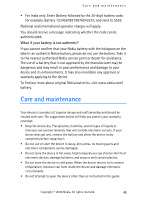Nokia 770 Internet Tablet OS 2006 Edition in English - Page 40
File manager, 7. Utilities and games, Calculator, Clock, Notes, PDF reader
 |
UPC - 758478007044
View all Nokia 770 manuals
Add to My Manuals
Save this manual to your list of manuals |
Page 40 highlights
Utilities and games ■ File manager In File manager, you can move, copy, rename, delete, and open files and folders available in the device, compatible mobile phone, or memory cards inserted in them. Tap , and select File manager. The main folders are shown on the left and the subfolders and files on the right. 7. Utilities and games ■ Calculator Note: This calculator has limited accuracy and is designed for simple calculations. To access the calculator, tap , and select Utilities > Calculator. ■ Clock To set the date and time, select an analog or digital clock, and access language and regional settings, tap , and select Utilities > Clock, or tap the date and time on the right of the screen. ■ Notes To create and save text notes, and send them through e-mail, tap , and select Utilities > Notes. The notes application supports the following file formats: ascii (plain text with no formatting) and .note.html (formatted text). The application does not support the full .html file format. ■ PDF reader To view documents in portable document format (PDF), tap , and select Utilities > PDF reader. 40 Copyright © 2006 Nokia. All rights reserved.