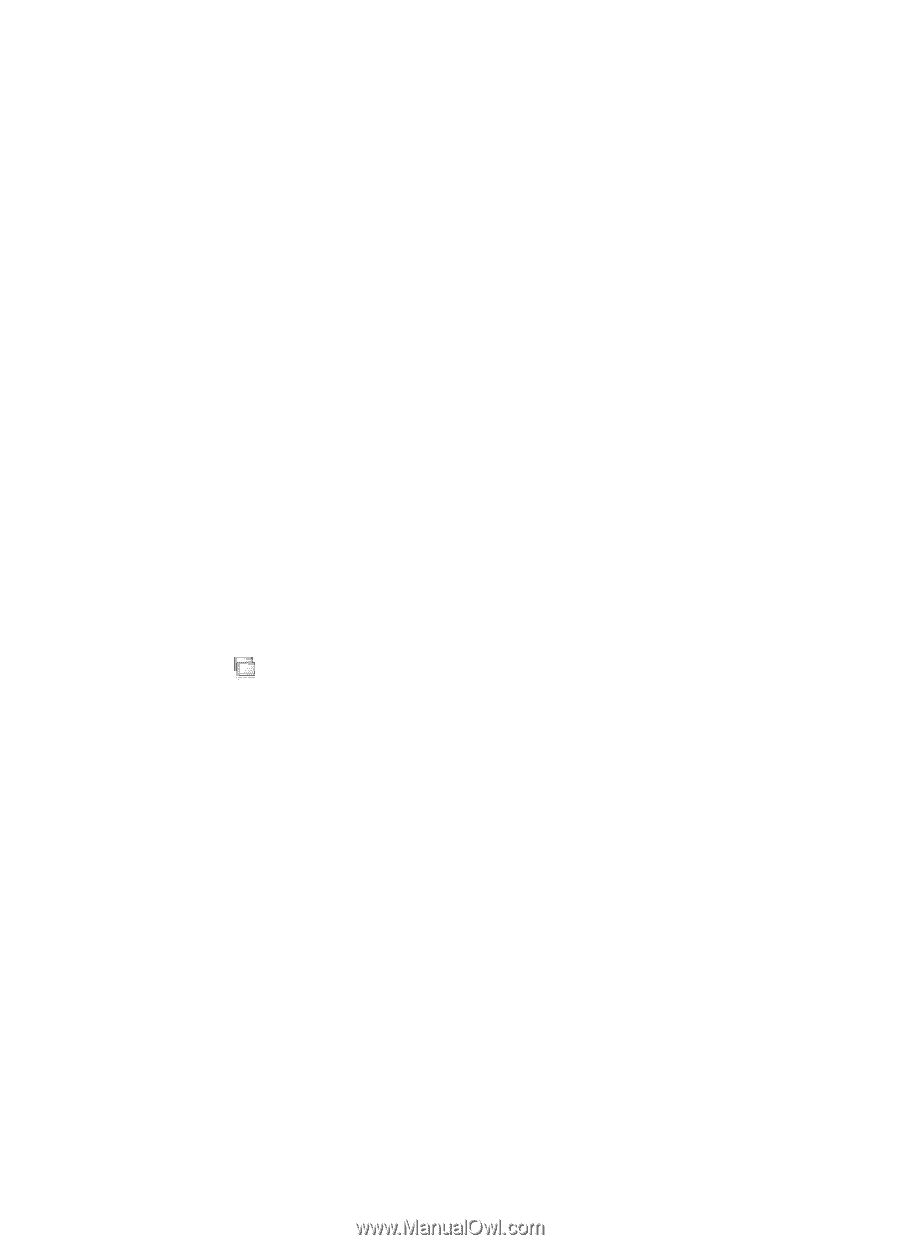Nokia 770 Internet Tablet OS 2006 Edition in English - Page 39
Language & region, Screen calibration - games
 |
UPC - 758478007044
View all Nokia 770 manuals
Add to My Manuals
Save this manual to your list of manuals |
Page 39 highlights
Tools Device - Change the name of your device, and view information about your device and end-user licenses. Device lock - Turn on the automatic device lock, set the time-out period, and change the device lock code. Display - Change the brightness of the display, set the automatic lock for touch screen and keys, and define how soon the display brightness decreases to save power, and how soon the display is turned off. Language & region - Select your region and device language. Memory - View the memory status of the device and the inserted memory card. Personalization - Customize the look and feel of your device. Phone - Pair a phone with your device. Presence - Select your presence status, and set the auto-away period. Screen calibration - Calibrate the touch screen. Sounds - Set the master volume, or mute all device sounds. Select the level of system alerts, key sounds, and touch screen sounds. Task navigator - Customize the content of the task navigator area, and modify the menu. Text input settings - Teach the device your handwriting style, set default and alternative text input languages, set character recognition speed, and turn word completion on or off. To open a function or a group of settings, tap it once with the stylus. To restore original factory settings, select Control panel > Tools > Restore original settings.... This function does not affect content you have created, security codes, passwords, the device language, or game scores. To clear user data from the device, select Control panel > Tools > Clear user data.... This function does not affect applications you have installed. To install connection settings from the cellular operator database, select Control panel > Tools > Mobile operator setup wizard.... Copyright © 2006 Nokia. All rights reserved. 39