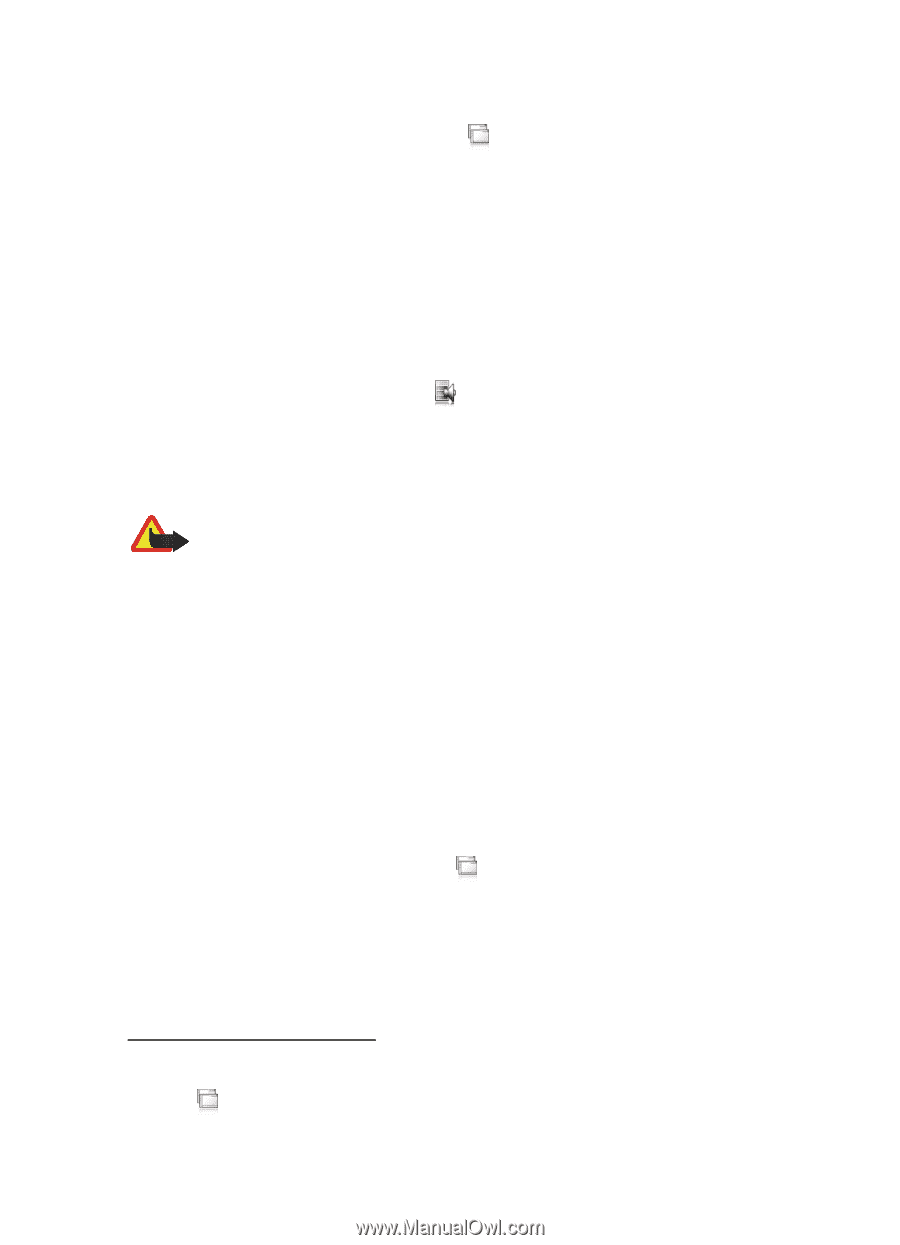Nokia 770 Internet Tablet OS 2006 Edition in English - Page 15
Text input settings, Volume control, Device lock, Change the lock code
 |
UPC - 758478007044
View all Nokia 770 manuals
Add to My Manuals
Save this manual to your list of manuals |
Page 15 highlights
Overview ■ Text input settings To define the text input settings, tap , and select Tools > Control panel > Text input settings. Word completion: is turned on by default. To turn word completion off, clear the selection. When word completion is on, the device displays word candidates that match the first characters of the word that you enter with the on-screen keyboard or write by hand. ■ Volume control To adjust the master volume, tap to access the sound settings. To decrease or increase the volume, drag the volume slider to the desired position. The master volume overrides all other volume settings in the device. Warning: Listen to music at a moderate level. Continuous exposure to high volume may damage your hearing. Do not hold the device near your ear when the loudspeaker is in use, because the volume may be extremely loud. ■ Device lock To prevent unauthorized use of your device, change the lock code, and set the device to automatically lock after a certain time-out period. To lock the device, briefly press the power key, select Lock device, and tap OK. If you have not set the lock code, you are asked to do so. To unlock the device, enter the lock code, and tap OK. To edit the device lock settings, tap , and select Tools > Control panel > Device lock. To set the time-out period, tap Lock device after, and select the desired time. Change the lock code To change the lock code, do the following: 1. Tap , and select Tools > Control panel > Device lock > Change lock code. Copyright © 2006 Nokia. All rights reserved. 15