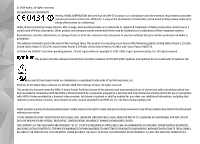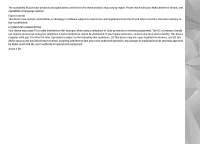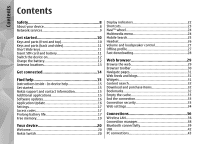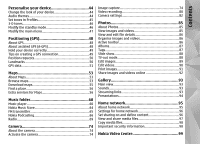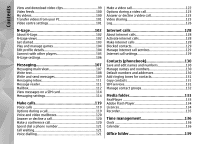Contents
Safety
................................................................
8
About your device
.................................................................
8
Network services
...................................................................
9
Get started
......................................................
10
Keys and parts (front and top)
..........................................
10
Keys and parts (back and sides)
........................................
11
Short Slide keys
...................................................................
11
Insert SIM card and battery
...............................................
11
Switch the device on
..........................................................
12
Charge the battery
..............................................................
12
Antenna locations
...............................................................
13
Get connected
.................................................
14
Find help
.........................................................
15
Instructions inside - In-device help
..................................
15
Get started
...........................................................................
15
Nokia support and contact information
...........................
15
Additional applications
......................................................
15
Software updates
...............................................................
16
Application Update
.............................................................
16
Settings
................................................................................
17
Access codes
........................................................................
17
Prolong battery life
............................................................
17
Free memory
.......................................................................
19
Your device
.....................................................
20
Welcome
..............................................................................
20
Nokia Switch
.......................................................................
20
Display indicators
...............................................................
22
Shortcuts
..............................................................................
23
Navi™ wheel
........................................................................
24
Multimedia menu
...............................................................
24
Mobile Search
......................................................................
25
Headset
................................................................................
26
Volume and loudspeaker control
......................................
27
Offline profile
......................................................................
27
Fast downloading
...............................................................
28
Web browser
..................................................
29
Browse the web
..................................................................
29
Browser toolbar
..................................................................
30
Navigate pages
...................................................................
31
Web feeds and blogs
..........................................................
31
Widgets
................................................................................
31
Content search
....................................................................
32
Download and purchase items
..........................................
32
Bookmarks
...........................................................................
32
Empty the cache
..................................................................
33
End the connection
.............................................................
33
Connection security
............................................................
33
Web settings
.......................................................................
34
Connections
....................................................
36
Wireless LAN
........................................................................
36
Connection manager
..........................................................
38
Bluetooth connectivity
.......................................................
39
USB
.......................................................................................
42
PC connections
....................................................................
43
Contents