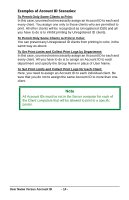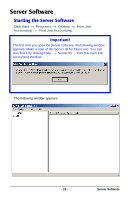Oki B4350n Job Accounting Technical Reference - Page 17
Log Menu
 |
View all Oki B4350n manuals
Add to My Manuals
Save this manual to your list of manuals |
Page 17 highlights
Log Menu Entry Function Display Logsa Change the display from Total to Logs. Display Totala Change the display to • Total per Printer • Account ID or • Month Export Report Logsa Export the required fields for the report macro in a .csv file. Export Logsa Export the log as a .csv file. Export Totala Export totals as a .csv file, by • Printer • Account ID, or • Month Delete the loga Delete the selected log Display Details Switches back and forth between displaying only the default items in the log and displaying the entire detailed list of items in the log.b Display/Export Item Settings Select the items to be shown or exported as part of Log or Total display (see page 50 for more information).b Refresh Display Refresh the display. a. Before running, select the subject item from the "Log Tree" on the left side of the window. If you select "Log," all items will be subject to displaying/ exporting. If you select one printer, only that printer will be subject to displaying. b. Select Log Menu → Refresh Display to update the information on the log pane after having run this menu. - 17 - Server Software