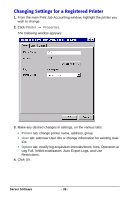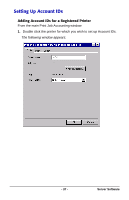Oki B4350n Job Accounting Technical Reference - Page 39
Establish the new Account ID, Account ID number
 |
View all Oki B4350n manuals
Add to My Manuals
Save this manual to your list of manuals |
Page 39 highlights
4. Enter the appropriate selections, then click Next. The following window appears: JA_AddID2.bmp 5. Establish the new Account ID: a. Enter the following information for the new Account ID: - Account ID number - Name. - Email address: if the user will have limits set on their printing, enter their email address so that they can be informed when their limit is exceeded and again when printing is once more available to them. b. Click Add. The new Name/ID appears in the box. - 39 - Server Software
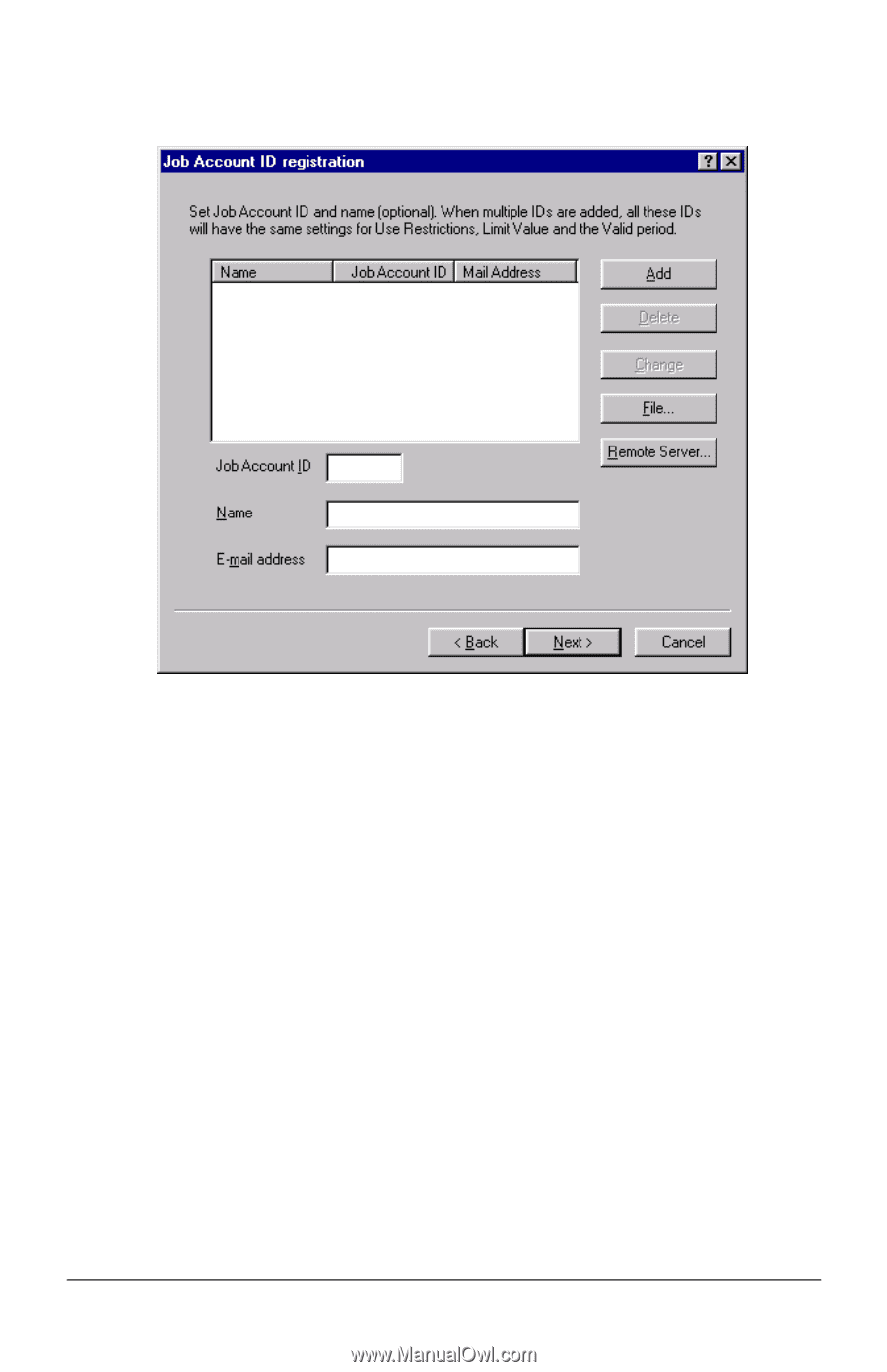
- 39 -
Server Software
4.
Enter the appropriate selections, then click
Next
.
The following window appears:
5.
Establish the new Account ID:
a.
Enter the following information for the new Account ID:
–
Account ID number
– Name.
–
Email address: if the user will have limits set on their printing,
enter their email address so that they can be informed when
their limit is exceeded and again when printing is once more
available to them.
b.
Click
Add
.
The new Name/ID appears in the box
.
JA_AddID2.bmp