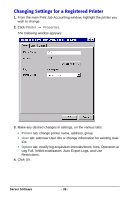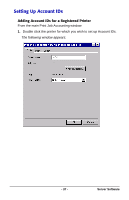Oki B4350n Job Accounting Technical Reference - Page 37
Setting Up Account IDs, Adding Account IDs for a Registered Printer
 |
View all Oki B4350n manuals
Add to My Manuals
Save this manual to your list of manuals |
Page 37 highlights
Setting Up Account IDs Adding Account IDs for a Registered Printer From the main Print Job Accounting window: 1. Double click the printer for which you wish to set up Account IDs. The following window appears: JA_PrinterProperties.bmp - 37 - Server Software
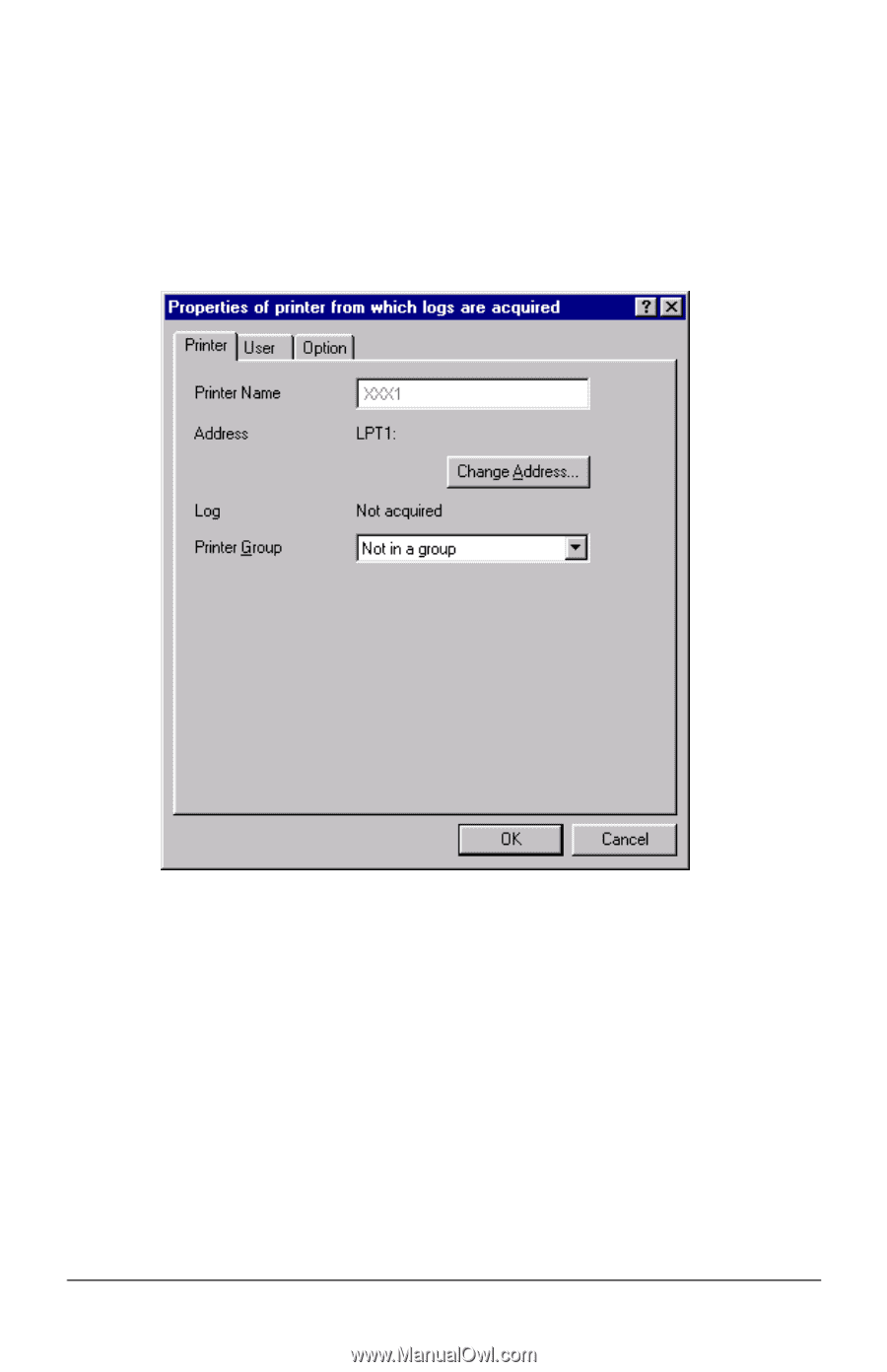
- 37 -
Server Software
Setting Up Account IDs
Adding Account IDs for a Registered Printer
From the main Print Job Accounting window:
1.
Double click the printer for which you wish to set up Account IDs.
The following window appears
:
JA_PrinterProperties.bmp