Oki B4350n Job Accounting Technical Reference - Page 48
Change, Click the Name for which you wish to change settings, then click, Make any desired changes
 |
View all Oki B4350n manuals
Add to My Manuals
Save this manual to your list of manuals |
Page 48 highlights
3. Click the Name for which you wish to change settings, then click Change. The following window appears: JA_IDProperties1.bmp 4. Make any desired changes, then click OK. 5. Click End, then click OK. Server Software - 48 -
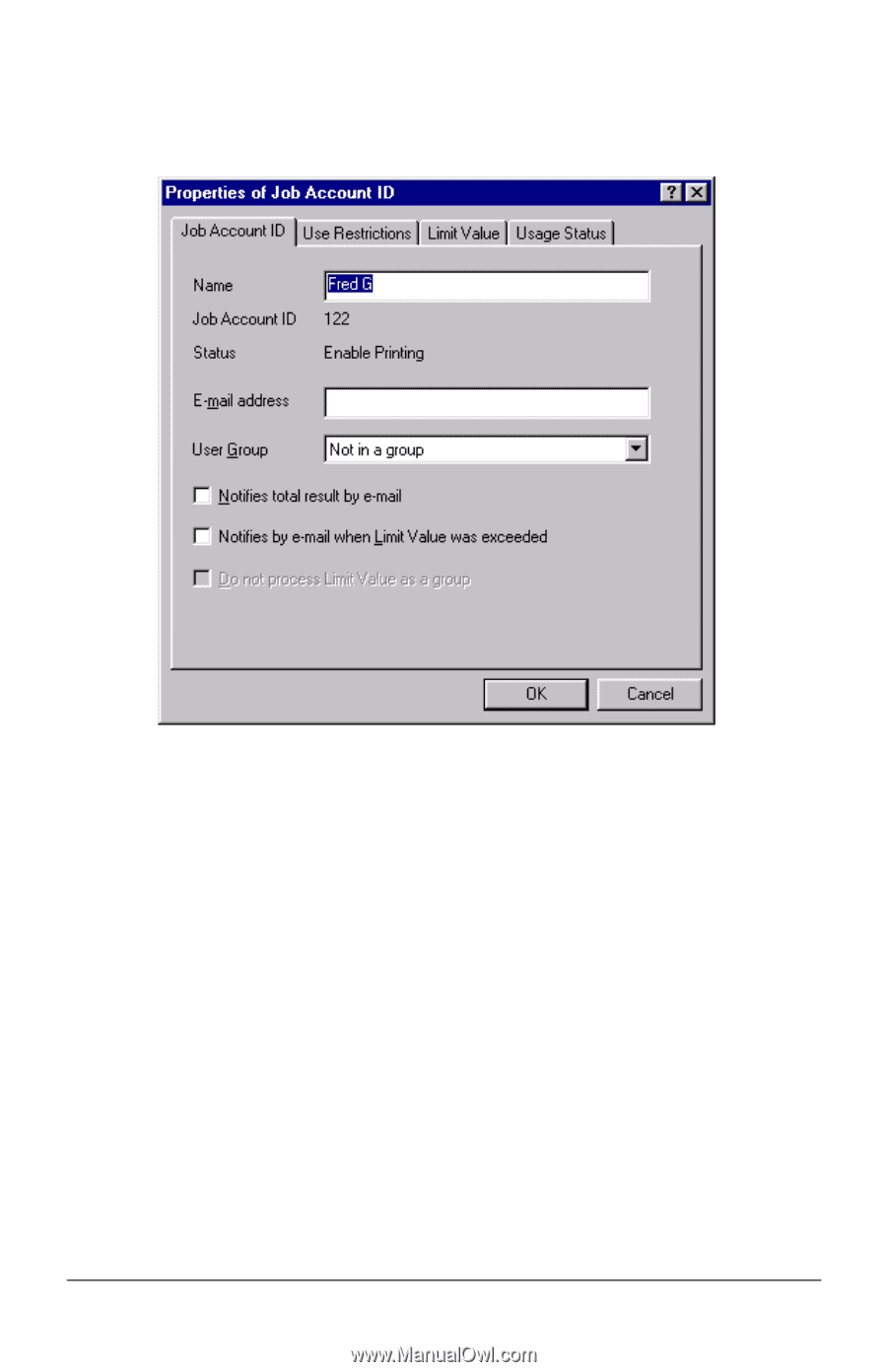
Server Software
- 48 -
3.
Click the Name for which you wish to change settings, then click
Change
.
The following window appears:
4.
Make any desired changes, then click
OK
.
5.
Click
End
, then click
OK
.
JA_IDProperties1.bmp














