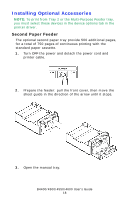Oki B4600 B4400 4500 4550 4600 User Guide (English) - Page 16
Installing paper, lever to the back of the printer as far as it will go. - toner cartridge
 |
View all Oki B4600 manuals
Add to My Manuals
Save this manual to your list of manuals |
Page 16 highlights
5. Insert the cartridge into the image drum, left side first as shown. Fig1_14.jpg 6. Lower the right side, making sure the cartridge is seated securely. 7. Hold the cartridge down in place, then push the blue lever to the back of the printer as far as it will go. F12_04.jpg NOTE: If TONER LOW displays on the operator panel or the online Status Monitor after installing a toner cartridge, reinstall it. Installing paper 1. Pull the paper cassette out. B4400/4500/4550/4600 User's Guide 16

B4400/4500/4550/4600 User’s Guide
16
5.
Insert the cartridge into the image drum, left side first as
shown.
Fig1_14.jpg
6.
Lower the right side, making sure the cartridge is seated
securely.
7.
Hold the cartridge down in place, then push the blue
lever to the back of the printer as far as it will go.
F12_04.jpg
NOTE:
If TONER LOW displays on the operator panel or the
online Status Monitor after installing a toner cartridge,
reinstall it.
Installing paper
1.
Pull the paper cassette out.