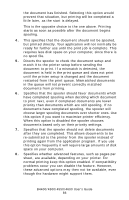Oki B4600 B4400 4500 4550 4600 User Guide (English) - Page 84
Setting from Windows Control Panel, PCL emulation, General tab, The main tabs are the General Tab
 |
View all Oki B4600 manuals
Add to My Manuals
Save this manual to your list of manuals |
Page 84 highlights
5. Your printed pages can be scaled to fit larger or smaller stationery. 6. Using the Advanced button gives you access to the facility to set mirror image printing or negative image printing. 7. A single on-screen button restores the default settings. Setting from Windows Control Panel When you open the driver properties window directly from Windows, rather than from within an application program, a somewhat more extensive range of settings is provided. Changes made here will generally affect all documents you print from Windows applications, and will be remembered from one Windows session to the next. PCL emulation The main tabs are the General Tab, Advanced Tab and Device Options Tab. General tab general1.jpg 1. This area lists some of the main features of your printer, including optional items. 2. This button opens the same windows as described earlier for items which can be set from within application programs. Changes you make here, however, will B4400/4500/4550/4600 User's Guide 84