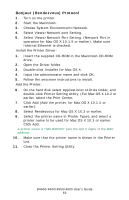Oki B4600 B4400 4500 4550 4600 User Guide (English) - Page 63
Bonjour (Rendezvous) Protocol, double-click Printer Setting Utility. For Mac OS X 10.2 or
 |
View all Oki B4600 manuals
Add to My Manuals
Save this manual to your list of manuals |
Page 63 highlights
Bonjour (Rendezvous) Protocol 1. Turn on the printer. 2. Start the Macintosh. 3. Choose System Environment>Network. 4. Select Views>Network port Setting. 5. Select Views>Network Port Setting. (Network Port in operation for Mac OS X 10.1.5 or earlier). Make sure Internal Ethernet is checked. Install the Printer Driver: 1. Insert the supplied CD-ROM in the Macintosh CD-ROM drive. 2. Open the Driver folder. 3. Double-click Installer for Mac OS X. 4. Input the administrator name and click OK. 5. Follow the onscreen instructions to install. Add the Printer: 6. On the hard disk select Applications>Utilities folder, and double-click Printer Setting Utility. (For Mac OS X 10.2 or earlier, select the Print Center. 7. Click Add (Add the printer, for Mac OS X 10.1.5 or earlier). 8. Select Rendezvous for Mac OS X 10.3 or earlier. 9. Select the printer name in Printer Types, and select a printer name to be used for Mac OS X 10.3 or earlier. Click Add. A printer name is "OKI B4500n" plus the last 6 digits of the MAC address. 10. Make sure that the printer name is shown in the Printer List. 11. Close the Printer Setting Utility. B4400/4500/4550/4600 User's Guide 63