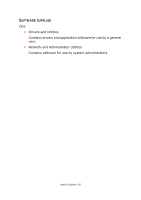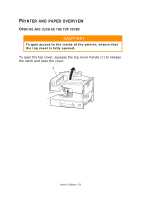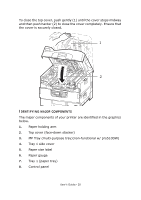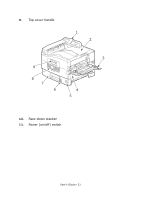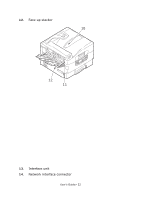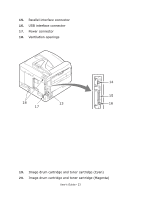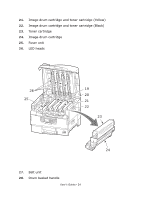Oki PRO510DW Pro510DW User's Guide - Page 19
Rinter, Paper, Overview
 |
View all Oki PRO510DW manuals
Add to My Manuals
Save this manual to your list of manuals |
Page 19 highlights
PRINTER AND PAPER OVERVIEW OPENING AND CLOSING THE TOP COVER CAUTION! To gain access to the inside of the printer, ensure that the top cover is fully opened. To open the top cover, squeeze the top cover handle (1) to release the catch and raise the cover. 1 User's Guide> 19
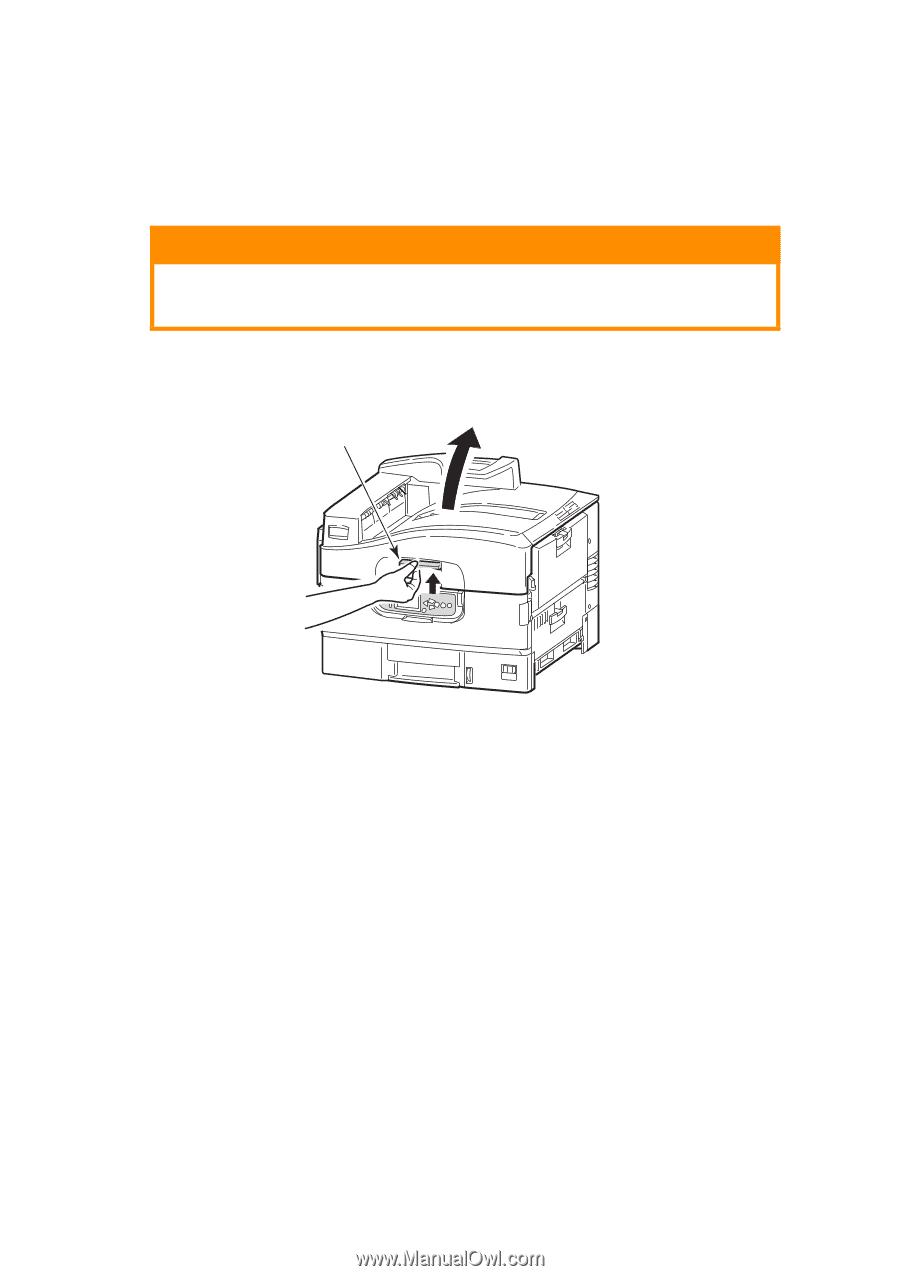
User’s Guide> 19
P
RINTER
AND
PAPER
OVERVIEW
O
PENING
AND
CLOSING
THE
TOP
COVER
To open the top cover, squeeze the top cover handle (1) to release
the catch and raise the cover.
CAUTION!
To gain access to the inside of the printer, ensure that
the top cover is fully opened.
1