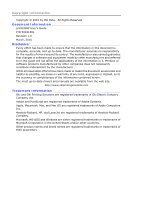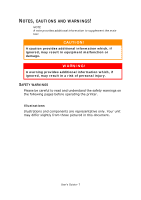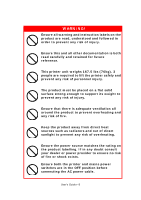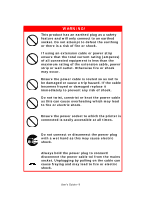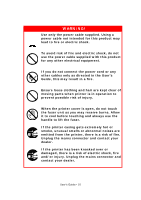Oki PRO510DW Pro510DW User's Guide - Page 5
Appendix A - Display Panel Messages .. .
 |
View all Oki PRO510DW manuals
Add to My Manuals
Save this manual to your list of manuals |
Page 5 highlights
Connecting the parallel interface 45 Connecting the USB interface 45 Connecting the network interface 46 Using the Drivers CD 47 Operation 48 Using the printer 48 Consumables and maintenance 49 Checking consumable/maintenance item usage . . . 49 Replacement indications 49 Consumable item order information 50 Maintenance item order details 50 Replacing consumables/maintenance items 51 Cleaning the LED heads 51 Cleaning the paper feed rollers 53 Cleaning the printer casing 56 Optional accessories 58 Accessory order information 58 Installing accessories 59 Troubleshooting 60 General 60 Paper Jams 60 Paper jams - printer 60 Open cover, paper jam, tttttt side cover 60 Open cover, paper jam, side cover 62 Open cover, paper jam, top cover 64 Paper jams - duplex unit (if installed 70 Check duplex unit, paper jam 70 Avoiding paper jams 75 Dealing with unsatisfactory printing 76 Specifications 78 Appendix A - Display Panel Messages 80 Appendix B - Menu system 82 Configuration 83 Print Page Count 83 Supplies Life 84 Network 84 Paper Size in Tray 85 System 85 Configuration example - monochrome pages printed 86 Print Information 87 User's Guide> 5