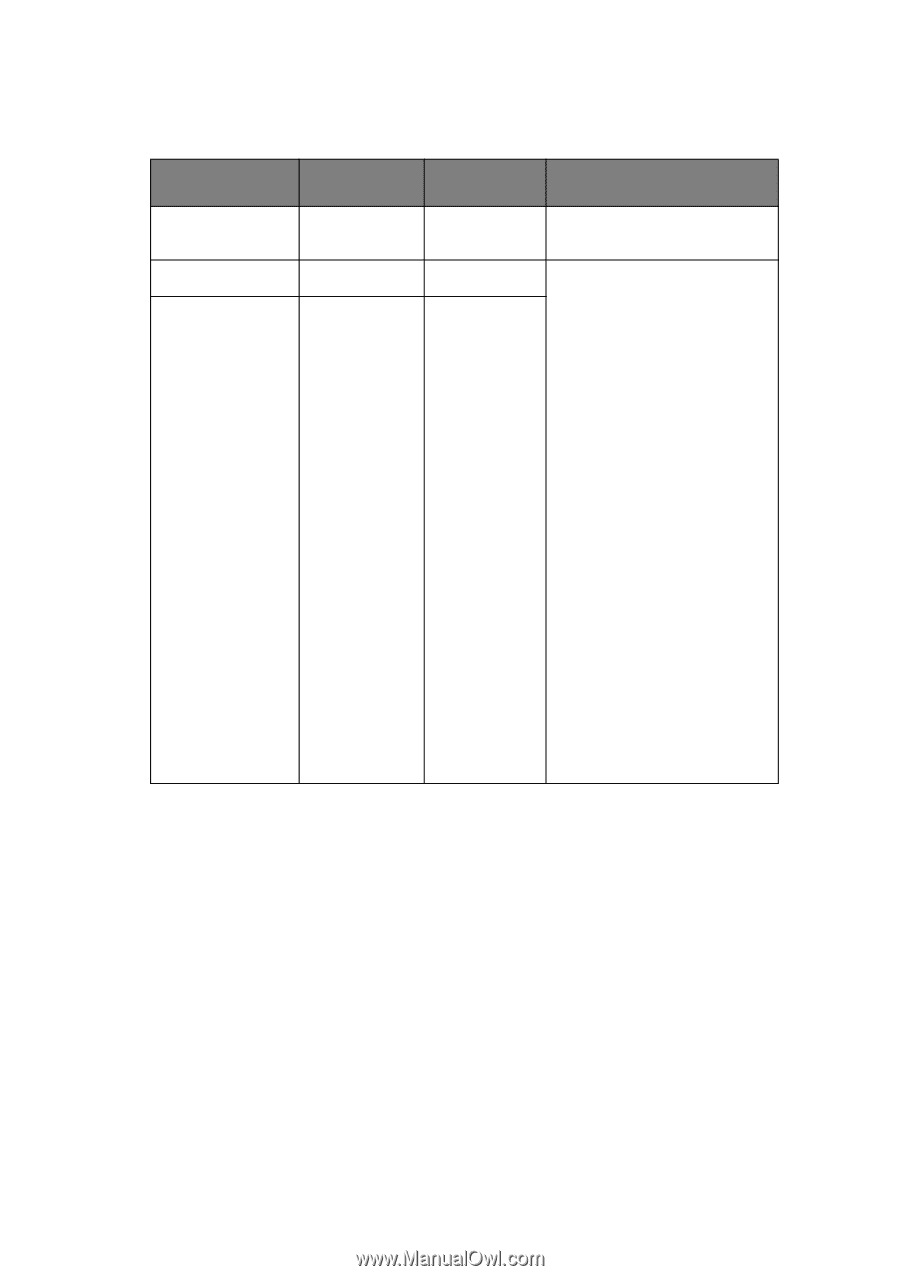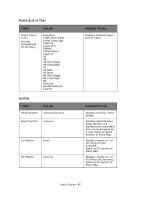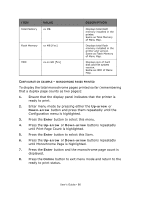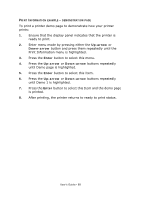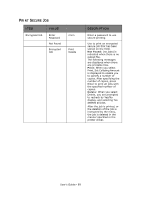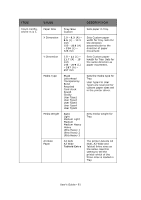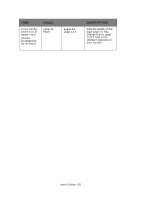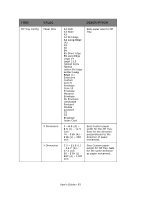Oki PRO510DW Pro510DW User's Guide - Page 89
Print Secure Job
 |
View all Oki PRO510DW manuals
Add to My Manuals
Save this manual to your list of manuals |
Page 89 highlights
PRINT SECURE JOB ITEM Encrypted Job VALUE Enter Password Not Found Encrypted Job nnnn Print Delete DESCRIPTION Enter a password to use secure printing. Use to print an encrypted secure job that has been stored on the HDD. Not Found: (no jobs) is indicated when there is no output file. The following messages are displayed when there are printable files. Print: When you select Print, Set Collating Amount is displayed to enable you to specify a number of copies. After specifying the number of copies, press Enter to print all jobs with the specified number of copies. Delete: When you select Delete, you are prompted to recheck by Yes/No display, and selecting Yes deletes all jobs. After the job is printed, or the deletion of the job is instructed by the menu, the job is deleted in the manner specified in the printer driver. User's Guide> 89