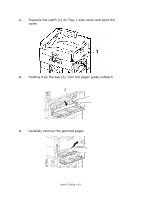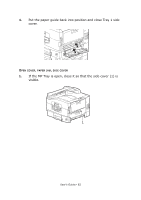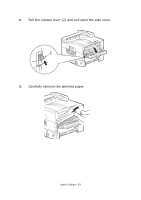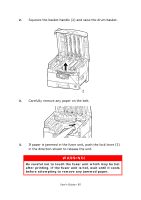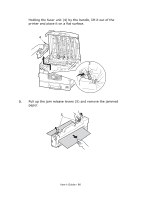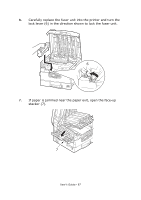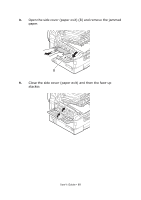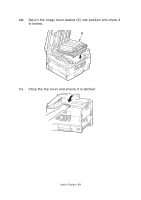Oki PRO510DW Pro510DW User's Guide - Page 64
Be careful not to touch the fuser unit which is hot after, printing.
 |
View all Oki PRO510DW manuals
Add to My Manuals
Save this manual to your list of manuals |
Page 64 highlights
4. Close the side cover. OPEN COVER, PAPER JAM, TOP COVER 1. Squeeze the top cover handle (1) and open the top cover. 1 WARNING! Be careful not to touch the fuser unit which is hot after printing. User's Guide> 64
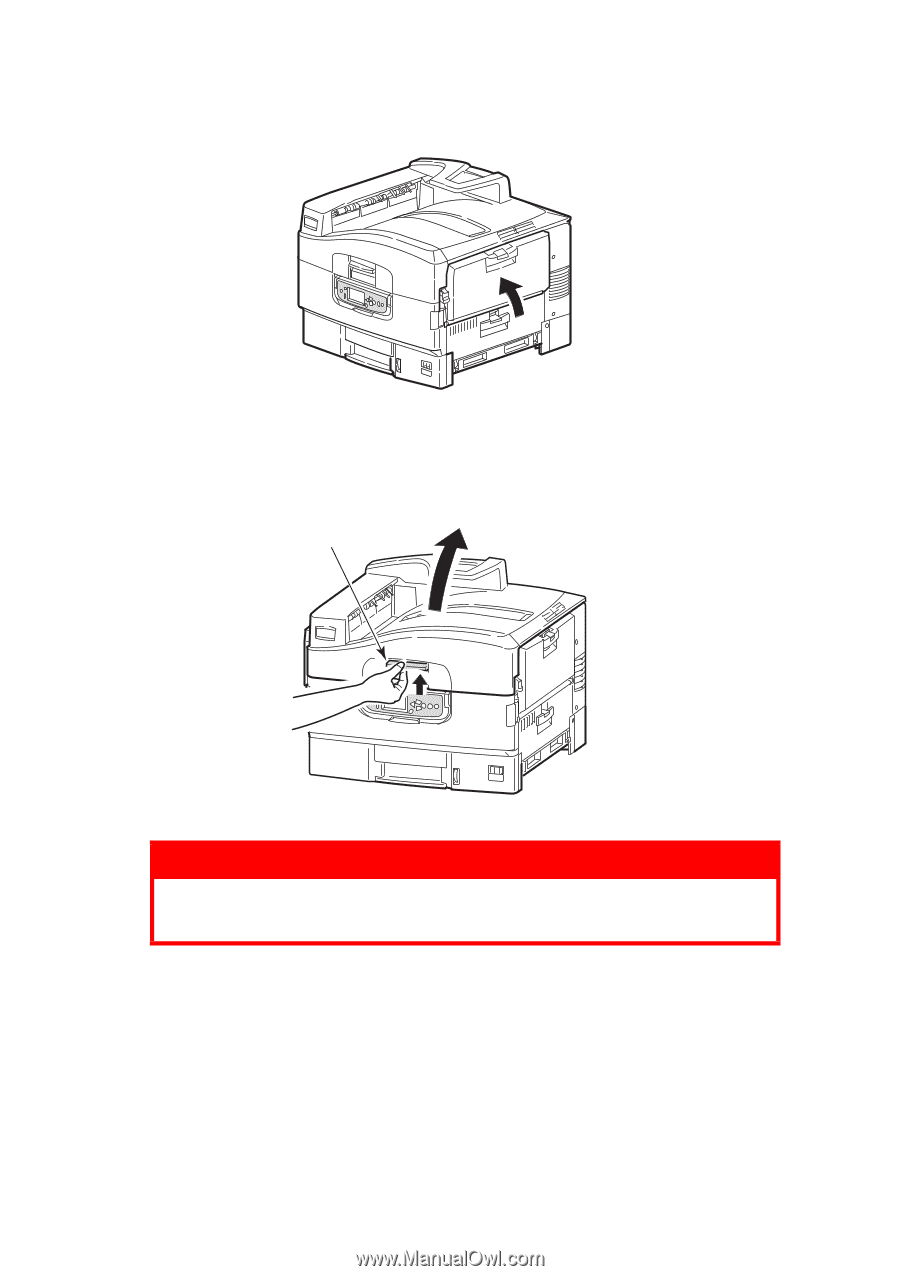
User’s Guide> 64
4.
Close the side cover.
O
PEN
COVER
,
PAPER
JAM
,
TOP
COVER
1.
Squeeze the top cover handle (1) and open the top cover.
WARNING!
Be careful not to touch the fuser unit which is hot after
printing.
1