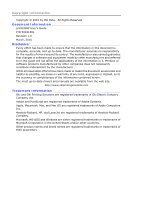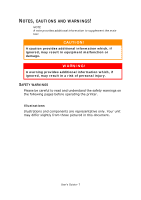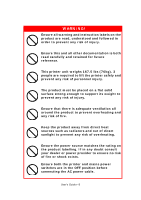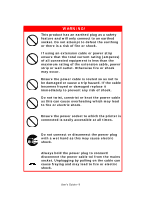User’s Guide> 4
C
ONTENTS
Notes, cautions and warnings! . . . . . . . . . . . . . . . . 7
Safety warnings . . . . . . . . . . . . . . . . . . . . . . . . . . 7
Introduction . . . . . . . . . . . . . . . . . . . . . . . . . . . . . 13
Features . . . . . . . . . . . . . . . . . . . . . . . . . . . . . . 13
About this guide. . . . . . . . . . . . . . . . . . . . . . . . . 15
Software supplied. . . . . . . . . . . . . . . . . . . . . . . . 16
Online usage . . . . . . . . . . . . . . . . . . . . . . . . . 17
Printing pages . . . . . . . . . . . . . . . . . . . . . . . . 17
Printer and paper overview . . . . . . . . . . . . . . . . . 19
Opening and closing the top cover . . . . . . . . . . . . 19
Identifying major components . . . . . . . . . . . . . . . 20
Paper recommendations . . . . . . . . . . . . . . . . . . . 26
Paper input and output information . . . . . . . . . . . 27
Tray and stackers . . . . . . . . . . . . . . . . . . . . . . . . 27
Tray 1 . . . . . . . . . . . . . . . . . . . . . . . . . . . . . 27
Roll Feeder . . . . . . . . . . . . . . . . . . . . . . . . . . 28
Face-down stacker. . . . . . . . . . . . . . . . . . . . . 28
Face-up stacker. . . . . . . . . . . . . . . . . . . . . . . 28
Duplex unit (if installed) . . . . . . . . . . . . . . . . . 28
Tray and stacker examples . . . . . . . . . . . . . . . . .
29
Loading Tray 1 . . . . . . . . . . . . . . . . . . . . . . .
29
Using the stackers . . . . . . . . . . . . . . . . . . . . . 31
Control panel . . . . . . . . . . . . . . . . . . . . . . . . . . . . 3
4
Buttons and lights . . . . . . . . . . . . . . . . . . . . . . . 34
Display Panel messages . . . . . . . . . . . . . . . . . . . 36
Status information . . . . . . . . . . . . . . . . . . . . . 36
Menu (Functions) information . . . . . . . . . . . . . 36
Configuration information . . . . . . . . . . . . . . . .
37
Help mode . . . . . . . . . . . . . . . . . . . . . . . . . .
37
Display Panel messages . . . . . . . . . . . . . . . . . . . 37
Using the menus . . . . . . . . . . . . . . . . . . . . . . . .
37
Getting started . . . . . . . . . . . . . . . . . . . . . . . . . . .
39
Printer location . . . . . . . . . . . . . . . . . . . . . . . . .
39
Turning Off/On. . . . . . . . . . . . . . . . . . . . . . . . . . 40
Turning Off . . . . . . . . . . . . . . . . . . . . . . . . . . 40
Turning On . . . . . . . . . . . . . . . . . . . . . . . . . . 42
Checking current settings . . . . . . . . . . . . . . . . . . 43
Interfaces and connection . . . . . . . . . . . . . . . . . . 44