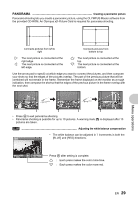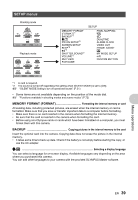Olympus SP-550UZ SP-550UZ Instruction Manual (English) - Page 34
Raw Data Edit, Redeye Fix, Black & White, Sepia
 |
UPC - 050332159853
View all Olympus SP-550UZ manuals
Add to My Manuals
Save this manual to your list of manuals |
Page 34 highlights
5 EDIT This function lets you edit still pictures saved on a card and store them as new pictures. RAW DATA EDIT Editing the pictures recorded in raw data format Adjusts the pictures recorded in raw data format and stores them as new pictures in JPEG format. Items that can be set with [RAW DATA EDIT]. Item Settings IMAGE QUALITY WB > SHQ/HQ/SQ1/SQ2/16 : 9 AUTO/PRESET/V* RED7 - BLUE7 SHARPNESS -5 - + 5 CONTRAST -5 - + 5 SATURATION -5 - + 5 * Available only when the picture is taken with [WB] set to [V]. Ref. Page P.21 P.23 P.29 P.30 P.30 P.30 Q Changing the size of pictures 640x480 / 320x240 This changes the image size of a picture and saves it as a new file. P Cropping a part of pictures Designates and crops part of a still picture and saves it as a new file. • Press 4 3 to select the image to crop, and press o. • Use the arrow pad and the zoom lever to set the position and size of the picture, and press o. O WT SET OK REDEYE FIX Fixing the red-eye in pictures Corrects the red-eye look that often occurs when taking pictures with a flash and saves it as a new file. BLACK & WHITE Changing pictures to black and white This changes the picture to black and white and saves it as a new file. SEPIA Changing pictures to a sepia tone This changes the picture to sepia and saves it as a new file. Menu operations 34 EN