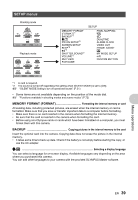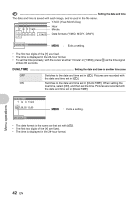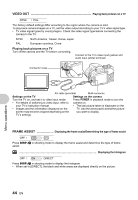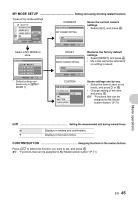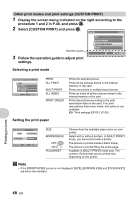Olympus SP-550UZ SP-550UZ Instruction Manual (English) - Page 43
Setting an alarm, Operating, shutting off and checking the alarm
 |
UPC - 050332159853
View all Olympus SP-550UZ manuals
Add to My Manuals
Save this manual to your list of manuals |
Page 43 highlights
ALARM CLOCK Setting alarms OFF No alarm is set or alarm is canceled. ONE TIME Alarm is activated once. After the alarm goes off, the setting is canceled. DAILY Alarm is activated daily at the set time. • When [X] has not been set, [ALARM CLOCK] is not available. • When [DUALTIME] is set to [ON], the alarm sounds according to the dual time date and time setting. Setting an alarm ALARM CLOCK TIME SNOOZE ALARM SOUND 09:00 • Select [ONE TIME] or [DAILY], and set the alarm time. • You can set snooze or alarm sounds and volume. MOVE SET OK • Select [ONE TIME] or [DAILY], and set the alarm time. TIME Sets the alarm time. SNOOZE OFF No snooze is set. ON Alarm is activated every 5 minutes, up to 7 times. ALARM SOUND 1 LOW/MID/HIGH 2 LOW/MID/HIGH 3 LOW/MID/HIGH Operating, shutting off and checking the alarm • Operating the alarm: Turn off the camera. The alarm only operates when the camera is off. • Shutting off the alarm: While the alarm is sounding, press any button to shut off the alarm and turn off the camera. Note that pressing o will turn the camera on. After 1 minute of no operation, the alarm stops automatically and the camera turns off when [SNOOZE] is set to [OFF]. • Checking the alarm settings: While the camera is off, press DISP./E to display the set alarm time and the current time for 3 seconds. Menu operations EN 43