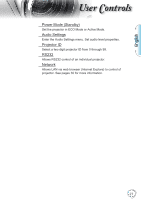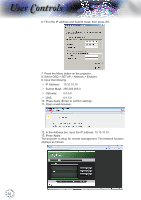Optoma TH1060P User's Manual - Page 28
System | Lamp Settings - replacement lamp
 |
View all Optoma TH1060P manuals
Add to My Manuals
Save this manual to your list of manuals |
Page 28 highlights
User Controls System | Lamp Settings Lamp Hour Display the cumulative lamp operating time. Lamp Reminder Choose this function to turn on the lamp reminder. Lamp reminder will pop up 30 hours before reaching end of its life. Brightness Mode Choose "Bright" to increase the lamp brightness. Choose "STD" to return to normal mode. Lamp Reset Reset the lamp life hour after replacing the lamp. 28
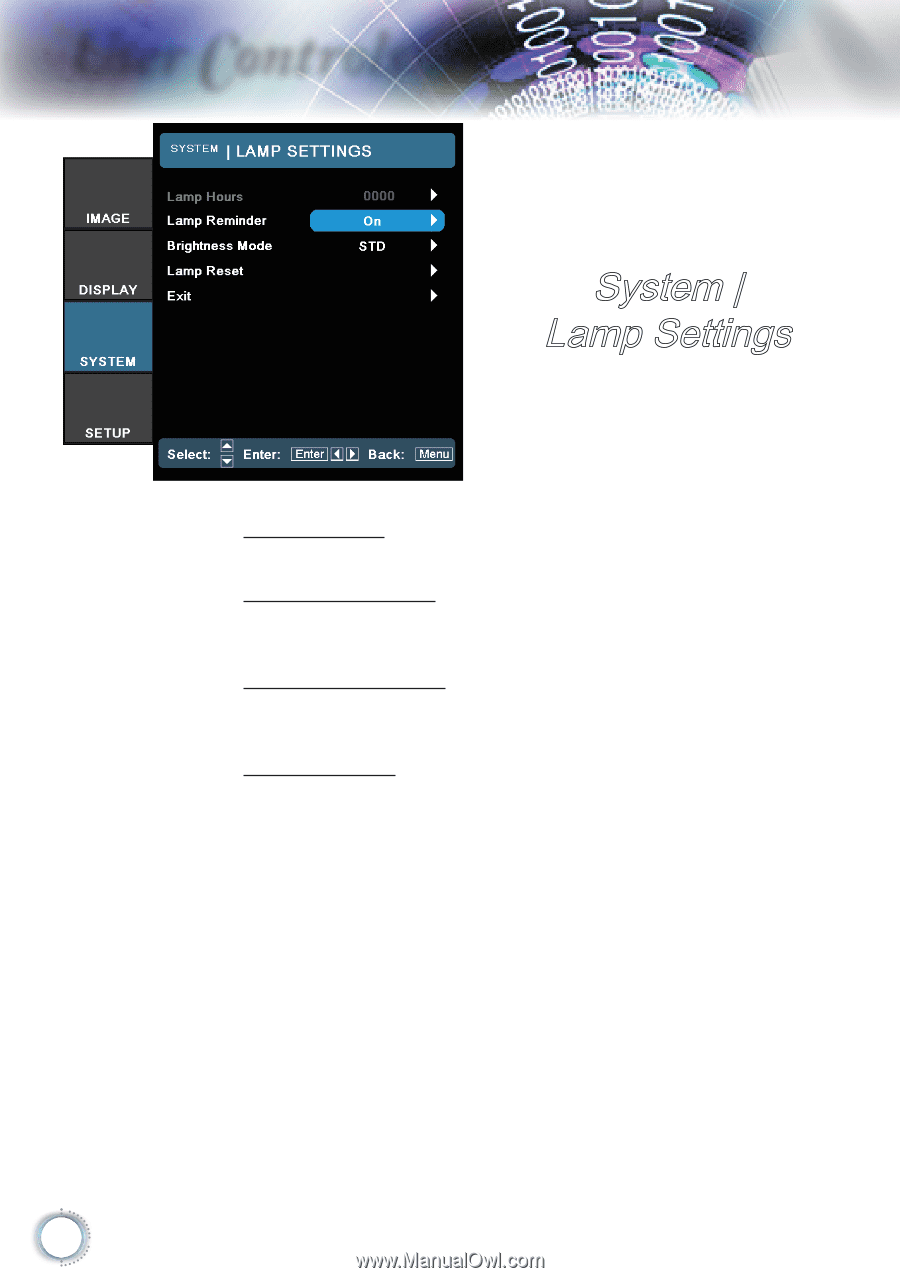
¸µ
User Controls
Lamp Hour
Display the cumulative lamp operating time.
Lamp Reminder
Choose this function to turn on the lamp reminder. Lamp reminder
will pop up 30 hours before reaching end of its life.
Brightness Mode
Choose "Bright" to increase the lamp brightness. Choose "STD" to
return to normal mode.
Lamp Reset
Reset the lamp life hour after replacing the lamp.
System |
Lamp Settings