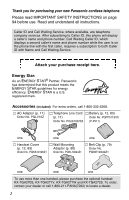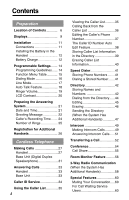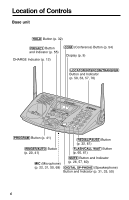Panasonic KX-TG2730S 2.4 Ghz Cordles Phon
Panasonic KX-TG2730S - 2.4 GHz DSS Expandable Cordless Phone Manual
 |
UPC - 037988472963
View all Panasonic KX-TG2730S manuals
Add to My Manuals
Save this manual to your list of manuals |
Panasonic KX-TG2730S manual content summary:
- Panasonic KX-TG2730S | 2.4 Ghz Cordles Phon - Page 1
Cordless Telephone Answering System Useful Information 2.4GHz Expandable Cordless Phone System Operating Instructions Model No. KX-TG2730S Pulse-or-tone dialing capability Caller ID Compatible PLEASE READ BEFORE USE AND SAVE. Charge the battery for about 15 hours before initial use. Panasonic - Panasonic KX-TG2730S | 2.4 Ghz Cordles Phon - Page 2
Panasonic cordless telephone. Please read IMPORTANT SAFETY INSTRUCTIONS on page 94 before use. Read and understand all instructions. Caller ID and Call Waiting Service, where available, are telephone company services. After subscribing to Caller ID, this phone will display a caller's name and phone - Panasonic KX-TG2730S | 2.4 Ghz Cordles Phon - Page 3
or the speaker. Move away from the microwave oven and closer to the base unit. •If you use the handset near another cordless phone's base unit, noise may be heard. Move away from the other cordless phone's base unit and closer to your base unit. For assistance, please call: 1-800-211-PANA(7262) 3 - Panasonic KX-TG2730S | 2.4 Ghz Cordles Phon - Page 4
System 21 Date and Time 21 Greeting Message 22 Caller's Recording Time ....... 24 Number of Rings 25 Registration for Additional Handsets 26 Cordless Telephone Making Calls 27 Handset 27 Base Unit (Digital Duplex Speakerphone 31 Answering Calls 33 Handset 33 Base Unit 33 Caller ID Service - Panasonic KX-TG2730S | 2.4 Ghz Cordles Phon - Page 5
Mounting 80 Adding Another Phone .........82 Battery Replacement 83 Canceling Registration/ Re-registration 84 Canceling the Handset Registration 84 Re-registering the Handset ...85 If the Following Appear.........86 Troubleshooting 89 Important Safety Instructions 94 FCC and Other Information - Panasonic KX-TG2730S | 2.4 Ghz Cordles Phon - Page 6
Location of Controls Base unit (HOLD) Button (p. 32) (PRIVACY) Button and Indicator (p. 55) CHARGE Indicator (p. 12) (CONF) (Conference) Button (p. 54) Display (p. 9) (LOCATOR/INTERCOM/TRANSFER) Button and Indicator (p. 50, 53, 57, 70) KX-TG2730 CHARGE GREETING MEMO ERASE PRIVACY HOLD CONF - Panasonic KX-TG2730S | 2.4 Ghz Cordles Phon - Page 7
KX-TG2730 IN USE PRIVACY GREETING MEMO CONF HOLD PLAYMBAACILKB/ OSLXOW TALK 2 1 ERASE LOADUJDU/ST LOCATORTR/ IANNTSEFRECROM 1 23 456 78 9 3 0 STOP RINGER TONE DIGITAL SP-PHONE the ringer tone. Throughout these Operating Instructions, the Navigator key is indicated by the arrows Ö, - Panasonic KX-TG2730S | 2.4 Ghz Cordles Phon - Page 8
Location of Controls Handset Back side Speaker (p. 28, 49, 57, 71) Antenna Display (p. 10) Headset Jack (p. 79) (TALK) Button (p. 27, 33, 51) (Speakerphone) Button (p. 28, 33, 51, 71) (TONE) Button (p. 60) CONF (Conference)/FUNCTION Button (p. 14, 16, 54) OFF TALK SP-PHONE 1 TINRTAENRSCFOEMR - Panasonic KX-TG2730S | 2.4 Ghz Cordles Phon - Page 9
left soft key. Displays Base unit # $% & #" RINGER OFF " indicates the base unit ringer is OFF displayed (p. 24). -While adjusting the speaker volume, the level is displayed (p. 23, 32). -" " is displayed when (PROGRAM) is pressed to store a phone number (p. 41). -" " is displayed - Panasonic KX-TG2730S | 2.4 Ghz Cordles Phon - Page 10
indicates the battery strength (p. 12). (The extension number of the handset is displayed if the handset has been registered to the base unit (p. 26, 85). )The display shows the dialed number, call status, programming options and directory items etc. If you subscribe to a Caller ID service, caller - Panasonic KX-TG2730S | 2.4 Ghz Cordles Phon - Page 11
Panasonic AC ADAPTOR PQLV10 (Order No. PQLV10Z). •The AC adaptor must remain connected at all times. (It is normal for the adaptor to feel warm during use.) •To connect a standard telephone on the same line, see page 82. •If your unit is connected to a PBX which does not support Caller ID services - Panasonic KX-TG2730S | 2.4 Ghz Cordles Phon - Page 12
Charge Place the handset on the base unit and charge for about 15 hours before initial use. •The CHARGE indicator lights, a beep sounds and "Charging" will be displayed. CHARGE Indicator Battery strength You can check the battery strength on the handset display. The battery strength is as shown - Panasonic KX-TG2730S | 2.4 Ghz Cordles Phon - Page 13
flash when the handset is lifted off the base unit. •If the battery has been discharged, the handset will display "Charge for 15HRS" and " " when you place the handset on the base unit. The handset will not work. Keep charging. Battery information After your Panasonic battery is fully charged - Panasonic KX-TG2730S | 2.4 Ghz Cordles Phon - Page 14
is indicated by the arrows Ñ, Ö, Ü or á in the Operating Instructions. (CONF/FUNCTION) SAVE The right soft key works as the SAVE key when " SAVE " displays above it. (OFF) How to select a function item from the menu Make sure the handset is not being used. 1. Press (CONF/FUNCTION). •The main - Panasonic KX-TG2730S | 2.4 Ghz Cordles Phon - Page 15
60 seconds, the handset will exit the programming mode. •If the unit detects a problem, an error message will be displayed (p. 86). Auto talk p. 18 Room monitor p. 56 (for Handset) Caller ID edit p. 38 Set tel line Set answering Set base unit Registration Sub-menu II Set dial mode p. 16 Set - Panasonic KX-TG2730S | 2.4 Ghz Cordles Phon - Page 16
Programmable Settings Dialing Mode If you have touch tone service, set to "Tone". If rotary or pulse service is used, set to "Pulse". Your phone comes from the factory set to "Tone". Make sure the base unit and the handset are not being used. 1 Press (CONF/FUNCTION). 2 Scroll to "Initial setting" - Panasonic KX-TG2730S | 2.4 Ghz Cordles Phon - Page 17
Preparation Line Mode If the line is connected to a low voltage system such as a PBX, set to "B". Your phone comes from the factory set to "A". Make sure the base unit and the handset are not being used. 1 Press (CONF/FUNCTION). 2 Scroll to "Initial setting" by pressing Ö or Ñ, and press á. 3 - Panasonic KX-TG2730S | 2.4 Ghz Cordles Phon - Page 18
to answer a call by lifting the handset off the base unit without pressing or . If you purchase an additional handset (p. 26), you can answer a call by lifting it off the charger. If you want to use this feature, turn the feature ON by programming. Your phone comes from the factory set to OFF - Panasonic KX-TG2730S | 2.4 Ghz Cordles Phon - Page 19
calls it will ring at the LOW level. Your phone comes from the factory set to HIGH. Make sure the handset is not being used. 1 Press (CONF/FUNCTION by pressing (OFF). •If set to OFF, "Ringer off" will be displayed while the handset is not in use. •You can also select the ringer volume while an external - Panasonic KX-TG2730S | 2.4 Ghz Cordles Phon - Page 20
an external call is being received. Press (RINGER/AUTO), Ö or Ñ while the base unit is just ringing. •You can change the ringer tone for external calls. See page 62. LCD Contrast You can program the handset LCD contrast (6 levels). Your phone comes from the factory set to level 3. Make sure the - Panasonic KX-TG2730S | 2.4 Ghz Cordles Phon - Page 21
System Preparation Date and Time Voice Day/Time Stamp: During playback, a synthesized voice will announce the day and time that each message was recorded. Make sure the base unit and the handset If a power failure occurs, the time may be shifted. When " " flashes on the base unit display, adjust - Panasonic KX-TG2730S | 2.4 Ghz Cordles Phon - Page 22
System For Caller ID service users take your call. Please leave a message after the beep. Thank you." I To instruct callers to leave a message in a specific mailbox (Mailbox 1, Mailbox 2 or Mailbox microphone). •The base unit display shows the elapsed recording time. •If you record for over 2 minutes, - Panasonic KX-TG2730S | 2.4 Ghz Cordles Phon - Page 23
displays, 6 beeps sound and "Your greeting was not recorded. Record your greeting again." is announced, start again from step 1. To adjust the speaker volume: 9 levels (0-8) are available while using the answering system unit name and phone number after power failures. All messages are saved until you erase - Panasonic KX-TG2730S | 2.4 Ghz Cordles Phon - Page 24
System Caller's Recording Time You can select "1 minute", "2 minutes", "3 minutes" or "Greeting only" for the caller's recording time. Your phone Set base unit Number of unit will answer a call with the greeting message, and then hang up. The unit will not record any incoming messages. The display - Panasonic KX-TG2730S | 2.4 Ghz Cordles Phon - Page 25
Number of Rings You can select the number of times the unit rings before the Answering System answers a call, from "2" to "7" or "Toll saver"*. Your phone comes from the factory set to "4". Make sure the base unit and the handset are not being used. 1 Press (CONF/FUNCTION). 2 Scroll to "Initial - Panasonic KX-TG2730S | 2.4 Ghz Cordles Phon - Page 26
on the display. If you purchase optional handsets, you must register each of them at the base unit. Only one handset can be registered at a time. A handset will be assigned the extension number at registration. The model numbers of the optional handsets are KX-TGA270S, KX-TGA271V, KX-TGA271W and - Panasonic KX-TG2730S | 2.4 Ghz Cordles Phon - Page 27
-register a handset to a different base unit of the same model, see pages 84 and 85. Making Calls Handset Back side Cordless Telephone Receiver Display Speaker , , , (OFF) (HOLD/CLEAR) Microphone 1 Press . •"Talk" is displayed. (PAUSE/REDIAL) IN USE SP PRIVACY [1] Talk 2 Dial a phone number - Panasonic KX-TG2730S | 2.4 Ghz Cordles Phon - Page 28
-phone" is displayed. 2 Dial a phone number. •The dialed number is displayed. •After a few seconds, the display will show the length of the call. 3 When the other party answers, talk into the microphone. 4 To hang up, press (OFF) or place the handset on the base unit. IN USE SP PRIVACY [1] SP-phone - Panasonic KX-TG2730S | 2.4 Ghz Cordles Phon - Page 29
answers, talk into the microphone. •After a few seconds, the display will show the length of the call. Ex. Speakerphone mode IN USE SP PRIVACY [1] SP-phone 3334444 PRIVACY MUTE 3 To hang up, press (OFF) or place the handset on the base unit. For assistance, please call: 1-800-211-PANA(7262) 29 - Panasonic KX-TG2730S | 2.4 Ghz Cordles Phon - Page 30
the hold From the handset, press or . From the base unit, press (DIGITAL!SP-PHONE). •If another phone is connected on the same line (p. 82), you can also release the hold by lifting its handset. •If the system has one or more additional handsets (p. 26), another handset user can also release - Panasonic KX-TG2730S | 2.4 Ghz Cordles Phon - Page 31
Base Unit (Digital Duplex Speakerphone) , (HOLD) IN USE Indicator Cordless Telephone MIC (REDIAL/PAUSE) (DIGITAL!SP-PHONE) and Indicator 1 Press (DIGITAL!SP-PHONE). •The DIGITAL SP-PHONE indicator and the IN USE indicator light. 2 Dial a phone number. 3 When the other party answers, talk into - Panasonic KX-TG2730S | 2.4 Ghz Cordles Phon - Page 32
level is displayed. Ex. Level 8 FULL RINGER OFF BOX 1 BOX 2 BOX 3 To redial the last number dialed on the base unit Press (DIGITAL!SP-PHONE) and press To release the hold From the base unit, press (DIGITAL!SP-PHONE). From the handset, press or . •If another phone is connected on the same line - Panasonic KX-TG2730S | 2.4 Ghz Cordles Phon - Page 33
Answering Calls Cordless Telephone When a call is received, the unit rings and "Incoming call" is displayed on the handset and the IN USE indicator flashes quickly on the base unit. If you subscribe to a Caller ID service, the calling party information will be displayed after the first ring (p. 34). - Panasonic KX-TG2730S | 2.4 Ghz Cordles Phon - Page 34
to a PBX which does not support Caller ID services, you cannot access those services. •The name display service may not be available in some areas. For further information, please contact your telephone company. •If the handset has lost communication with the base unit when a call is received, the - Panasonic KX-TG2730S | 2.4 Ghz Cordles Phon - Page 35
Using the Caller List Cordless Telephone If you have received new calls, "Received calls" will be displayed while the handset is not in use. Handset on the base unit Handset off the base unit SP PRIVACY [1] Received calls SP PRIVACY [1] Received callssG PLAY PLAY •If the battery needs to be - Panasonic KX-TG2730S | 2.4 Ghz Cordles Phon - Page 36
. Caller's list 3 new calls GF H=Directory list 2 Scroll to the desired caller by pressing Ö or Ñ. 3 Press , ( DIAL ). or the left soft key •The displayed phone number is dialed automatically. TURNER,CINDY 1-234-456-7890 11:20A JAN.12 ×3 DIAL EDIT Ex. Talk mode IN USE SP PRIVACY [1] Talk - Panasonic KX-TG2730S | 2.4 Ghz Cordles Phon - Page 37
unit to edit a Caller ID number into one of 3 patterns you desired for you automatically in the Caller List. For details and activation please see page 38. Cordless Telephone Make sure the handset directory, press á. Follow the instructions on the Save directory? display (see page 39, from step - Panasonic KX-TG2730S | 2.4 Ghz Cordles Phon - Page 38
phone number (a, b, and c, p. 37). This feature allows your phone to automatically edit an in-coming Caller ID number into one pattern you preferred, and display the Caller ID number with that pattern on the handset the unit will still be able to display Caller ID, like regular Caller ID telephone, - Panasonic KX-TG2730S | 2.4 Ghz Cordles Phon - Page 39
Cordless Telephone Storing Caller List Information in the Directory You can store phone numbers that are in the Caller List into the directory. Make sure the handset can exit the programming mode any time by pressing (OFF). •If the display shows "Directory Full" in step 4, press (OFF) to exit the - Panasonic KX-TG2730S | 2.4 Ghz Cordles Phon - Page 40
Caller List, you can erase some or all of the entries. Make sure the handset is not being used. To erase a specific caller from the Caller List in the Caller List Before erasing all entries, make sure that "0 new call" is displayed. 1 Press Ö or Ñ to enter the Caller List. Caller's list 0 new - Panasonic KX-TG2730S | 2.4 Ghz Cordles Phon - Page 41
Speed Dialer Cordless Telephone Storing Phone Numbers You can store up to 10 phone numbers in the base unit. The dialing buttons ((0) to (9)) function as memory stations. Make sure the base unit is not being used. 1 Press (PROGRAM). •The MUTE indicator flashes and " " is displayed. Memory - Panasonic KX-TG2730S | 2.4 Ghz Cordles Phon - Page 42
to 50 names and phone numbers in the directory using the handset. All of the directory items are sorted by the first word in alphabetical order. You can make a call by selecting a name on the handset display. When the system has one or more additional handsets (p. 26), each handset has the directory - Panasonic KX-TG2730S | 2.4 Ghz Cordles Phon - Page 43
, see page 46. Selecting characters to enter names The handset dialing buttons ((0) to (9)) can be used to enter letters and symbols. The letters are printed on the dialing buttons. Pressing each button selects a character as shown below. Cordless Telephone Number of times key is pressed Keys - Panasonic KX-TG2730S | 2.4 Ghz Cordles Phon - Page 44
the Directory Make sure the handset is not being used. 1 Press Ü or á to enter the directory list. •The display shows the number of stored the first item under "F" is displayed. Telephone number (If no name is stored) $Press Ö repeatedly until the name is displayed. 3 Press or . •The number - Panasonic KX-TG2730S | 2.4 Ghz Cordles Phon - Page 45
Cordless Telephone Editing Make sure the handset name Jane Walker IH G=Next 5 Press Ö. Enter phone no. 4567890 IH G=Next 6 12344567890 Add a number you want to change the name or number, press Ñ to reach the desired display and change it. 8 When finished, press the right soft key ( SAVE - Panasonic KX-TG2730S | 2.4 Ghz Cordles Phon - Page 46
Directory Erasing Make sure the handset is not being used. 1 Press Ü or á to enter the directory list. 2 Scroll to the directory item that you want to erase by pressing Ö or Ñ. •To - Panasonic KX-TG2730S | 2.4 Ghz Cordles Phon - Page 47
base unit, your handset and the destination handset are not being used. Cordless Telephone To send one directory item to another handset 1 Press (CONF/FUNCTION). 2 Scroll to "Copy directory" by pressing Ö or Ñ, and press á. 3 Press á at "Copy 1 item". 4 Select the destination extension number - Panasonic KX-TG2730S | 2.4 Ghz Cordles Phon - Page 48
•When all items have been transferred, "Complete" displays and a beep sounds. •The destination handset display will show "Directory Receiving" then "Directory Received". •The display will return to step 3. You can continue sending items to another extension. To exit the directory sending mode, press - Panasonic KX-TG2730S | 2.4 Ghz Cordles Phon - Page 49
base unit. When the system has one or more additional handsets (p. 26), a 2-way intercom is also possible between two handsets. You can call all handsets from the base unit at once. The handset included with the base unit has the extension number 1 which has "[1]" on the display, and the base unit - Panasonic KX-TG2730S | 2.4 Ghz Cordles Phon - Page 50
Intercom Base unit Using this feature, you can also locate a misplaced handset. (LOCATOR/INTERCOM/TRANSFER) and Indicator MIC (DIGITAL!SP-PHONE) and Indicator 1 Press (LOCATOR/INTERCOM/TRANSFER). •The LOCATOR/INTERCOM/TRANSFER indicator and the DIGITAL SPPHONE indicator light. 2 To page the handset, - Panasonic KX-TG2730S | 2.4 Ghz Cordles Phon - Page 51
the base unit, press (DIGITAL!SP-PHONE) twice. •If the handset detects a problem, an error message will be displayed (p. 86). Cordless Telephone Answering Intercom Calls Handset When an intercom call is being received, the handset rings and the display shows the calling extension. Ex. Base - Panasonic KX-TG2730S | 2.4 Ghz Cordles Phon - Page 52
1 During a call, press (HOLD) (TRANSFER). •" IN USE " flashes on the display and the call is put on hold. 2 To page the base unit, press (0). To page another handset (when the system has additional handsets, p. 26): Enter the extension number using the dialing button ((1) to (8)). IN USE SP PRIVACY - Panasonic KX-TG2730S | 2.4 Ghz Cordles Phon - Page 53
Cordless Telephone To transfer a call from the base unit 1 During a call, press (LOCATOR/INTERCOM/TRANSFER). •The call is put on hold. 2 To page the handset, enter the extension number using the dialing button ((1) to (8)). To page all handsets (when the system has additional handsets, p. 26), - Panasonic KX-TG2730S | 2.4 Ghz Cordles Phon - Page 54
on the display and the call is put on hold. 1 During a call, press (LOCATOR/INTERCOM/TRANSFER). •The call is put on hold and the IN USE indicator flashes. 2 To page the base unit, press (0). OR To page another handset (when the system has additional handsets, p. 26), enter the extension number - Panasonic KX-TG2730S | 2.4 Ghz Cordles Phon - Page 55
Cordless Telephone Call Share This feature allows the handset or the base unit to join the existing external call. When the system has one or more additional handsets (p. 26), a handset user can join another handset user's conversation. To join a conversation (Call Share) Handset: Press or . - Panasonic KX-TG2730S | 2.4 Ghz Cordles Phon - Page 56
the handset or the base unit using the extension number, to monitor the room. The called unit will not ring. When the system has one or more additional handsets (p. 26), a handset user can monitor through another handset. If you allow other users to monitor through your handset or base unit, turn - Panasonic KX-TG2730S | 2.4 Ghz Cordles Phon - Page 57
( MONITOR ). SP PRIVACY [1] Press extension# to call MONITOR Press extension# for room monitor Cordless Telephone 3 To call the base unit, press (0). To call another handset (when the system has additional handsets, p. 26): Room monitor 01 Enter the extension number using the dialing button - Panasonic KX-TG2730S | 2.4 Ghz Cordles Phon - Page 58
2-Way Radio Communication (When the System Has Additional Handsets) If you purchase one or more additional handsets (p. 26), you can use this feature (except for KX-TGA272S). A handset user can talk with another handset user regardless of the base unit location. 2-Way Radio communication, which is - Panasonic KX-TG2730S | 2.4 Ghz Cordles Phon - Page 59
Cordless Telephone To call another handset Make sure the mode is on on your handset and the destination handset and the displays show "2Way radio mode". 1 Press , or (HOLD) (INTERCOM). SP PRIVACY [1] Press extension# to call 2Way radio mode 2 Enter the extension number using the dialing - Panasonic KX-TG2730S | 2.4 Ghz Cordles Phon - Page 60
tone while talking, the ----Waiting---- handset will display the caller's name with the phone number and "----Waiting----". •Please contact your telephone company for details and availability in your area. Temporary Tone Dialing (For Rotary or Pulse Service Users) Press (TONE) before entering - Panasonic KX-TG2730S | 2.4 Ghz Cordles Phon - Page 61
flash time The flash time depends on your telephone exchange or host PBX. You can select the following flash times: "700, 600, 400, 300, 250, 110, 100 or 90 ms (milliseconds)". Your phone comes from the factory set to "700 ms". Make sure the base unit and the handset are not being used. 1 Press (CONF - Panasonic KX-TG2730S | 2.4 Ghz Cordles Phon - Page 62
out of 6 patterns for external calls. When an external call is being received, the handset and base unit ring in the selected tone. Your phone comes from the factory set to "1". Handset Make sure the handset is not being used. 1 Press (CONF/FUNCTION). 2 Scroll to "Ringer setting" by pressing Ö or - Panasonic KX-TG2730S | 2.4 Ghz Cordles Phon - Page 63
OFF. To set the incoming call tone to sound twice, set to "2". Both the handset and base unit are preset to "2". Handset incoming call tone Make sure the handset is not being used. Cordless Telephone 1 Press (CONF/FUNCTION). 2 Scroll to "Ringer setting" by pressing Ö or Ñ, and press á. 3 Scroll - Panasonic KX-TG2730S | 2.4 Ghz Cordles Phon - Page 64
64 messages (including the greeting message and memo messages) can be recorded. Useful information: •You can leave a memo message for other users in a mailbox with the base unit (p. 69). •You can transfer a call to one of the mailboxes, which callers can leave a message there (p. 70). •If you want - Panasonic KX-TG2730S | 2.4 Ghz Cordles Phon - Page 65
to listen to messages without entering the password. Make sure the base unit and the handset are not being used. 1 Press (CONF/FUNCTION), and (OFF). To check the password: Repeat steps 1 to 5. •The password is displayed. When finished, press (OFF). To erase the password Press (HOLD/CLEAR) in - Panasonic KX-TG2730S | 2.4 Ghz Cordles Phon - Page 66
) to turn on the Answering System. •The indicator lights and the unit announces "Answer set" and the current day and time. •The unit will announce the remaining recording time if it is less than 5 minutes. •If you hear "Memory full", " FULL " is displayed on the base unit and the ANSWER ON indicator - Panasonic KX-TG2730S | 2.4 Ghz Cordles Phon - Page 67
BOX 3 ) which have new FULL messages also flash on the base unit display. RINGER OFF •If only old messages exist in a mailbox, the mailbox BOX 1 BOX 2 BOX 3 icon will display but will not flash. To listen to messages with the handset, see page 71. To play back messages Press the MAILBOX button - Panasonic KX-TG2730S | 2.4 Ghz Cordles Phon - Page 68
is less than 5 minutes. New messages cannot be recorded when: -"Memory full" is heard. -" FULL " is displayed on the base unit. -the ANSWER ON indicator flashes rapidly (only when the Answering System is on). Erase some, or all, of the messages. We recommend you erase unnecessary messages after each - Panasonic KX-TG2730S | 2.4 Ghz Cordles Phon - Page 69
. Answering System Recording a users or yourself. 1 Press (MEMO). •"Please select Mailbox" is heard. 2 Within 5 seconds, press a mailbox button ((MAILBOX!1), (MAILBOX!2) or (MAILBOX!3)). 3 After a long beep, talk clearly approximately 20 cm (8 inches) away from the MIC. •The base unit display - Panasonic KX-TG2730S | 2.4 Ghz Cordles Phon - Page 70
the base unit. Ex. Using Handset IN USE SP PRIVACY [1] Press extension# to transfer 0-8=Extension 9=Mailbox 2 Press (9) to hang up the call. Ex. Using Handset IN ID service (p. 34), caller information will not display while the message that the caller left is being played on the handset. The - Panasonic KX-TG2730S | 2.4 Ghz Cordles Phon - Page 71
" flashes on the handset, there are new messages in the mailboxes. Concerning new message indications on the base unit, see page 67. PLAY . •If "Enter Mailbox password" is announced and displayed, Mailbox 2 or 3 has the password. Enter System For assistance, please call: 1-800-211-PANA(7262) 71 - Panasonic KX-TG2730S | 2.4 Ghz Cordles Phon - Page 72
operation. •The unit will announce the ID service users (p. 34) During playback, the display shows displayed number: DIAL EDIT Press the left soft key ( DIAL ) while the number is displayed. •The handset stops playback and automatically dials the phone number. •If you need to edit the phone - Panasonic KX-TG2730S | 2.4 Ghz Cordles Phon - Page 73
change to slow/normal. "slow" will display for the slow speed. STOP (9) •Operation is stopped temporarily. •To resume operation, enter a direct command within 15 seconds, or the voice menu will start (p. 72). Answering System ERASING A SPECIFIC MESSAGE (During playback) •The current message - Panasonic KX-TG2730S | 2.4 Ghz Cordles Phon - Page 74
can operate the Answering System from any touch tone phone. A synthesized voice menu will guide you on how to operate the unit (p. 76). •To skip the voice menu and operate the unit directly, see page 77. Summary of remote operation Call your unit from a touch tone phone. To access Mailbox 1, enter - Panasonic KX-TG2730S | 2.4 Ghz Cordles Phon - Page 75
do not program your own remote code, you can use "11". Make sure the base unit and the handset are not being used. 1 Press (CONF/FUNCTION). 2 Scroll to "Initial setting •The remote code is displayed. When finished, press (OFF). Answering System For assistance, please call: 1-800-211-PANA(7262) 75 - Panasonic KX-TG2730S | 2.4 Ghz Cordles Phon - Page 76
Tone Phone Voice Menu The shaded parts are voice prompts. Press 1 to play back all messages. Press 2 for other functions. Press (1). Press (2). All message playback. All recorded messages in the mailbox are played back. At the end of the last message, "End of final message" is heard. The unit - Panasonic KX-TG2730S | 2.4 Ghz Cordles Phon - Page 77
15 seconds, or the voice menu will start (p. 76). ERASING A SPECIFIC MESSAGE (During playback) •The current message is erased. (*) (4) •A short Mailbox (No.)" and "No messages" are heard. ANSWERING SYSTEM OFF (0) •The unit hangs up and will not answer calls until turned on again (p. 66 - Panasonic KX-TG2730S | 2.4 Ghz Cordles Phon - Page 78
Remote Operation from a Touch Tone Phone SELECTING ANOTHER MAILBOX (#) (1) •Mailbox 1 is System using a rotary or pulse service telephone, you cannot enter the remote code for other options. Skipping the greeting message After calling your unit, press (*) during the greeting message. •The unit - Panasonic KX-TG2730S | 2.4 Ghz Cordles Phon - Page 79
A Optional Headset Plugging the optional headset into the handset allows a hands-free phone conversation. Please use only the Panasonic KX-TCA88 headset. To order, call the accessories telephone number on page 2. Connecting the optional headset to the handset Open the headset jack cover, and connect - Panasonic KX-TG2730S | 2.4 Ghz Cordles Phon - Page 80
Wall Mounting This unit can be mounted on a wall phone plate. 1 Connect the AC adaptor. To Power Outlet 2 Tuck the telephone line cord inside the wall mounting adaptor (#). Connect the telephone line cord ($). Fasten the telephone line cord to prevent it from being disconnected (%). # Bottom of - Panasonic KX-TG2730S | 2.4 Ghz Cordles Phon - Page 81
into place. C Bottom of the unit with the adaptor locked into position 6 Connect the telephone line cord. Mount the unit, then slide down. •Raise the antennas. Useful Information 7 To charge the handset battery: Place the handset on the base unit. •The CHARGE indicator lights. For assistance - Panasonic KX-TG2730S | 2.4 Ghz Cordles Phon - Page 82
Another Phone This unit will not function during a power failure. To connect a standard telephone on the same line, use the Panasonic T-adaptor KX-J66. To order, call the accessories telephone number on page 2. Standard Telephone Single-Line Telephone Jack T-Adaptor (KX-J66) 82 Telephone Line - Panasonic KX-TG2730S | 2.4 Ghz Cordles Phon - Page 83
fully, but after a few telephone calls, "Recharge battery" is displayed and/or " " continues to flash, or "Charge for 15HRS" and " " are displayed. Please order a new Panasonic PQPP511SVC (P-P511) battery at the telephone number shown on page 2. 1 Press the notch on the handset cover firmly and slide - Panasonic KX-TG2730S | 2.4 Ghz Cordles Phon - Page 84
the handset to another base unit of the same model, start from step 5 on page 85 or see page 26. Ex. Extension number 2 SP PRIVACY [-] Handset [2] DeDeregistered SP PRIVACY [-] Press MUTE on base unit, then OK on handset to register handset OK •"[-]" is shown on the top right of the display. •You - Panasonic KX-TG2730S | 2.4 Ghz Cordles Phon - Page 85
have not canceled the handset registration at the previous base unit (p. 84), the handset number still remains on that base unit memory. To erase the handset number from the previous base unit, see the base unit Operating Instructions. For KX-TG2730S base unit: (1) press (PROGRAM), (2) press (MUTE - Panasonic KX-TG2730S | 2.4 Ghz Cordles Phon - Page 86
If the Following Appear... If the unit detects a problem, one of the following messages will be displayed on the handset. Error beeps or a busy tone will sound. Display message Recharge battery Cause & Remedy The battery needs to be charged. Recharge the battery (p. 13). Charge for 15HRS The - Panasonic KX-TG2730S | 2.4 Ghz Cordles Phon - Page 87
Display message System is busy. Please try again later. ---Incomplete--Tom Jones 098-765-4321 Directory full (The name/number is an example.) Cause & Remedy • If the radio communication between the handset and the base unit is partially impaired, this display will be shown. • If more than one unit - Panasonic KX-TG2730S | 2.4 Ghz Cordles Phon - Page 88
have already been registered to the base unit. To cancel another handset registration, see page 84. • This base unit has the memory of the handset currently registered to another base unit. Erase the handset memory from the base unit. For KX-TG2730S base unit: (1) Press (PROGRAM), (2) Press (MUTE - Panasonic KX-TG2730S | 2.4 Ghz Cordles Phon - Page 89
Troubleshooting Cordless Telephone Problem "No link to base. Walk closer to base and try again." is displayed and an alarm tone sounds. Static, sound cuts in/out, fades. Interference from other electrical units. The handset and/or the base unit does not ring. The handset display is blank. You - Panasonic KX-TG2730S | 2.4 Ghz Cordles Phon - Page 90
Troubleshooting Problem You cannot make a call even if the line is free. The unit does not display the caller's name and/or phone number. The handset display exits the Caller List. You cannot page the handset or base unit. You cannot redial by pressing (PAUSE/REDIAL) on the handset or (REDIAL/PAUSE - Panasonic KX-TG2730S | 2.4 Ghz Cordles Phon - Page 91
. •If the Answering System is responding to a call and another user is listening to messages in a mailbox, you cannot access a mailbox. Try again later. •Your handset is too far from the base unit. Walk closer to the base unit. You cannot access a mailbox from a touch tone phone. •Make sure you - Panasonic KX-TG2730S | 2.4 Ghz Cordles Phon - Page 92
Troubleshooting Problem Cause & Remedy You cannot erase messages in the mailbox. •While another user is accessing the mailbox or a caller is leaving a message in the mailbox, you cannot erase messages in the same mailbox. When you play back messages or you turn the Answering system on, the unit - Panasonic KX-TG2730S | 2.4 Ghz Cordles Phon - Page 93
another base unit. Erase the handset memory from the base unit, see the base unit Operating Instructions. For KX-TG2730S base unit: (1) Press (PROGRAM), (2) Press (MUTE), (3) Enter "335#" and (4) Enter that handset number (1 to 8). "Recharge battery" is displayed, " " flashes or the handset beeps - Panasonic KX-TG2730S | 2.4 Ghz Cordles Phon - Page 94
by the operating instructions. Improper adjustment may require extensive work by an authorized servicenter. E. If the unit has been dropped or physically damaged. F. If the unit exhibits a distinct change in performance. 13. During thunderstorms, avoid using telephones except cordless types. There - Panasonic KX-TG2730S | 2.4 Ghz Cordles Phon - Page 95
burns. 5. Charge the battery(ies) provided with or identified for use with this product only in accordance with the instructions and limitations specified in this manual. WARNING: TO PREVENT FIRE OR SHOCK HAZARD, DO NOT EXPOSE THIS PRODUCT TO RAIN OR ANY TYPE OF MOISTURE. •The AC adaptor is used as - Panasonic KX-TG2730S | 2.4 Ghz Cordles Phon - Page 96
the customer an opportunity to correct the problem with their equipment. (c) Inform the customer of the right to bring a complaint to the Federal Communication Commission pursuant to procedures set out in FCC Rules and Regulations Subpart E of Part 68. The Telephone Company may make changes in its - Panasonic KX-TG2730S | 2.4 Ghz Cordles Phon - Page 97
FCC RF exposure requirements, the base unit should be installed with its antenna located at 20 cm or more from persons and handset should be carried with the specific belt-clip provided for the handset to ensure compliance. Other non-tested belt-clips or similar body-worn accessories may not comply - Panasonic KX-TG2730S | 2.4 Ghz Cordles Phon - Page 98
the AC adaptor from the outlet. •If there is any trouble - disconnect the unit from the telephone line and connect a known working phone. If the known working phone operates properly, have your unit repaired by a Factory Servicenter or other Authorized Servicer. If the known working phone does not - Panasonic KX-TG2730S | 2.4 Ghz Cordles Phon - Page 99
I Base unit Power Supply: AC Adaptor (120 V AC, 60 Hz) Power Consumption: Standby: Approx. 3.2 W Maximum: Approx. 6 W Frequency: 2.40 GHz - 2.48 GHz Dimensions (H x W x D): Approx. 71 mm x 248 mm x 140 mm (2 13⁄16" x 9 3⁄4" x 5 1⁄2") Mass (Weight): Approx. 500 (1.10 Ib.) I Handset Power - Panasonic KX-TG2730S | 2.4 Ghz Cordles Phon - Page 100
Calls, Base Unit 31 Making Calls, Handset 27, 28 Memo Message 69, 76 Message storage time 23 Microphone, Base unit .....22, 31, 50, 69 Microphone, Handset 28, 49, 59 MUTE 60 N Noise 3 P PAUSE 61 Phone Directory Sharing 47 Power failure 9, 21, 23, 82 Privacy Feature 55 Pulse service 60 - Panasonic KX-TG2730S | 2.4 Ghz Cordles Phon - Page 101
for service 102 Soft keys 9, 14 Specifications 99 Speed Dialer, Dialing 41 Speed Dialer, Storing 41 SP-phone, Base Unit 31 SP-phone, Handset 28 T Toll saver 25 Transferring a Call 52 Troubleshooting, Answering System .... 91 Troubleshooting, Cordless Telephone .. 89 Troubleshooting, General - Panasonic KX-TG2730S | 2.4 Ghz Cordles Phon - Page 102
to an authorized servicenter, prepaid and adequately insured. •Do not send your unit to the Panasonic Consumer Electronics Company listed on the back cover or to executive or regional sales offices. These locations do not repair consumer products. For your future reference Serial No. (found on the - Panasonic KX-TG2730S | 2.4 Ghz Cordles Phon - Page 103
- Panasonic KX-TG2730S | 2.4 Ghz Cordles Phon - Page 104
with the set-up or operation, please call 1-800-211-PANA(7262) Panasonic Consumer Electronics Company, Division of Matsushita Electric Corporation of America One Panasonic Way, Secaucus, New Jersey 07094 Panasonic Sales Company, Division of Matsushita Electric of Puerto Rico, Inc. Ave. 65
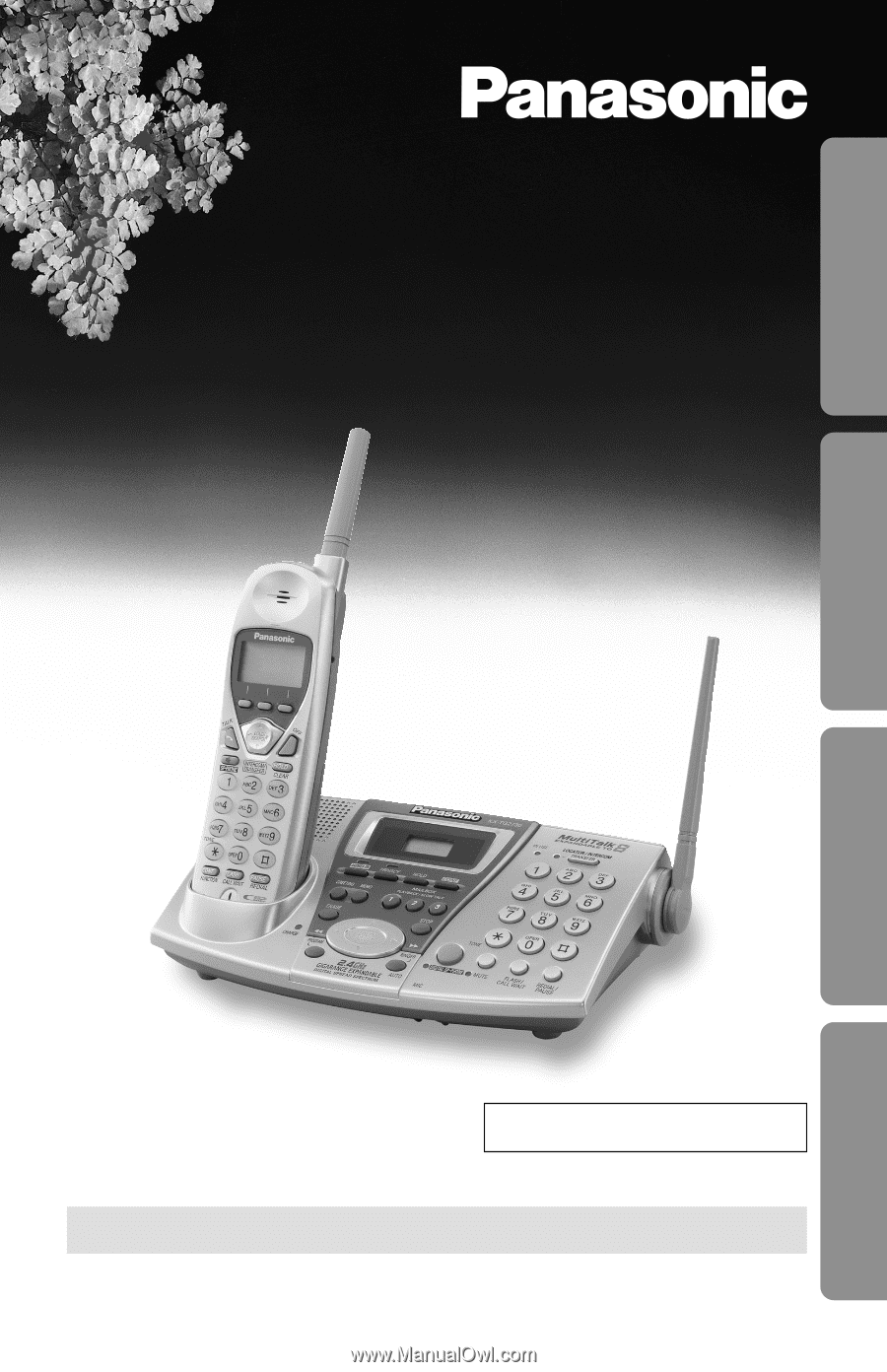
Preparation
Cordless Telephone
Answering System
Useful Information
2.4GHz Expandable Cordless Phone System
Operating Instructions
Model No.
KX-TG2730S
Pulse-or-tone dialing capability
PLEASE READ BEFORE USE AND SAVE.
Panasonic World Wide Web address:
for customers in the USA or Puerto Rico
Charge the battery for about 15 hours before initial use.
Caller ID Compatible