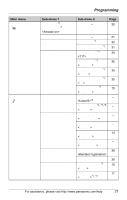Panasonic KX-TG8231B Digital Cordless Answering System - Page 22
Copying handset phonebook entries, Copying an entry
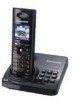 |
UPC - 037988478453
View all Panasonic KX-TG8231B manuals
Add to My Manuals
Save this manual to your list of manuals |
Page 22 highlights
Phonebook Copying handset phonebook entries You can copy handset phonebook entries to the handset phonebook of another compatible Panasonic handset. Note: L Group settings for phonebook entries are not copied. Copying an entry 1 Find the desired entry (page 20). i {MENU} 2 {V}/{^}: "Copy" i {SELECT} 3 Select the handset to copy to by pressing the desired handset number ({1} - {6}). L When an entry has been copied, "Completed" is displayed. L To continue copying another entry: {V}/{^}: "Yes" i {SELECT} i Find the desired entry. i {OK} 4 {OFF} Copying all entries 1 {C} (left soft key) i {MENU} 2 {V}/{^}: "Copy all" i {SELECT} 3 Select the handset to copy to by pressing the desired handset number ({1} - {6}). L When all entries have been copied, "Completed" is displayed. 4 {OFF} 22 For assistance, please visit http://www.panasonic.com/help