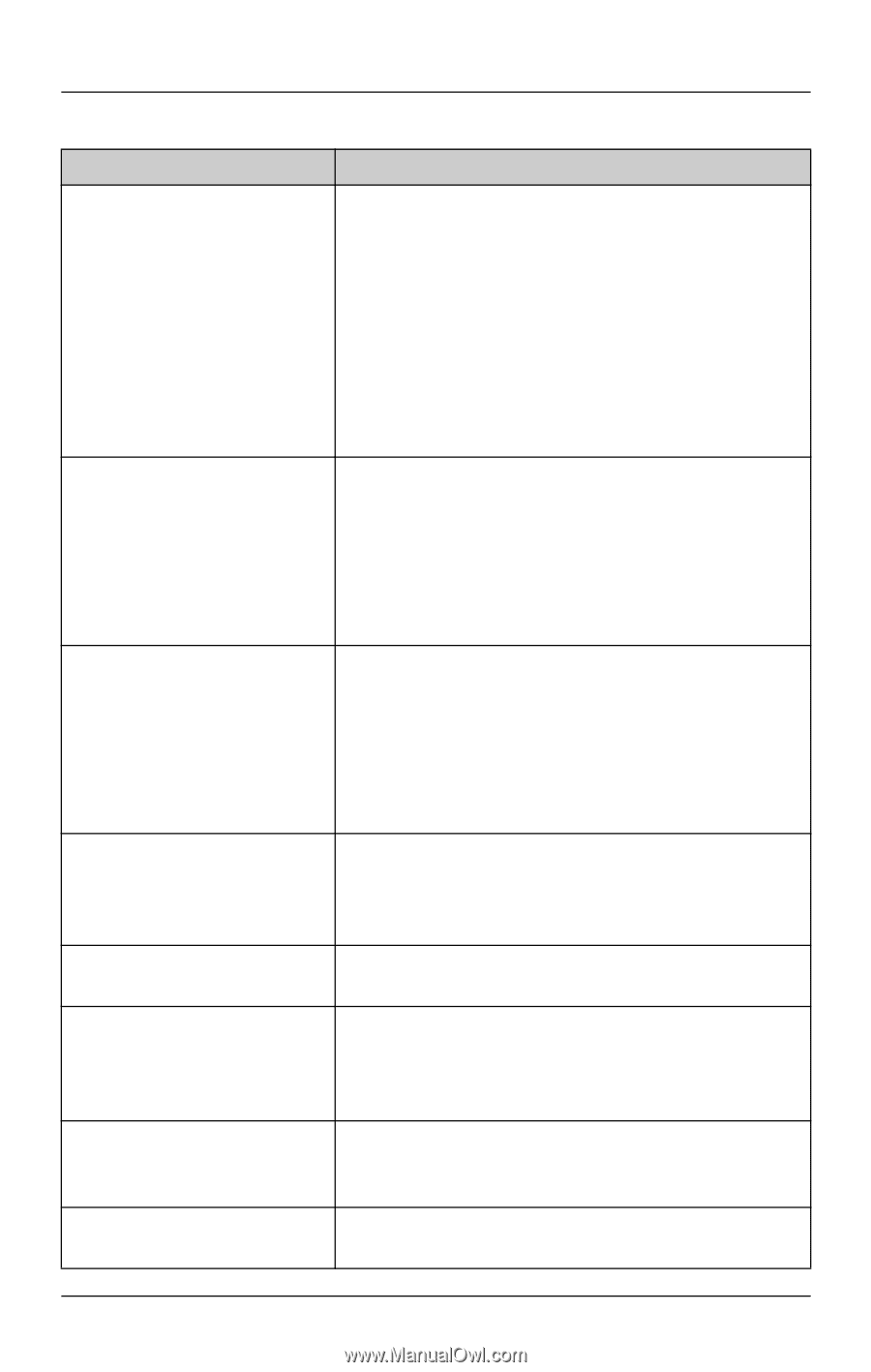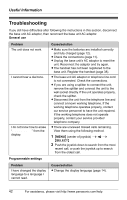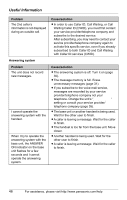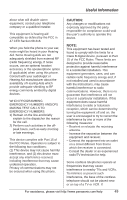Panasonic KX-TG8231B Digital Cordless Answering System - Page 44
Making/answering calls, intercom, Problem, Cause/solution, The handset does not ring.
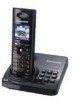 |
UPC - 037988478453
View all Panasonic KX-TG8231B manuals
Add to My Manuals
Save this manual to your list of manuals |
Page 44 highlights
Useful Information Making/answering calls, intercom Problem w is flashing. w is displayed, but I cannot make a call. Static is heard, sound cuts in and out. Interference from other electrical units. Noise is heard during a call. The handset does not ring. I cannot make a call. I cannot have a conversation using the headset. I cannot make long distance calls. Cause/solution L The handset is not registered to the base unit. Register it (page 38). L The handset is too far from the base unit. Move closer. L The base unit AC adaptor is not connected. Check the connections. L You are using the handset or base unit in an area with high electrical interference. Place the handset and base unit away from interference sources, such as antennas and mobile phones. L The handset and base unit could not communicate for some reason, such as interference from other electrical appliances. Perform the following: - Move the handset and base unit away from other electrical appliances. - Move closer to the base unit. L Place the handset and the base unit away from other electrical appliances. L Move closer to the base unit. L If your unit is connected to a telephone line with DSL service, we recommend connecting a noise filter between the base unit and the telephone line jack. Contact your DSL provider for details. L You are using the handset or base unit in an area with high electrical interference. Place the handset and base unit away from interference sources, such as antennas and mobile phones. L The ringer volume is turned off. Adjust the ringer volume (page 27). L The dialing mode may be set incorrectly. Change the setting (page 15). L Another handset is in use or the answering system is being used. Wait and try again later. L Make sure that an optional headset is connected properly (page 40). L Make sure that you have long distance service. 44 For assistance, please visit http://www.panasonic.com/help