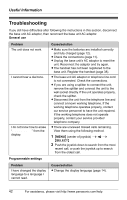Panasonic KX-TG8231B Digital Cordless Answering System - Page 40
Useful Information, Belt clip, Headset (optional)
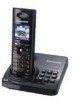 |
UPC - 037988478453
View all Panasonic KX-TG8231B manuals
Add to My Manuals
Save this manual to your list of manuals |
Page 40 highlights
Useful Information Belt clip You can hang the handset on your belt or pocket using the supplied belt clip. To attach the belt clip Headset (optional) Connecting a headset to the handset allows hands-free phone conversations. We recommend using the Panasonic headset noted on page 4. To remove the belt clip L Headset shown is KX-TCA86. 40 For assistance, please visit http://www.panasonic.com/help
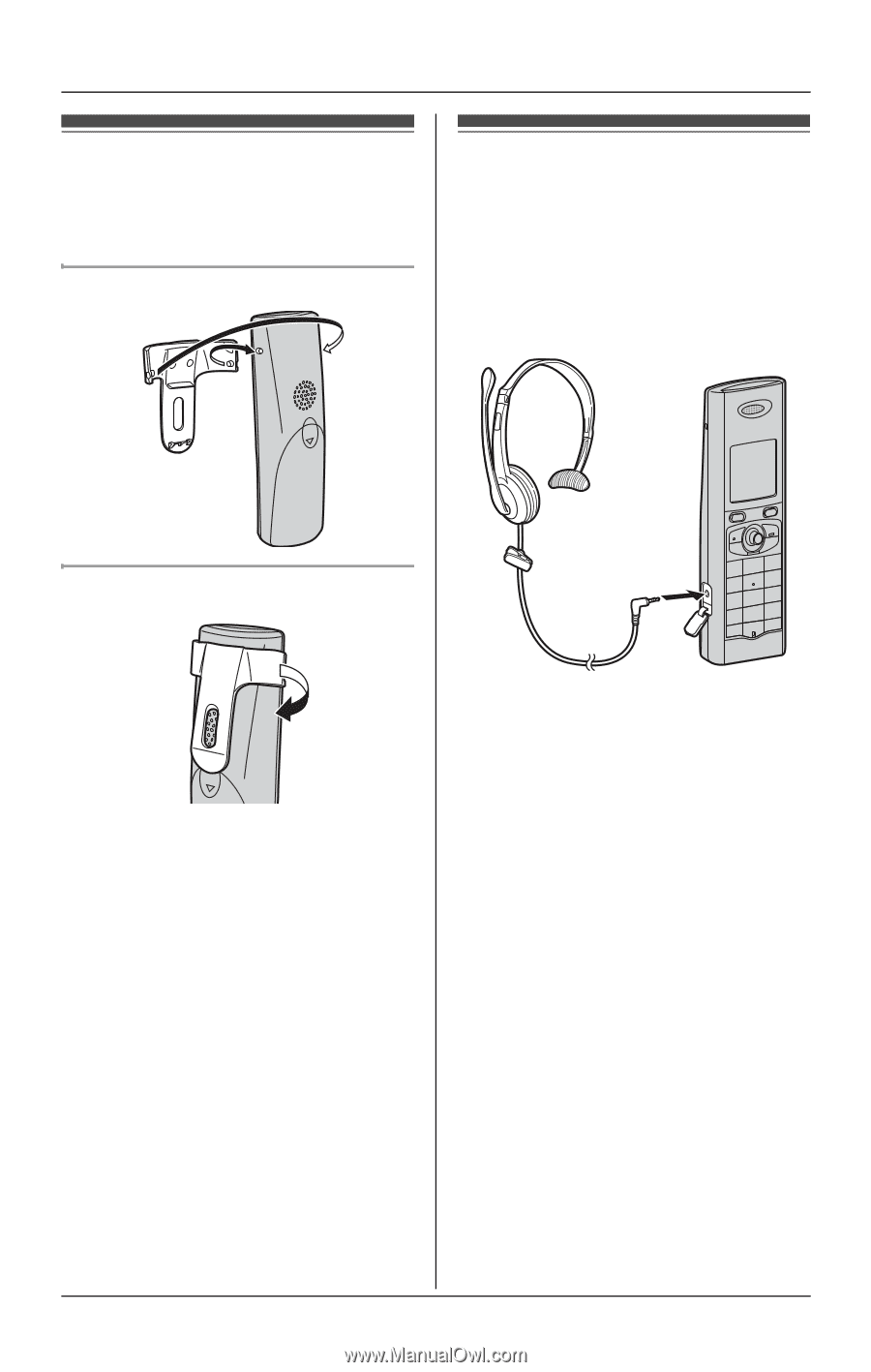
Useful Information
40
For assistance, please visit http://www.panasonic.com/help
Belt clip
You can hang the handset on your belt
or pocket using the supplied belt clip.
To attach the belt clip
To remove the belt clip
Headset (optional)
Connecting a headset to the handset
allows hands-free phone
conversations. We recommend using
the Panasonic headset noted on page
4.
L
Headset shown is KX-TCA86.