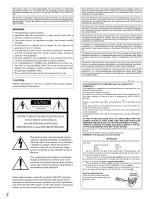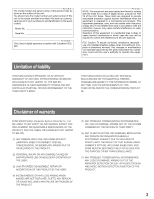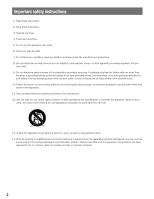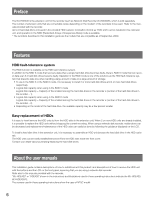5
Contents
Limitation of liability
........................................................................................................................................................................
3
Disclaimer of warranty
...................................................................................................................................................................
3
Important safety instructions
..........................................................................................................................................................
4
Preface
..........................................................................................................................................................................................
6
Features
........................................................................................................................................................................................
6
HDD fault-tolerance system
....................................................................................................................................................
6
Easy replacement of HDDs
.....................................................................................................................................................
6
About the user manuals
.................................................................................................................................................................
6
Precautions
...................................................................................................................................................................................
7
Precautions for installation
.............................................................................................................................................................
8
Major operating controls and their functions
....................................................................................................................................
9
■
Front view
.................................................................................................................................................................................
9
■
Inside the front cover
..............................................................................................................................................................
11
■
Rear view
...............................................................................................................................................................................
12
●
Power cord plug brace
........................................................................................................................................................
12
●
Cable clamp
.......................................................................................................................................................................
13
Operations flow
.............................................................................................................................................................................
14
Install the extension unit in a rack
..................................................................................................................................................
15
■
Installation procedure
.............................................................................................................................................................
15
■
Position in the rack
.................................................................................................................................................................
16
Connections
..................................................................................................................................................................................
17
Turn on/off the power of the extension unit
....................................................................................................................................
18
■
Turn on the power of the extension unit
..................................................................................................................................
18
■
Turn off the power of the extension unit
..................................................................................................................................
18
Operations using the buttons on the front panel
............................................................................................................................
19
■
Operational mode display (standby display)
............................................................................................................................
19
●
When the operational mode is "S (Single)"
...........................................................................................................................
19
●
When the operational mode is "RAID5" or "RAID6"
.............................................................................................................
19
■
Reset the settings to the default
.............................................................................................................................................
20
■
HDD Unit
................................................................................................................................................................................
21
■
Handle the hard disk drives
....................................................................................................................................................
23
●
Install the HDD units
............................................................................................................................................................
24
●
Install (link) all the HDD units in the extension unit at the same time
.....................................................................................
25
●
Remove the HDD units
.......................................................................................................................................................
26
●
Remove all the HDD units in the extension unit at the same time
.........................................................................................
28
●
Determine the operational mode
.........................................................................................................................................
29
■
Data recovery (in the RAID 5/RAID 6 mode)
............................................................................................................................
30
●
Replacement of a faulty hard disk drive in the RAID mode
...................................................................................................
31
Troubleshooting
.............................................................................................................................................................................
32
Specifications
................................................................................................................................................................................
35
Standard accessories
....................................................................................................................................................................
35