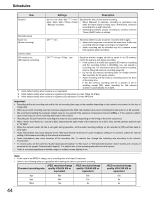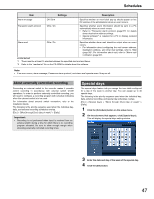Panasonic WJ-ND400K Setup Information - Page 42
Schedules, Program
 |
View all Panasonic WJ-ND400K manuals
Add to My Manuals
Save this manual to your list of manuals |
Page 42 highlights
Schedules Create a schedule by specifying the day and time to record. Program Use the procedure in this section to create a recording program that controls live images, the recording rate, etc. You can create up to eight recording programs on the recorder. 1 Click the [Schedule] button on the setup menu. 3 Click the [Setup >>] button of the program number whose settings you want to configure. This will display the program setting window. 2 On the sub-menu that appears, click [Program]. This will display the schedule program setting window. Button Functions [Copy] button [Measurement] button : Copies the settings of the currently selected program. Changes the settings of the currently displayed window. : Click to check for proper operation at the specified recording rate. (page 45) 4 Configure the settings for each item. Refer to "Program settings" table for details about the settings. • To configure the settings of a camera that is not shown on the display, click the applicable camera number range above the [Set] button to change the contents of the display. • Clicking a camera number range will save the currently displayed camera settings. 5 Click the [Set] button. Important: • Only the currently displayed page (the selected program) can be copied. 42