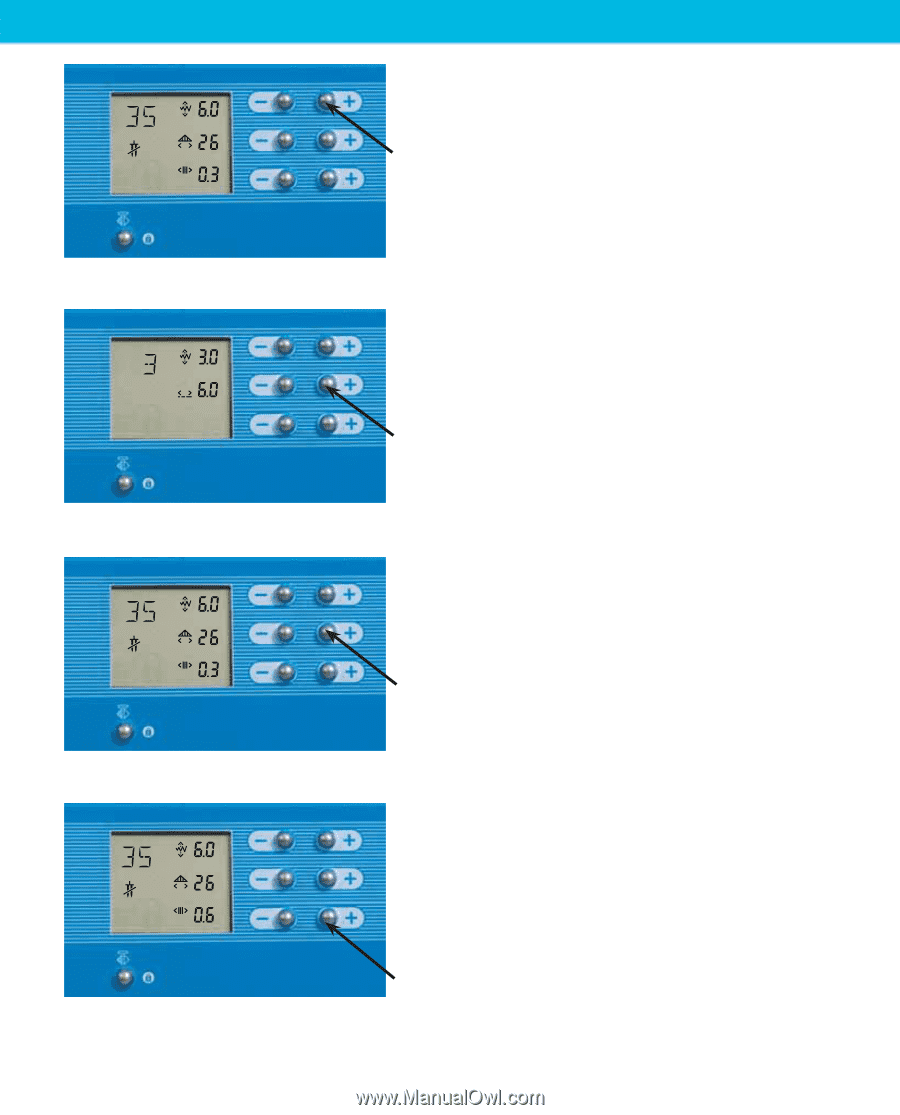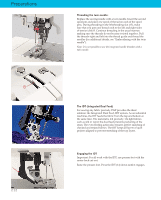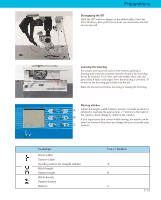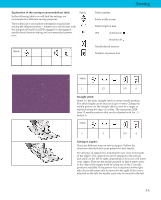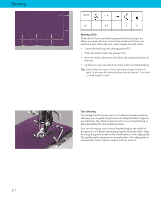Pfaff ClassicStyle 2027 Owner's Manual - Page 25
Altering the pattern width, e.g. Stitch 35, Altering the stitch length, Altering the pattern length
 |
View all Pfaff ClassicStyle 2027 manuals
Add to My Manuals
Save this manual to your list of manuals |
Page 25 highlights
Sewing Altering the pattern width e.g. Stitch 35 For decorative stitches, the overall width of the pattern is shown in the window. When entered, stitch 35 comes up in a standard width and can be altered using -/+ button A. Altering the stitch length The stitch length of a stitch can be altered using +/- button B. Altering the pattern length The pattern length of decorative stitches can be altered using -/+ button B. On satin stitches the density will not be changed. Altering the stitch density The stitch density of various stitches (buttonholes, satin stitches, etc.) can be changed. The pattern length will remain constant but the pattern will be embroidered more densely or less densely. Use -/+ button C to adjust the density, when available. 3:2