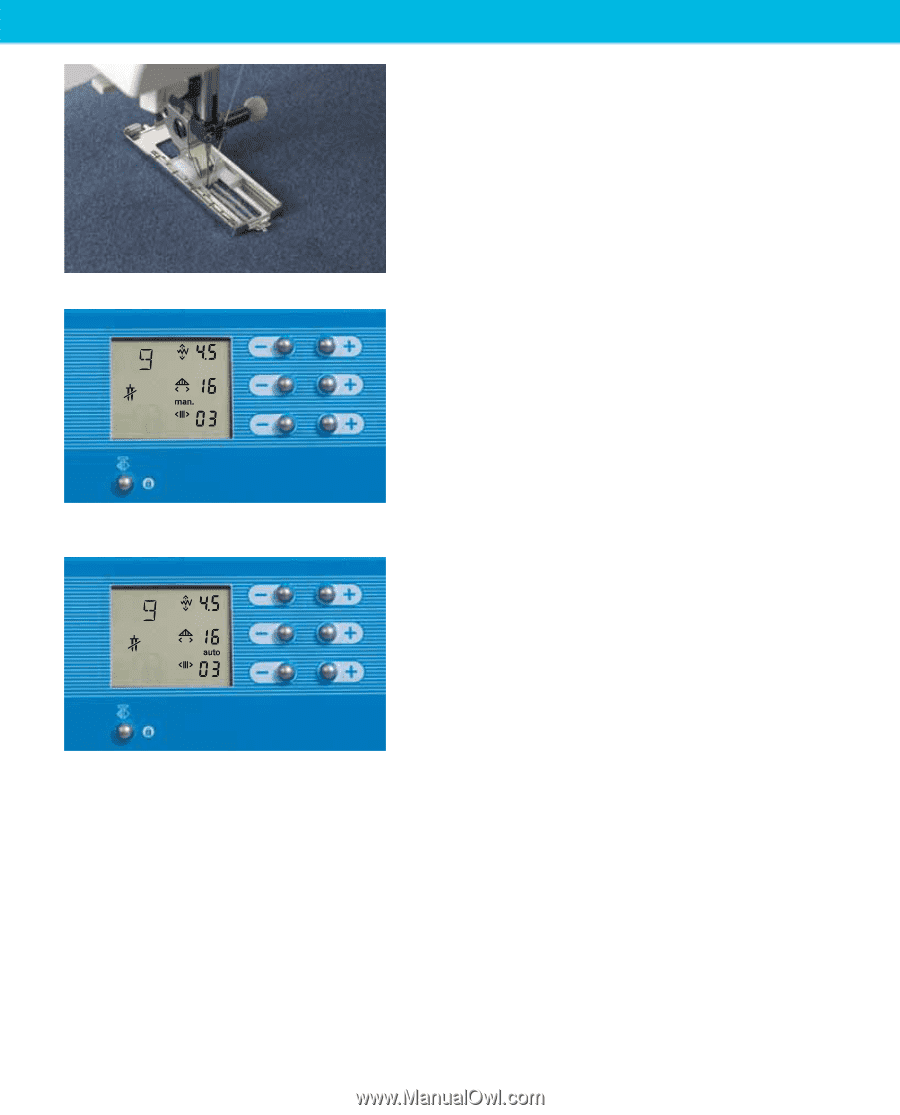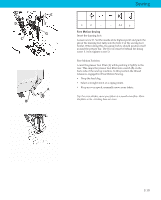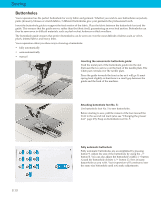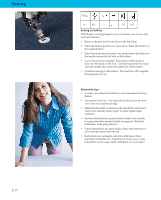Pfaff ClassicStyle 2027 Owner's Manual - Page 37
Semi-automatic buttonhole
 |
View all Pfaff ClassicStyle 2027 manuals
Add to My Manuals
Save this manual to your list of manuals |
Page 37 highlights
Sewing Semi-automatic buttonhole Used to set the length while sewing. First touch the reverse button. The word "man" appears in the expression window. Sew the forward buttonhole seam and press the reverse button when you have reached the correct buttonhole size. The word "auto" appears in the window. The rest of the buttonhole will be Ànished automatically. The word "auto" in expression window now means that the buttonhole is automatically saved and can be repeated as many times as you wish. Your expression will continue to sew the same size buttonhole until you make adjustments or press the reverse button once. Note: If the sensormatic buttonhole guide has not been inserted you will have to Ànish the buttonhole manually by pressing the reverse button. You can also place the last bartack manually, even after the buttonhole has been programmed. Press the "reverse sewing" button one time after you have stitched the Àrst bartack. The word "man" appears in the window. This indicates a manual Ànish of the buttonhole is desired. Before the left side of the buttonhole ends, the machine will slow down. When the left side of the buttonhole is the same length as the right side of the buttonhole press the "reverse sewing" button (33) once again. The second bartack will be sewn and complete the buttonhole. The word "auto" appears in the window. 3:14