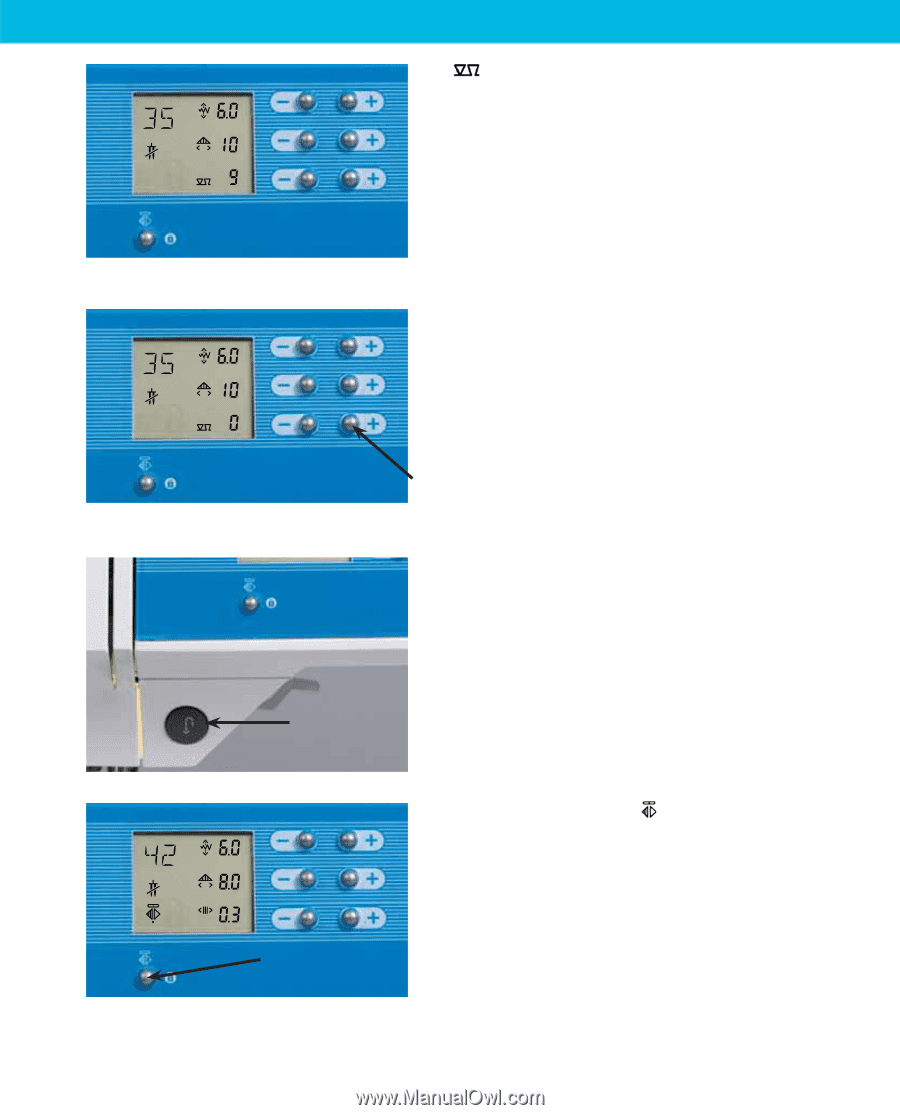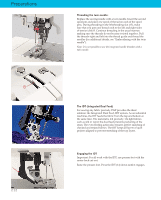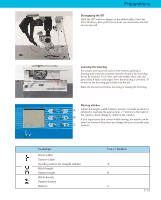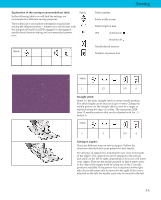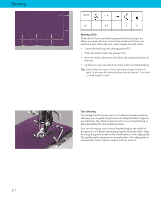Pfaff ClassicStyle 2027 Owner's Manual - Page 26
Balance, Reverse sewing, Pattern mirror button 30
 |
View all Pfaff ClassicStyle 2027 manuals
Add to My Manuals
Save this manual to your list of manuals |
Page 26 highlights
Sewing 3:3 Balance Decorative stitches can vary on different fabric types - heavy fabric is fed differently than Àne silk. The balance adjusts the reverse feed of the stitch so it is sewn in the best way for different fabrics. After having selected a stitch, you will see the balance symbol with a "0" after it in the bottom right-hand corner of the window. This symbol indicates that the balance can be altered on this stitch. The standard balance setting is "0". With -/+ button C you can change the reverse feed of the machine from -9 to (+)9. In the minus range the stitches are sewn shorter, and thus the overall length will be sewn shorter. In the plus range the stitches are sewn longer or stretched out. Reverse sewing If you press this button while sewing, the machine sews in reverse for as long as you keep the button pressed. If you press the reverse button while the machine is stopped, the machine sews in reverse until you press the button again. When sewing a buttonhole, the reverse button is used for stepping between different sections of the buttonhole. "Pattern mirror" button (30) This symbol will appear in the window for any stitch that can be mirrored. When the "pattern mirror" button has been pressed, a point will appear below the symbol indicating the pattern will be mirrored.