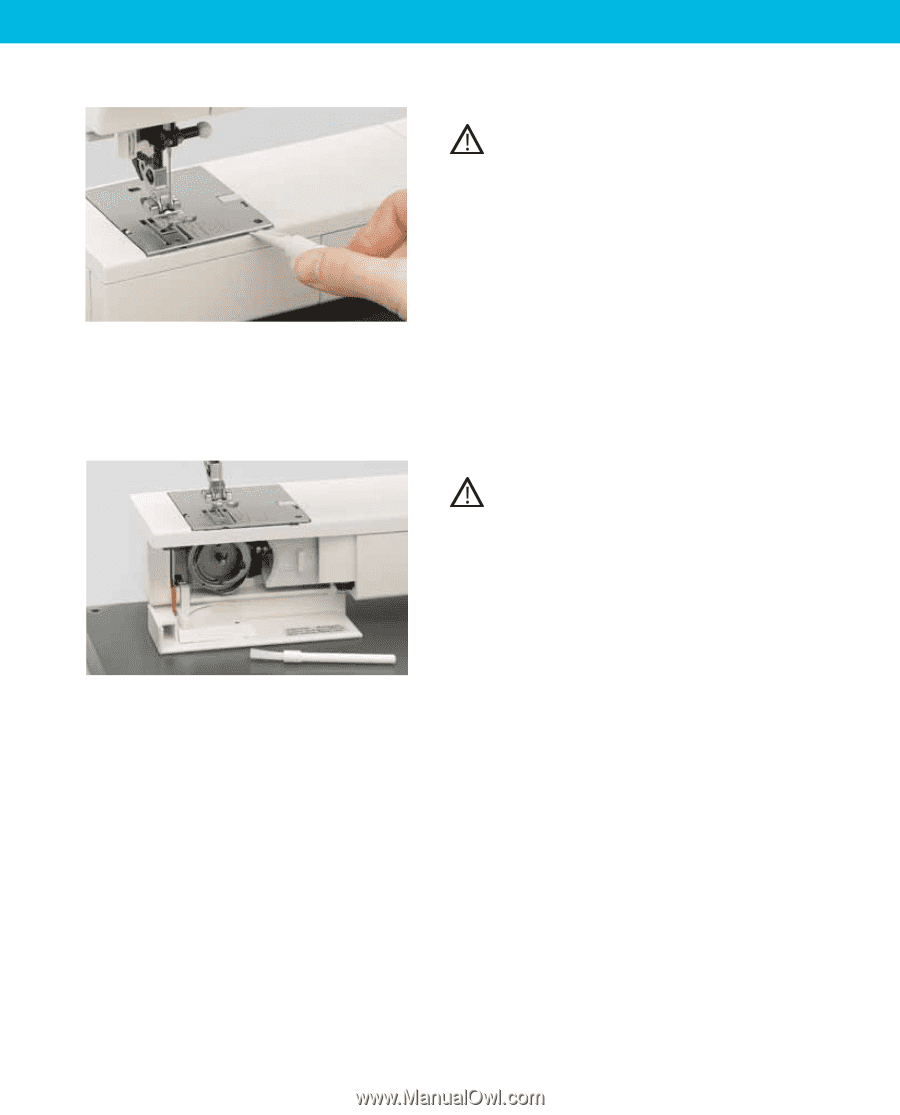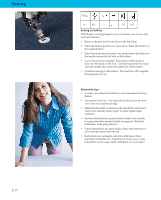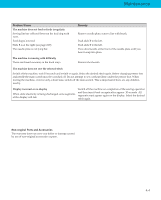Pfaff ClassicStyle 2027 Owner's Manual - Page 44
Changing the needle plate, Removal, Replacing, Cleaning, Cleaning the display
 |
View all Pfaff ClassicStyle 2027 manuals
Add to My Manuals
Save this manual to your list of manuals |
Page 44 highlights
Maintenance 4. Maintenance Changing the needle plate Switch off the main switch. Removal • Raise the presser foot. Position the needle plate changer (lamp changer) as shown, and press the needle plate up on the right, then on the left. It can now be easily removed. Replacing • Place the needle plate against the rear edge of the cut-out then press down at the front until you hear it snap in place. Before you start sewing, check that the needle plate is lying Áat. Tip: Lower the feed dog to make removing the needle plate easier. Cleaning Switch off the main switch. • Remove the needle plate and lower the feed dog. Clean the feed dog and hook area with the brush. • Clean the sewing machine every 10 - 15 hours of operation. Cleaning the display Wipe the display with a soft, lint-free dry cloth. DO NOT use aggressive cleansers or solvents! 4:1