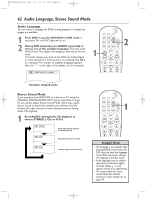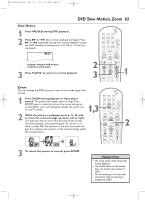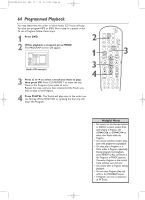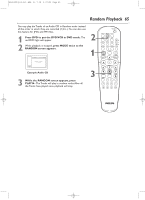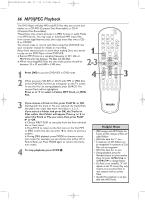Philips DVD750VR User manual - Page 67
MP3/JPEG Displays
 |
View all Philips DVD750VR manuals
Add to My Manuals
Save this manual to your list of manuals |
Page 67 highlights
H9420UD(p52-84).QX4 03.7.18 0:07 PM Page 67 MP3/JPEG Displays 67 You can review MP3 and JPEG Track (File) information during playback. ● Before you begin, place the DVD/VCR in DVD mode. Press DVD so the red DVD light appears on the front of the DVD/VCR. 1 Press DISPLAY during playback. The current Track name will show on the TV screen. 2 Press DISPLAY again. The current Track number, total Tracks available, and elapsed playing time of the current Track will appear. TR 2/25 0:01:15 STANDBY-ON SEARCH MODE DISPLAY REPEAT REPEAT AUDIO A-B SUBTITLE ZOOM ANGLE SKIP / CH 1-3 RETURN TITLE CLEAR/RESET SLOW DVD SYSTEM MENU VCR/TV VCR DISC/VCR MENU OK Or, the following may appear to indicate Repeat play. TRACK:The current Track will play repeatedly. GROUP:Tracks in the current Folder will play repeatedly. ALL: All Tracks will play repeatedly. STOP PLAY PAUSE TIMER SET VCR Plus+ RECORD SPEED 1 45 89 2 3 67 0 +10 3 Press DISPLAY again to remove the display.