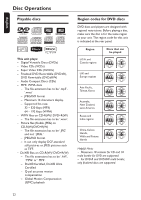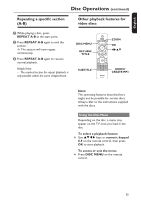Philips DVP5990 User manual - Page 25
Other playback features for, video discs, Repeating a specific
 |
UPC - 609585146617
View all Philips DVP5990 manuals
Add to My Manuals
Save this manual to your list of manuals |
Page 25 highlights
:c\a^h] Disc Operations (continued) Repeating a specific section (A-B) Other playback features for video discs A While playing a disc, press REPEAT A-B at the start point. B Press REPEAT A-B again to end the section. The section will now repeat continuously. C Press REPEAT A-B again to resume normal playback. Helpful Hint: - The marked section for repeat playback is only possible within the same chapter/track. DISC MENU RETURN/ TITLE SUBTITLE ZOOM OK AUDIO/ CREATE MP3 Note: The operating features described here might not be possible for certain discs. Always refer to the instructions supplied with the discs. Using the Disc Menu Depending on the disc, a menu may appear on the TV once you load in the disc. To select a playback feature Use keys or numeric keypad 0-9 on the remote control, then press OK to start playback. To access or exit the menu Press DISC MENU on the remote control. 25