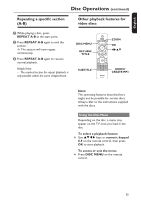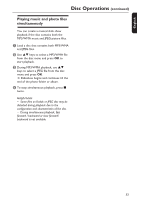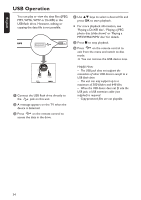Philips DVP5990 User manual - Page 29
Special Audio CD feature
 |
UPC - 609585146617
View all Philips DVP5990 manuals
Add to My Manuals
Save this manual to your list of manuals |
Page 29 highlights
:c\a^h] Disc Operations (continued) Special Audio CD feature This is a time search option for audio CD playback. Playback skips to the time you input, within the disc or track. A During playback, press DISPLAY repeatedly to toggle between different input options. Display Disc Go To Track Go To Select Track Descriptions Time search within the disc. Time search within a track. Select a track number. B Use the numeric keypad 0-9 to enter the time where playback should start (minutes:seconds). Playback skips to the selected time. 29
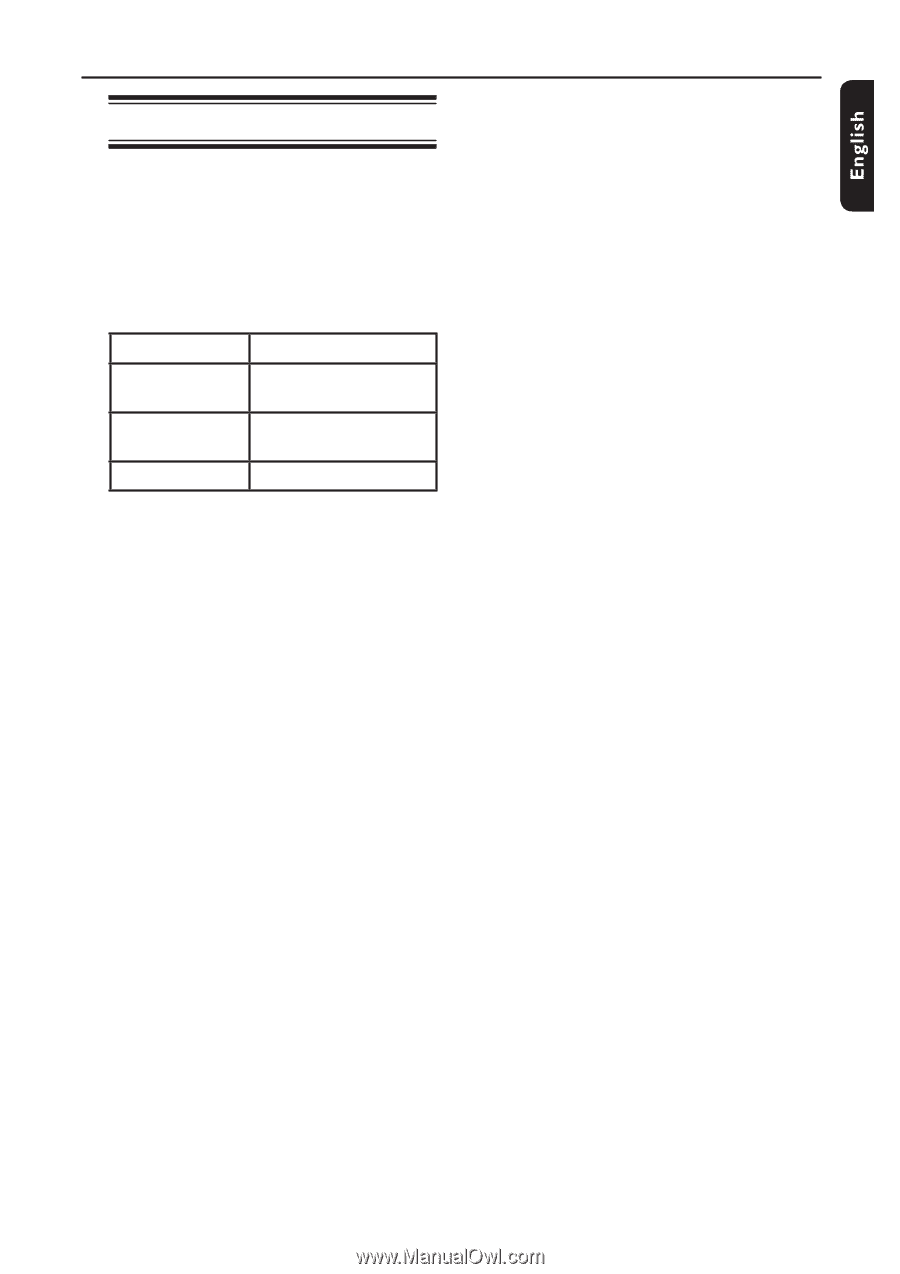
29
Special Audio CD feature
This is a time search option for audio CD
playback. Playback skips to the time you
input, within the disc or track.
A
During playback, press
DISPLAY
repeatedly to toggle between different
input options.
Display
Descriptions
Disc Go To
Time search within the
disc.
Track Go To
Time search within a
track.
Select Track
Select a track number.
B
Use the
numeric keypad 0-9
to enter
the time where playback should start
(minutes:seconds).
²
Playback skips to the selected time.
Disc Operations
(continued)