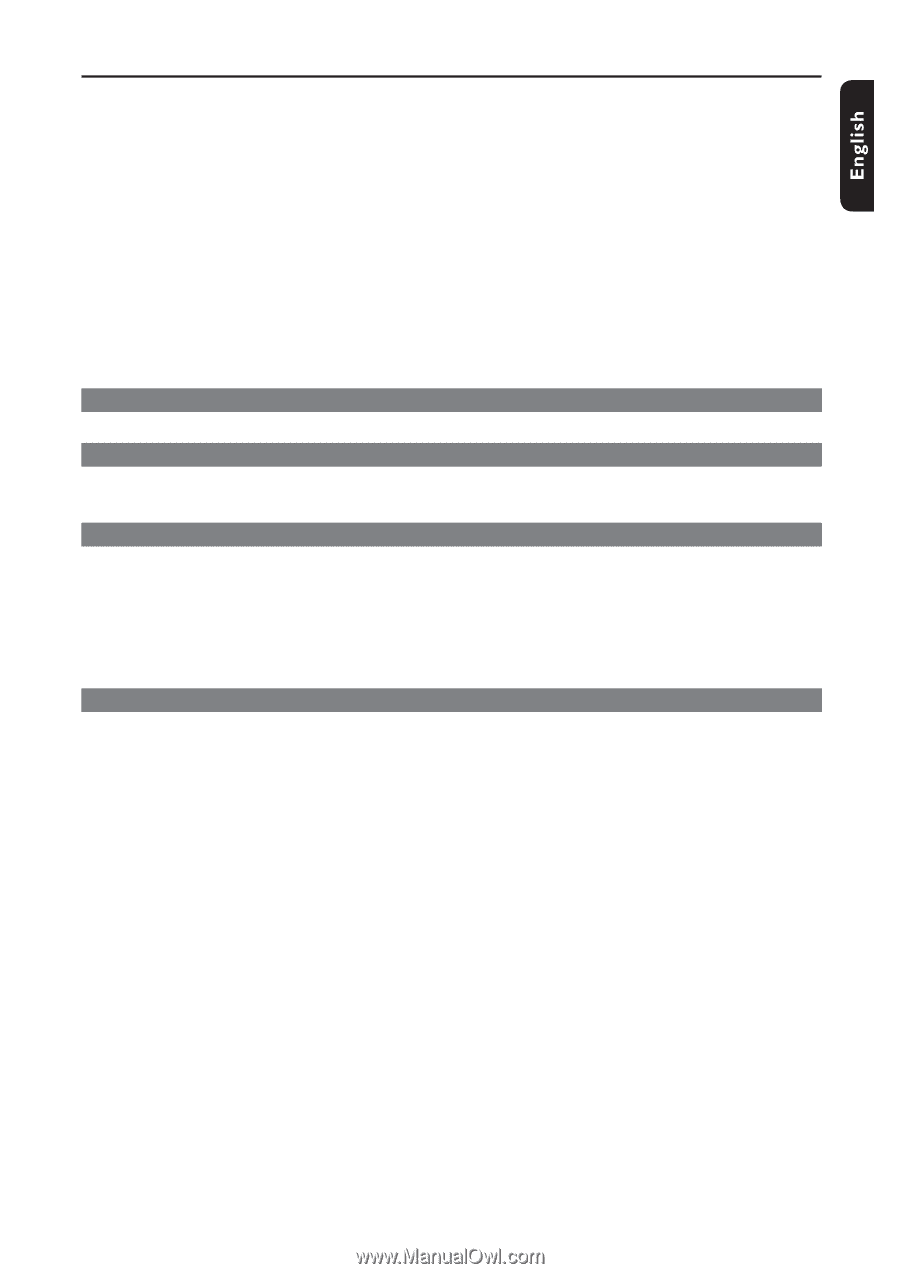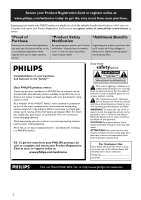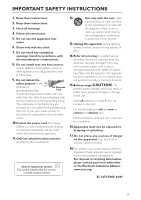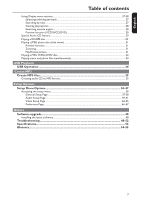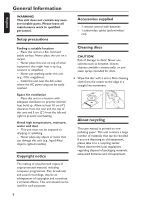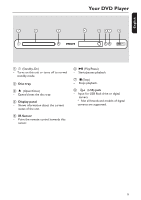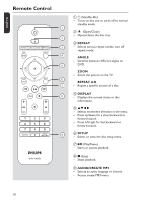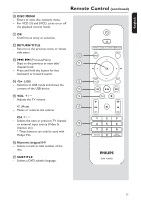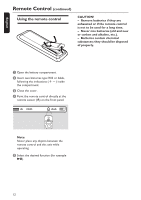7
Table of contents
Using Display menu options
......................................................................................................................
27-28
Selecting title/chapter/track
.....................................................................................................................
27
Searching by time
........................................................................................................................................
27
Viewing playing time
..................................................................................................................................
28
Switching camera angles
...........................................................................................................................
28
Preview function (VCD/SVCD/DVD)
...................................................................................................
28
Special Audio CD feature
................................................................................................................................
29
Playing a
DivX®
disc
..............................................................................................................................
30
Playing a JPEG photo disc (slide show)
........................................................................................................
31
Preview function
..........................................................................................................................................
31
Zooming
.........................................................................................................................................................
31
Flip/Rotate picture
......................................................................................................................................
31
Playing a MP3/ WMA/WMV disc
...................................................................................................................
32
Playing music and photo files simultaneously
.............................................................................................
33
USB Playback
USB Operation
...............................................................................................................
34
Create MP3
Create MP3 files
..............................................................................................................
35
Creating audio CD to MP3 format
................................................................................................................
35
Setup Options
Setup Menu Options
.................................................................................................
36-47
Accessing the setup menu
................................................................................................................................
36
General Setup Page
..............................................................................................................................
37-38
Audio Setup Page
.................................................................................................................................
39-41
Video Setup Page
................................................................................................................................
42-45
Preference Page
....................................................................................................................................
46-47
Others
Software upgrade
...........................................................................................................
48
Installing the latest software
..........................................................................................................................
48
Troubleshooting
........................................................................................................
49-52
Specifications
...................................................................................................................
53
Glossary
......................................................................................................................
54-55