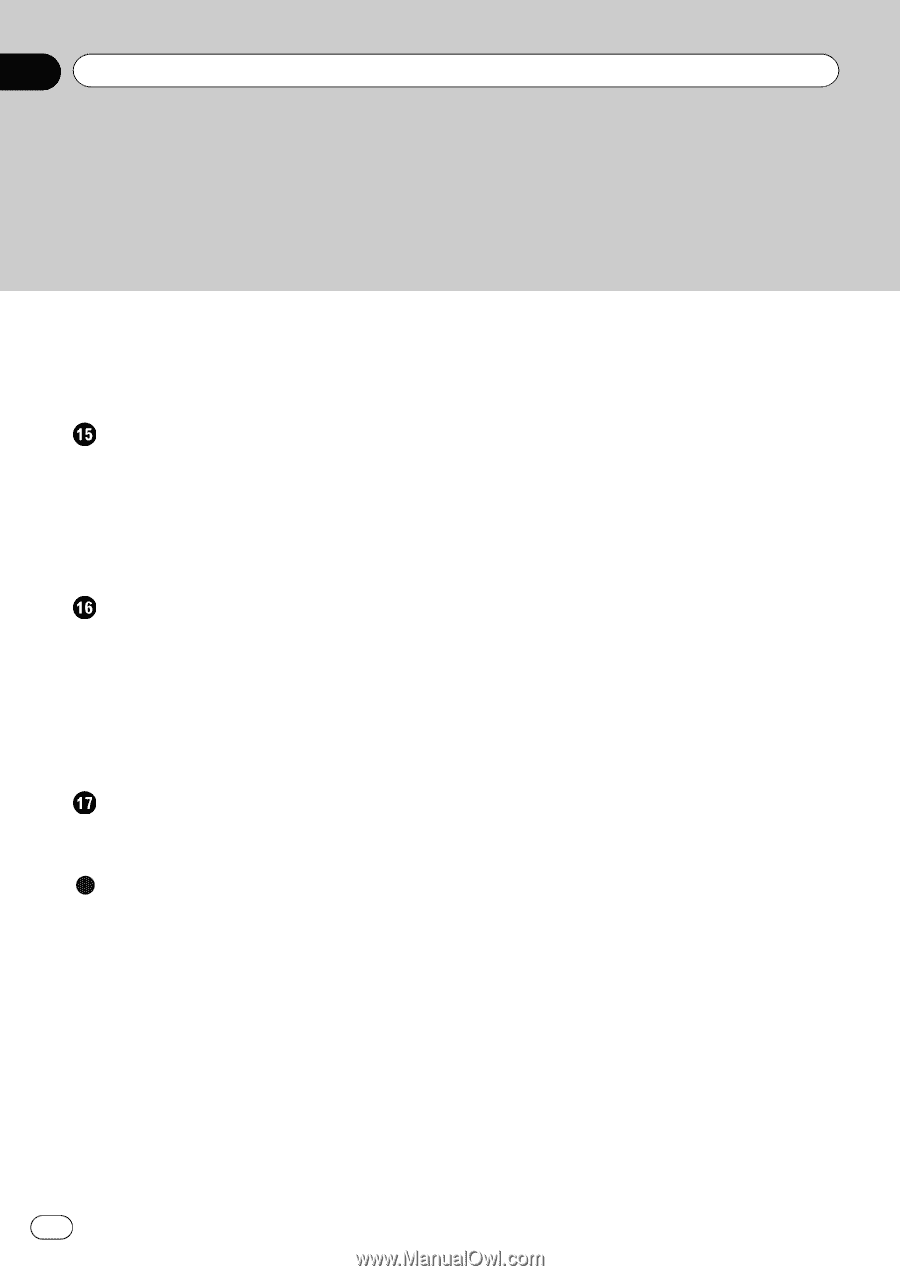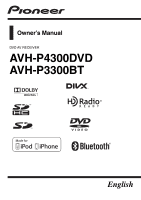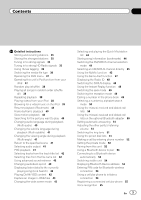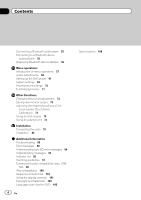Pioneer AVH-P3300BT Owner's Manual - Page 4
Menu operations, Other Functions, Installation, Additional Information - how to use it
 |
UPC - 884938123341
View all Pioneer AVH-P3300BT manuals
Add to My Manuals
Save this manual to your list of manuals |
Page 4 highlights
Contents Connecting a Bluetooth audio player 55 Connecting to a Bluetooth device automatically 55 Displaying Bluetooth Device address 56 Menu operations Introduction of menu operations 57 Audio Adjustments 58 Setting up the DVD player 61 System settings 65 Entertainment settings 70 Customizing menus 71 Other Functions Changing the picture adjustment 72 Setting rear monitor output 72 Adjusting the response positions of the touch panels (Touch Panel Calibration) 73 Using an AUX source 73 Using an external unit 74 Installation Connecting the units 75 Installation 85 Additional Information Troubleshooting 88 Error messages 90 Understanding auto EQ error messages 94 Understanding messages 94 Indicator list 95 Handling guidelines 97 Compressed audio compatibility (disc, USB, SD) 99 iPod compatibility 100 Sequence of audio files 101 Using the display correctly 101 Copyright and trademark 102 Language code chart for DVD 105 4 En Specifications 106