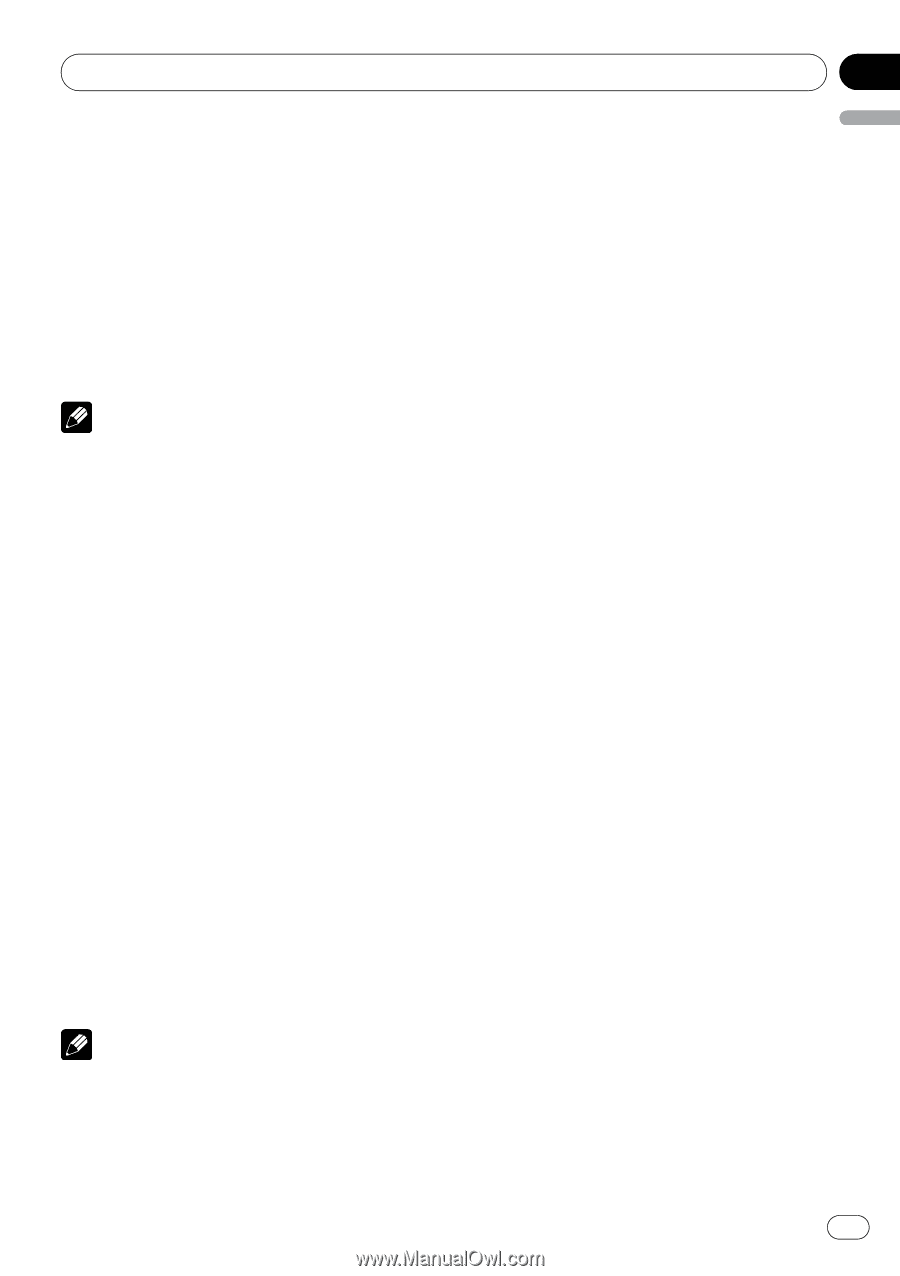Pioneer DEHP7900BT Owner's Manual - Page 25
Disconnecting a Bluetooth, Connecting the most recently
 |
UPC - 012562853215
View all Pioneer DEHP7900BT manuals
Add to My Manuals
Save this manual to your list of manuals |
Page 25 highlights
Operating this unit Section 02 English # If a Bluetooth audio player has not been connected to this unit yet, Connection open, Connect audio, Auto connect and Device info. appear in the function menu and other functions are not available. # To return to the playback display, press BAND. # If you do not operate functions except for Connection open, Disconnect audio and Connect audio within about 30 seconds, the display is automatically returned to the ordinary display. Note Depending on Bluetooth audio players connected to this unit, function operations may not be correctly operated. Connecting a Bluetooth audio player Putting the unit in Connection open mode allows you to establish a Bluetooth wireless connection from your Bluetooth audio player. You may need to refer to the operation manual that came with your Bluetooth audio player if you are unsure how to initiate a connection from your audio player. 1 Use MULTI-CONTROL to select Connection open in the function menu. 2 Press MULTI-CONTROL to open the connection. Always waiting is displayed. This unit is now on standby for connection from Bluetooth audio player. If your Bluetooth audio player is set ready for Bluetooth wireless connection, connection to this unit will be automatically established. Note Before you can use audio players you may need to enter the PIN code into this unit. If your player requires a PIN code to establish a connection, look for the code on the player or in its accompanying documentation. Enter the PIN code refer- ring to Entering PIN code for Bluetooth wireless connection on page 48. Disconnecting a Bluetooth audio player 1 Use MULTI-CONTROL to select Disconnect audio in the function menu. 2 Press MULTI-CONTROL to disconnect the Bluetooth audio player. Disconnected is displayed. The Bluetooth audio player is now diconnected from this unit. Connecting the most recently connected Bluetooth audio player This unit searches for a Bluetooth audio player in the detectable area. Furthermore, this unit automatically connects the most recently connected Bluetooth audio player. 1 Use MULTI-CONTROL to select Connect audio in the function menu. 2 Press MULTI-CONTROL to connect the Bluetooth audio player. While connecting, Connecting is displayed. After the connection is completed, Connected is displayed. Playing songs on Bluetooth audio player 1 Use MULTI-CONTROL to select Play in the function menu. 2 Press MULTI-CONTROL to start playback. Stopping playback 1 Use MULTI-CONTROL to select Stop in the function menu. En 25