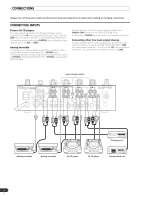Pioneer DJM-700 Owner's Manual - Page 11
Effect channel selector 1, 2, 3, 4, MIC, CF.A, CF.B, MASTER - manual
 |
UPC - 012562860862
View all Pioneer DJM-700 manuals
Add to My Manuals
Save this manual to your list of manuals |
Page 11 highlights
NAMES AND FUNCTIONS OF PARTS 31 Headphones jack (PHONES) Connect to headphones equipped with phone-type jack. 32 Beat select buttons ( BEAT ) (Beat up):Doubles the calculated BPM. (Beat down):Halves the calculated BPM. (P. 18) • Some effects can be set for "3/4". With some effects, these are used for functions other than setting the beat. 33 MIDI ON/OFF button Sets MIDI output function (not including timing lock) to ON/OFF. When power is first turned ON, automatically defaults to OFF. 34 MIDI start/stop button (MIDI START/STOP) Outputs START/STOP signal for MIDI control function (see P. 21). When this control is enabled, the [MIDI START (STOP)] message appears for two seconds on the display. MIDI SNAP SHOT: When the MIDI START/STOP button is held depressed, a snapshot is sent to the external MIDI component. 35 BPM measuring mode button (AUTO) Switches between the BPM measuring modes AUTO and TAP. When [AUTO] indicator on the display is lighted, the BPM will be measured automatically. 36 TAP button The BPM is calculated from the intervals at which the TAP button is struck. If the TAP button is pressed in the AUTO mode, the mode automatically switches to the TAP mode (manual input). 37 MANUAL/EFFECT Frequency filter button Use to switch between manual filter and effect frequency filter. When power is first turned ON, defaults to effect frequency filter and the button indicator lights. When manual filter is selected, the button indicator does not light. 38 Manual filter adjust dial (FREQUENCY) Use to adjust the cutoff frequency of the selected filter. 39 Effect selector (DELAY, ECHO, TRANS, FILTER, FLANGER, PHASER, REVERB, ROBOT (ROBOT VOCODER), CRUSH, ROLL, REVERSE (REVERSE ROLL), UP (UP ROLL), DOWN (DOWN ROLL), SND/RTN (SEND/RETURN)) Use to select desired type of effect (P. 16). When using an external effector connected to the SEND and RETURN connectors, set to the [SND/RTN] position. 40 Effect channel selector (1, 2, 3, 4, MIC, CF.A, CF.B, MASTER) Use to select the channel to which effects are applied (P. 18). When [MIC] is selected, effects are applied to both microphone 1 and microphone 2. 41 Effect parameter 1 dial [TIME (PARAMETER 1)] Adjusts time parameter for selected effect (P. 18, 20) (With some effects, this is used for adjustments other than time parameters.) • If the TIME dial is rotated while depressing the TAP button, direct BPM can be set manually. • If the TIME dial is rotated while holding the TAP button and AUTO/TAP buttons depressed, the BPM can be set in 0.1 units. 42 Effect parameter 2 dial [LEVEL/DEPTH (PARAMETER 2)] Adjusts quantitative parameters for selected effect (P. 18, 20). 43 Effect button/indicator (ON/OFF) Sets selected effect ON/OFF (P. 18). When power is first turned ON, defaults to effect OFF. When set to effect OFF, the button indicator lights. When effects are enabled (ON), the button flashes. 44 Display See the following section for details. DISPLAY SECTION 1 1 2 3 4 ABM 2 AUTO TAP MIDI BPM % 3 mS 4 1 Effects display section Text display (7 characters) displays effect name as shown in accompanying table. Also, when one of the change operations is performed as noted in the table, the corresponding characters are displayed for two seconds, after which the display returns to the original effect name. Switching Operation At MIDI start At MIDI stop MIDI snapshot When MIDI output function is ON When MIDI output function is OFF Display START STOP SNAP MIDI On MIDIOff 2 Channel select display section Lights position selected by effect channel selector. 3 Parameter display section AUTO/TAP: [AUTO] lights when the BPM measuring mode is set to AUTO, and [TAP] lights when the BPM measuring mode is set to manual (TAP). BPM counter display (3 digits): In AUTO mode, displays the automatically detected BPM value. If the BPM count cannot be detected automatically, the display will flash at the previously detected value. In manual (TAP) mode, displays the BPM value designated by TAP input, etc. BPM: Lights constantly. MIDI: Indicates status of MIDI output function ON/OFF. • Lights when MIDI output function is ON. • Not lighted when MIDI output function is OFF. Parameter 1 display (5 digits): Displays parameters designated for each effect. When the beat select buttons (BEAT , ) are pressed, the corresponding beat multiple change is displayed for two seconds. If the beat select buttons (BEAT , ) are used to designate a value outside the parameter range, the current number will flash but will not change. Unit Display (%/ms): Lights in accordance with the unit used for each effect. 11 En