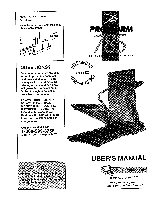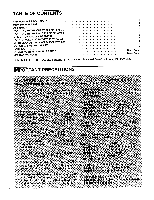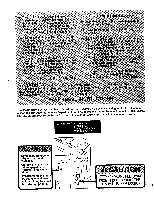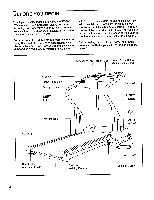ProForm 785 Treadmill English Manual
ProForm 785 Treadmill Manual
 |
View all ProForm 785 Treadmill manuals
Add to My Manuals
Save this manual to your list of manuals |
ProForm 785 Treadmill manual content summary:
- ProForm 785 Treadmill | English Manual - Page 1
you have questions, or if there are missing or damaged parts, we will guarantee complete satisfaction through direct assistance from our factory this trtairtualbeforeilug, toots6ve. rfuture re.grONO USER'S MANUAL isitourwe Si . at} www.proform.com new products, prizes, fitness tips, and much more! - ProForm 785 Treadmill | English Manual - Page 2
THE TREADMILL MAINTENANCE AND TROUBLE-SHOOTING CONDITIONING GUIDELINES PART LIST ORDERING REPLACEMENT PARTS LIMITED WARRANTY 2 4 5 7 8 9 20 22 24 26 Back Cover Back Cover Note: An EXPLODED DRAWING is attached in the center of this manual. Save the drawing for future use. IMPORTANT PRECAUTIONS - ProForm 785 Treadmill | English Manual - Page 3
decals shown below have been placed on your treadmill. If a decal is missing, or if it is not legible, please call our Customer Service Department, toll-free, to order a free replacement decal (see ORDERING REPLACEMENT PARTS on the back cover of this manual). Apply the decal in the location shown - ProForm 785 Treadmill | English Manual - Page 4
the innovative PROFORM® 785 treadmill. The 785 treadmill blends advanced technology with innovative design to let you enjoy an excellent form of cardiovascular exercise in the convenience and privacy of your home. For your benefit, read this manual carefully before using the treadmill. If you - ProForm 785 Treadmill | English Manual - Page 5
, a small amount of lubricant may be transferred to the top of the walking belt or the shipping carton. This is a normal condition and does not affect treadmill performance. If there is lubricant on top of the walking belt, simply wipe off the lubricant with a soft cloth and a mild, non-abrasive - ProForm 785 Treadmill | English Manual - Page 6
Allen Wrench (99) into the Adhesive Clip. 5 4 Use these 116 Thick End holes 71 98 99 7. Make sure that all parts are tightened before you use the treadmill. To protect the floor or carpet, place a mat under the treadmill. To order a mat, see ORDERING REPLACEMENT PARTS on the back cover. 6 - ProForm 785 Treadmill | English Manual - Page 7
a position against your chest. CARE AND MAINTENANCE • Thoroughly dry the chest pulse sensor after each use. The chest pulse sensor is activated when dried. CHEST PULSE SENSOR TROUBLE-SHOOTING The instructions beginning on page 10 explain how the chest pulse sensor is used with the console. If the - ProForm 785 Treadmill | English Manual - Page 8
run on the treadmill, position yourself near the center of the walking belt. For the console to display heart rate readings, the user must be within arms length of the console. • The chest pulse sensor is designed to work with people who have normal heart rhythms. Heart rate reading problems may be - ProForm 785 Treadmill | English Manual - Page 9
PERFORMANT LUBETM WALKING BELT Your treadmill features a walking belt coated with PERFORMANT LUBETm, a high-performance lubricant. Important: Never apply silicone spray or other substances to the walking belt or the walking platform. They will deteriorate the walking belt is for use on a nominal - ProForm 785 Treadmill | English Manual - Page 10
two custom workout programs. Each custom program automatically controls the speed and incline of the treadmill according to settings that you program. To use the manual mode, follow the steps beginning on page 12. To use a speed program, see page 14. To use a heart rate program, see page 15. To - ProForm 785 Treadmill | English Manual - Page 11
two custom programs. L. PROGRAM SELECT button-This button is used to select the manual mode and the nine preset programs. M. START button-This button is used to start the walking belt. Locate the on/off switch on the front of the treadmill. "On" Make sure that the Position C on/off switch - ProForm 785 Treadmill | English Manual - Page 12
start the walking belt. Insert the key fully into the console. See HOW TO TURN ON THE POWER on page 11. Note: When you are familiar with the console, you may go directly to step 5 if desired. The first time you use the console, please read and follow all steps. Select the MANUAL mode. When - ProForm 785 Treadmill | English Manual - Page 13
rate. DISTANCE/LAPS/WEIGHT display This display shows the distance that you have walked and the total number key. 9 When you are finished exercising, stop the walking belt and remove the key. Step onto the foot rails and press the STOP/PAUSE button. Next, change the incline of the treadmill - ProForm 785 Treadmill | English Manual - Page 14
controls the speed of the treadmill as it guides you through an effective workout. Follow the steps below to use a speed program. Insert the key fully into the console. See HOW TO TURN ON THE POWER on page 11. Select the desired speed program. A moment after the button is pressed, the walking belt - ProForm 785 Treadmill | English Manual - Page 15
the FAT BURN program and the AEROBIC program. Each program will automatically control the speed and incline of the treadmill to keep your heart rate near predetermined settings. Follow the steps below to use a heart rate program. Insert the key fully into the console. See HOW TO TURN ON THE POWER - ProForm 785 Treadmill | English Manual - Page 16
and the DISTANCE/LAPS/ DISTANCE / LAPS / WEIGHT WEIGHT display will show an "L 1" (level 1), indicating that the first 4- minute period of the FITNESS TEST program has begun. The incline of the treadmill will automatically adjust to 3%, and the walking belt will begin to move at 1.5 mph. Hold - ProForm 785 Treadmill | English Manual - Page 17
seconds of any 4minute period (after 4 minutes, after 8 minutes, etc.), the walking belt will slow to a stop, the FITNESS TEST will end, and the TIME/PACE the key. Step onto the foot rails. Make sure that the incline of the treadmill is set at 1.5%. Remove the key from the console. Store the key in - ProForm 785 Treadmill | English Manual - Page 18
of the treadmill is set at 1.5%. Remove the key from the console. Store the key in a secure place. In Press the START button Jo start the program. addition, press the on/off switch to the off position. (See the drawing on page 11.) A moment after the button is pressed, the walking belt will begin - ProForm 785 Treadmill | English Manual - Page 19
walking belt will slow to a stop. In addition, if the incline of the treadmill is higher than 1.5%, it will automatically decrease to 1.5%. Put on the chest pulse sensor, if desired. If you want to wear the chest pulse sensor, see HOW TO USE THE CHEST PULSE SENSOR on page 7. 4 Enter your weight - ProForm 785 Treadmill | English Manual - Page 20
Lift Here Cushion Control settings using the control on the right side of the treadmill. For a firmer walking platform, turn the control clockwise. For a softer walking platform, turn the control counterclockwise. If it is difficult to turn the control, lift up on the walking platform while turning - ProForm 785 Treadmill | English Manual - Page 21
uneven surface., 3. Place one foot on the base, and carefully lower the treadmill until it is resting in the storage position. HOW TO LOWER THE TREADMILL FOR USE 1. Hold the upper end of the treadmill with your right hand as shown. Using your left thumb, slide open the storage latch and hold it open - ProForm 785 Treadmill | English Manual - Page 22
Service Department toll-free. PROBLEM: The walking belt slows when walked on SOLUTION: a. Use only a UL-listed surge protector, rated at 15 amps, with a 14-gauge cord of five feet or less in length. b. If the walking belt is overtightened, treadmill performance may decrease and the walking belt - ProForm 785 Treadmill | English Manual - Page 23
to lift each side of the walking belt 3 to 4 inches off the walking platform. Be careful to keep the walking belt centered. Plug in the power cord, insert the key and run the treadmill for a few minutes. Repeat until the walking belt is properly tightened. PROBLEM: The console does not function - ProForm 785 Treadmill | English Manual - Page 24
key to achieving the desired results is to exercise with the proper intensity. The proper intensity level can be found by using your heart rate as a guide zone. WORKOUT GUIDELINES Each workout should include the following three important parts: (1) a warm-up, (2) training zone exercise, and (3) - ProForm 785 Treadmill | English Manual - Page 25
of your muscles and will help to prevent post-exercise problems. tween workouts. After a few months, you may complete up to five workouts each week if desired. The key to success is to make exercise a regular and enjoyable part of your everyday life. Exercise Frequency To maintain or improve - ProForm 785 Treadmill | English Manual - Page 26
LIST Model No. PFTL78575 R0400A To identify the parts listed below, refer to the EXPLODED DRAWING attached in the center of this manual. Key No. Qty. 1 1 2 2 3 2 4 Bolt Incline Pivot Spacer Walking Belt Front Roller/Pulley Belly Pan Belly Pan Fastener Belt Guide Right Foot Rail Belly Pan - ProForm 785 Treadmill | English Manual - Page 27
Description Frame Guide Spacer 8" Wire Harness Front Roller Adj. Washer 4" Ground Wire 8" Green Wire 8" Black Jumper Wire 4" Black Wire, 2 Female 14" White Wire, 2 Female 8" White Wire, Male/Female 6" Wire Harness User's Manual * Includes all parts shown in the box # These parts are not illustrated - ProForm 785 Treadmill | English Manual - Page 28
The MODEL NUMBER OF THE PRODUCT (PFTL78575) • The NAME OF THE PRODUCT (PROFORM® 785 treadmill) • The SERIAL NUMBER OF THE PRODUCT (see the front cover of this manual) • The KEY NUMBER AND DESCRIPTION OF THE PART(S) (see the PART LIST on pages 26 and 27 and the EXPLODED DRAWING attached in the center - ProForm 785 Treadmill | English Manual - Page 29
EXPLODED DRAWING-Model No. PFTL78575 r. 22 83 73* R0400A 72 78 /' 22 81 82 83 82 81 85 119 22 5 71 81 104 72 112 111 86 104 22 22 2 11 68-6 70 105-92 113 96 22 94 15 22 96 96 97 22 81 95 94 61 102 22 113 22 96 103 98 92 96 99 15 fug 100 '19 101 96 10 22 76 93 76 87 77 22 - ProForm 785 Treadmill | English Manual - Page 30
10 61 62 79 22 58 22 22 > 76 751N, 79 74 ---4 14, 22 76 - 59 REMOVE THIS EXPLODED DRAWING FROM THE USER'S MANUAL. SAVE THIS EXPLODED DRAWING FOR FUTURE REFERENCE. To identity the parts shown on this EXPLODED DRAWING, refer to the PART LIST on pages 26 and 27 of the users
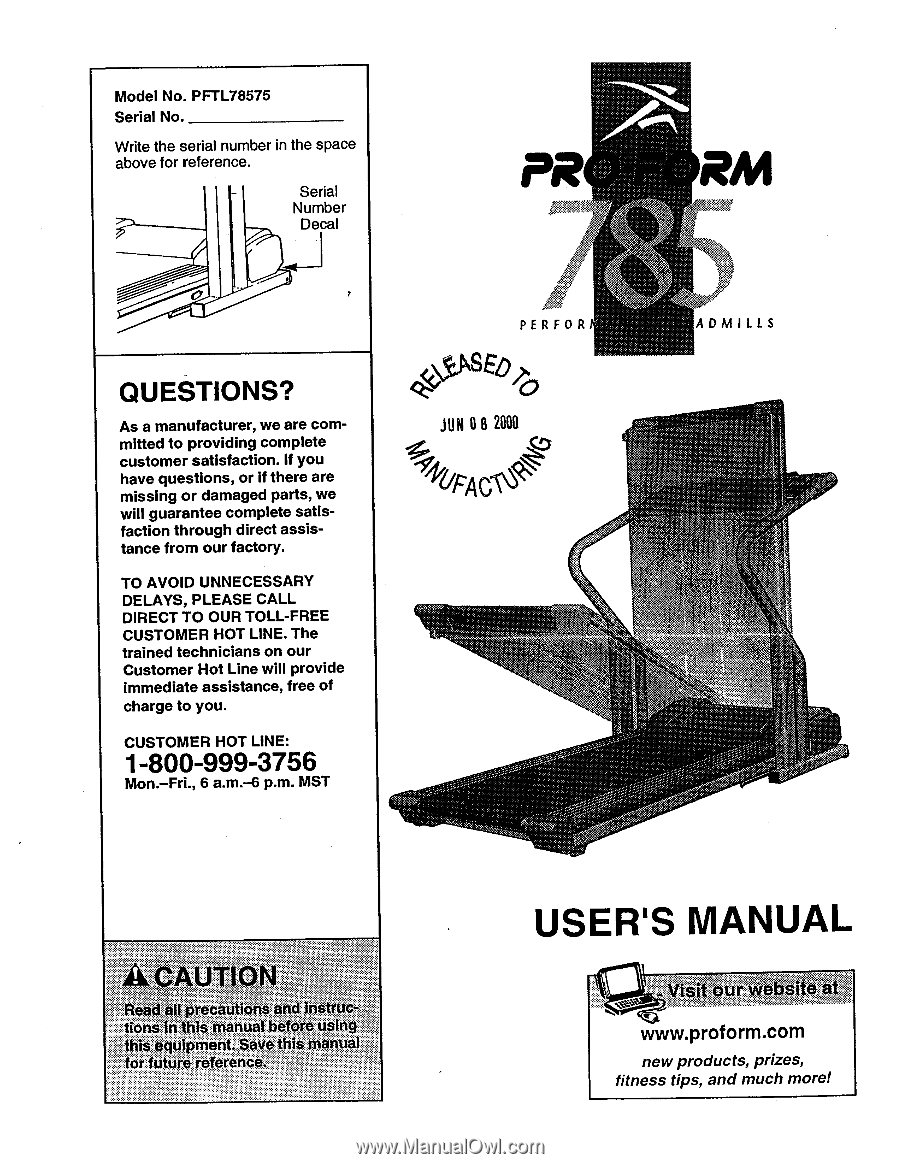
Model
No.
PFTL78575
Serial
No.
Write
the
serial
number
in
the
space
above
for
reference.
Serial
Number
Decal
QUESTIONS?
As
a
manufacturer,
we
are
com-
mitted
to
providing
complete
customer
satisfaction.
If
you
have
questions,
or
if
there
are
missing
or
damaged
parts,
we
will
guarantee
complete
satis-
faction
through
direct
assis-
tance
from
our
factory.
TO
AVOID
UNNECESSARY
DELAYS,
PLEASE
CALL
DIRECT
TO
OUR
TOLL
-FREE
CUSTOMER
HOT
LINE.
The
trained
technicians
on
our
Customer
Hot
Line
will
provide
immediate
assistance,
free
of
charge
to
you.
CUSTOMER
HOT
LINE:
1-800-999-3756
Mon.
-Fri.,
6
a.m.-6
p.m.
MST
.recauti004
lnsfrt
tons
In
this
trtairtual
beforeilug,
toot
s6ve.
rfuture
re.grONO
PR
PERFOR
eSEO
)43
JUN 0 8 2000
IA/
-v
°FAC
-
O
S\
RM
ADMILLS
USER'S
MANUAL
isitourwe
Si
.
at}
www.proform.com
new
products,
prizes,
fitness
tips,
and
much
more!