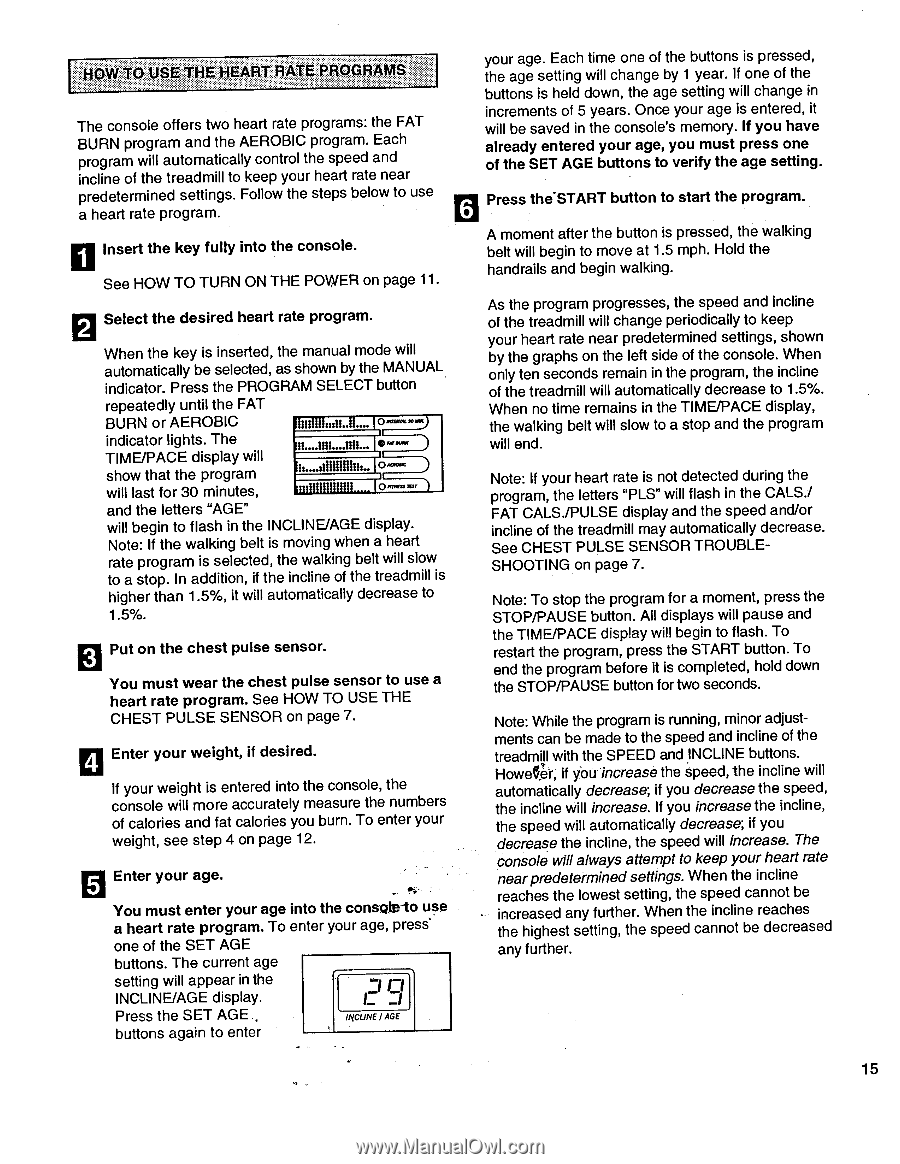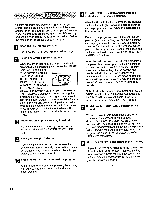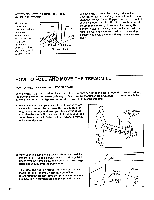ProForm 785 Treadmill English Manual - Page 15
Cals./pulse
 |
View all ProForm 785 Treadmill manuals
Add to My Manuals
Save this manual to your list of manuals |
Page 15 highlights
E HEART RATE PROGRAMS The console offers two heart rate programs: the FAT BURN program and the AEROBIC program. Each program will automatically control the speed and incline of the treadmill to keep your heart rate near predetermined settings. Follow the steps below to use a heart rate program. Insert the key fully into the console. See HOW TO TURN ON THE POWER on page 11. Select the desired heart rate program. When the key is inserted, the manual mode will automatically be selected, as shown by the MANUAL indicator. Press the PROGRAM SELECT button repeatedly until the FAT BURN or AEROBIC indicator lights. The TIME/PACE display will show that the program will last for 30 minutes, and the letters "AGE" will begin to flash in the INCLINE/AGE display. Note: If the walking belt is moving when a heart rate program is selected, the walking belt will slow to a stop. In addition, if the incline of the treadmill is higher than 1.5%, it will automatically decrease to 1.5%. Put on the chest pulse sensor. You must wear the chest pulse sensor to use a heart rate program. See HOW TO USE THE CHEST PULSE SENSOR on page 7. 4 Enter your weight, if desired. If your weight is entered into the console, the console will more accurately measure the numbers of calories and fat calories you burn. To enter your weight, see step 4 on page 12. Enter your age. _ You must enter your age into the consolelo use a heart rate program. To enter your age, press' one of the SET AGE buttons. The current age setting will appear in the INCLINE/AGE display. Press the SET AGE buttons again to enter 1 11 C It / AGE your age. Each time one of the buttons is pressed, the age setting will change by 1 year. If one of the buttons is held down, the age setting will change in increments of 5 years. Once your age is entered, it will be saved in the console's memory. If you have already entered your age, you must press one of the SET AGE buttons to verify the age setting. 6 Press the-START button to start the program. A moment after the button is pressed, the walking belt will begin to move at 1.5 mph. Hold the handrails and begin walking. As the program progresses, the speed and incline of the treadmill will change periodically to keep your heart rate near predetermined settings, shown by the graphs on the left side of the console. When only ten seconds remain in the program, the incline of the treadmill will automatically decrease to 1.5%. When no time remains in the TIME/PACE display, the walking belt will slow to a stop and the program will end. Note: If your heart rate is not detected during the program, the letters "PLS" will flash in the CALS./ FAT CALS./PULSE display and the speed and/or incline of the treadmill may automatically decrease. See CHEST PULSE SENSOR TROUBLESHOOTING on page 7. Note: To stop the program for a moment, press the STOP/PAUSE button. All displays will pause and the TIME/PACE display will begin to flash. To restart the program, press the START button. To end the program before it is completed, hold down the STOP/PAUSE button for two seconds. Note: While the program is running, minor adjustments can be made to the speed and incline of the treadmill with the SPEED and INCLINE buttons. Howefer, if you increase the speed, the incline will automatically decrease; if you decrease the speed, the incline will increase. If you increase the incline, the speed will automatically decrease; if you decrease the incline, the speed will increase. The console will always attempt to keep your heart rate near predetermined settings. When the incline reaches the lowest setting, the speed cannot be increased any further. When the incline reaches the highest setting, the speed cannot be decreased any further. 15