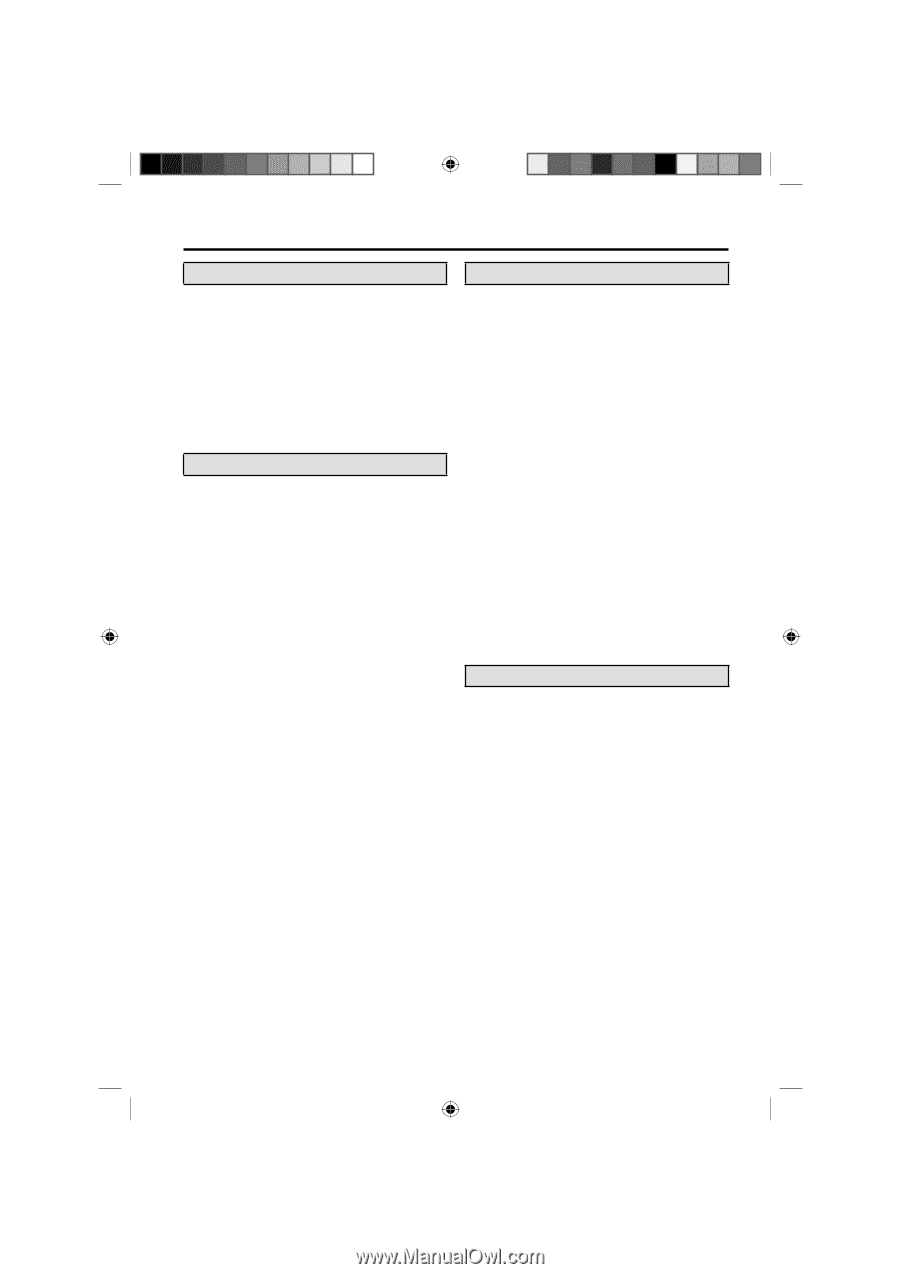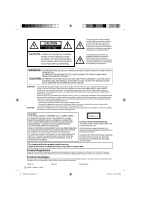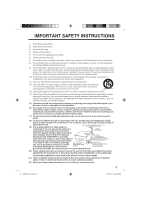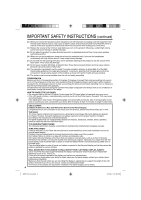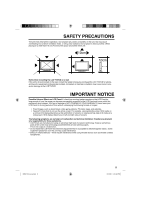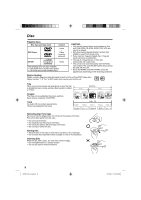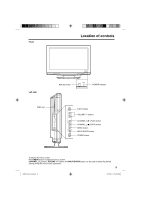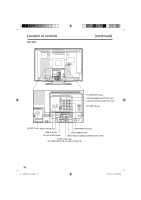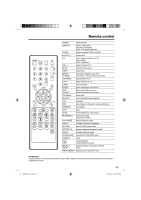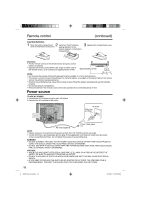7
Contents
Before using your unit
IMPORTANT SAFETY INSTRUCTIONS
...........
3
SAFETY PRECAUTIONS
.................................
5
IMPORTANT NOTICE
.......................................
5
Features
............................................................
6
Contents
...........................................................
7
Disc
...................................................................
8
Location of controls
...........................................
9
Remote control
...............................................
11
Power source
..................................................
12
Antenna connections
......................................
13
Cable TV connections
.....................................
14
TV operation
Starting setup
.................................................
15
Setting the on-screen language
......................
15
Memorizing channels
......................................
15
TV operation
...................................................
17
Labeling channels
...........................................
18
Labeling video inputs
......................................
18
Setting the V-Chip
...........................................
18
Closed Caption
...............................................
20
CC advanced
..................................................
21
Adjusting the picture preference
.....................
21
Picture control adjustment
..............................
21
Selecting the color temperature
......................
22
Setting the picture size
....................................
22
Film mode
.......................................................
23
Picture control
adjustment in the PC mode
...........
23
DNR
................................................................
23
Sound control adjustment
...............................
24
Selecting Stereo/
Second Audio Program (SAP)
........................
24
Selecting the audio language
..........................
24
Selecting the HDMI audio input source
...........
25
Turning off the built-in speakers
......................
25
Adjusting the back lighting
..............................
25
Checking the digital-signal strength
................
25
Setting the auto shut off
..................................
25
Resetting your settings
...................................
26
DVD operation
Preparation
.....................................................
26
Status display of disc
......................................
26
Playback procedure
........................................
26
Special playback
.............................................
27
MP3/WMA/JPEG and Audio CD playback
......
27
Setting the JPEG interval
................................
29
Program playback
(
CD
)
..................................
29
Repeat playback
(
CD
)
.....................................
30
Random playback (CD)
..................................
30
Zooming
..........................................................
30
Locating desired scene
...................................
30
Repeat playback
.............................................
30
Marking desired scenes
..................................
31
Changing soundtrack language
......................
31
Subtitles
..........................................................
32
Changing angles
.............................................
32
Title selection
..................................................
32
DVD menu
......................................................
32
Setting the language
.......................................
32
Setting the aspect ratio of TV screen
..............
33
Setting on screen display
................................
33
Setting the picture mode
.................................
33
Night mode
.....................................................
34
Digital out
........................................................
34
Parental control
...............................................
34
Temporary disabling of rating level
by DVD disc
....................................................
35
Additional information
Language code list
..........................................
36
Connections to other equipment
.....................
37
Reception disturbances
..................................
40
Problems and troubleshooting
........................
41
Specifications
................................................
43
Limited Warranty
............................................
44
52K0101A_eng.indd 7
52K0101A_eng.indd
7
3/12/09 3:10:43 PM
3/12/09
3:10:43 PM