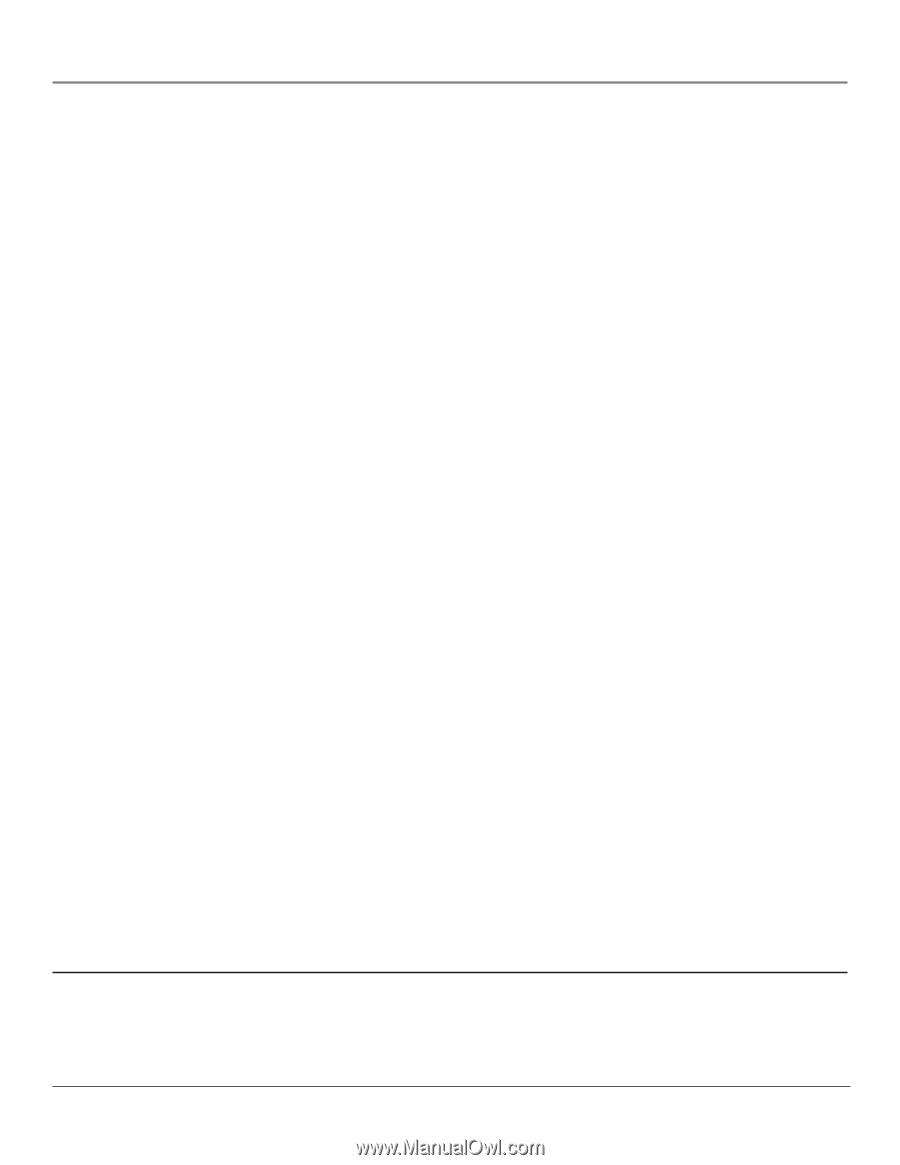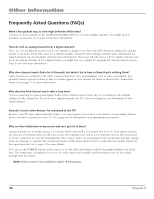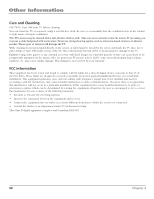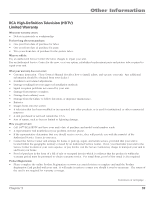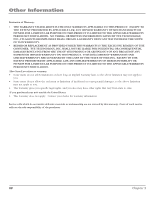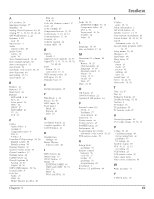RCA R61WH76 User Manual - Page 58
Other Information
 |
View all RCA R61WH76 manuals
Add to My Manuals
Save this manual to your list of manuals |
Page 58 highlights
Other Information Can't select certain channel • Make sure the remote control is in TV mode. Press the TV button and enter the channel number using the number buttons. • Channel may be blocked or not approved in the Parental Controls menu. • If using a VCR, check to make sure the TV/VCR button on the VCR is in the correct mode (press the TV/VCR button on your VCR). Noisy stereo reception • May be a weak station. Use Sound menu to choose mono sound. No picture, no sound but TV is on • Maybe the Signal Source is set to the wrong choice. Go to page 48 for detailed instructions. • The channel might be blank - change channels. • If you're watching your VCR and it's connected with a coaxial cable, tune the TV to channel 3 or 4 (whichever channel is selected on the 3/4 switch on the back of your VCR). Also check to make sure the TV/VCR button on the VCR is in the correct mode (press the TV/VCR button on your VCR). Volume buttons not adjusting volume louder • Check to make sure volume isn't limited by the maximum volume feature. Go to page 48 for more instructions. Picture not moving • You have activated the Freeze feature by pressing FREEZE or OK on the remote. Press any button to "unfreeze" the picture. Black box appears on the screen • Closed-captioning might be on. Check Closed Caption in the Setup menu. Go to page 49 for more instructions. Freeze not working • The freeze feature is not available for Component video (CMP1 or CMP2) or DVI inputs. Low battery warning appears on screen • Place new batteries in remote. TV picture keeps switching between screen formats abruptly • Switch the Autoformat feature to Off. See page 44 for more information. Channel search finds few channels • The cable connected to the ANTENNA/CABLE ANALOG INPUT and/or ANTENNA DIGITAL INPUT jack might be loose. • Your off-air antenna might be getting a weak signal. Move it higher or get a bigger antenna. • If you have cable TV, make sure that signal is connected to the ANTENNA/CABLE ANALOG INPUT-do not connect it to the ANTENNA DIGITAL INPUT. • If you have a cable box, you can't connect it to the ANTENNA DIGITAL INPUT jack. Connect it to the ANTENNA/CABLE ANALOG INPUT or a Video Input jack. • Select the Both option in the Channel Search menu, and retry the channel search. The Remote Control Doesn't Work • Something might be between the remote and the remote sensor on the component. Make sure there is a clear path. • Maybe the remote isn't aimed directly at the device (TV or DVD) that you're trying to operate. Continues on next page... 56 Chapter 5