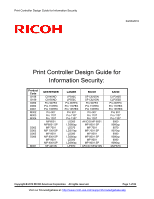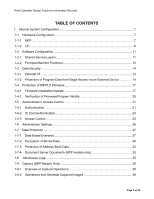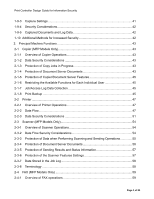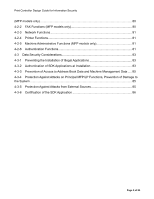Ricoh Aficio SP C820DN Design Guide
Ricoh Aficio SP C820DN Manual
 |
View all Ricoh Aficio SP C820DN manuals
Add to My Manuals
Save this manual to your list of manuals |
Ricoh Aficio SP C820DN manual content summary:
- Ricoh Aficio SP C820DN | Design Guide - Page 1
1357 LD360 LD360sp LD370 LD370sp LD380 LD380sp LD390 LD390sp LP37N RICOH SP C820DN SP C821DN Pro 907EX Pro 1107EX Pro 1357EX Pro 907 Pro 1107 Pro 1357 AFICIO MP 6001 MP 6001 SP MP 7001 MP 7001 SP MP 8001 MP 8001 SP MP 9001 MP 9001 SP AFICIO SP4210N SAVIN CLP340D CLP350D Pro 907EX Pro 1107EX Pro - Ricoh Aficio SP C820DN | Design Guide - Page 2
Print Controller Design Guide for Information Security TABLE OF CONTENTS 1. Internal System Configuration 7 1-1 Hardware Configuration 7 1-1-1 MFP ...7 1-1-2 LP ...9 1-2 Software Configuration 11 1-2-1 Shared Service Layers 11 1-2-2 Principal Machine Functions 12 1-3 Data Security ...14 1-3-1 - Ricoh Aficio SP C820DN | Design Guide - Page 3
Protection of Document Server Documents 43 2-1-5 Protection of Copier/Document Server Features 45 2-1-6 Restricting the Available Functions for Each Individual User 45 2-1-7 Job/Access Log Data Collection 45 2-1-8 Print Backup ...45 2-2 Printer ...47 2-2-1 Overview of Printer Operations 47 - Ricoh Aficio SP C820DN | Design Guide - Page 4
Print Controller Design Guide for Information Security 2-4-2 Data Security Considerations 60 2-4-3 Protection of the Journal and Documents in Document Server Application Functions 79 4-2 Data Flow...80 4-2-1 Scanning Functions: Sending Data Over the Network with the Copier and Scanner Page 4 of 86 - Ricoh Aficio SP C820DN | Design Guide - Page 5
Print Controller Design Guide for Information Security (MFP models only) ...80 4-2-2 FAX Functions (MFP models only 80 4-2-3 Network Functions 81 4-2-4 Printer Functions 81 4-2-5 Machine Administrative Functions (MFP models only 81 4-2-6 Authentication Functions 81 4-3 Data Security - Ricoh Aficio SP C820DN | Design Guide - Page 6
1357 LD360 LD360sp LD370 LD370sp LD380 LD380sp LD390 LD390sp LP37N RICOH SP C820DN SP C821DN Pro 907EX Pro 1107EX Pro 1357EX Pro 907 Pro 1107 Pro 1357 AFICIO MP 6001 MP 6001 SP MP 7001 MP 7001 SP MP 8001 MP 8001 SP MP 9001 MP 9001 SP AFICIO SP4210N SAVIN CLP340D CLP350D Pro 907EX Pro 1107EX Pro - Ricoh Aficio SP C820DN | Design Guide - Page 7
Unit ・CPU ・RAM RAM - Page memory - Firmware Encryption Processor HDD - Image data - Mgmt. data Flash ROM Operation Panel Engine Image Processing Scanning Image Processing Printing FCU FAX comm. control TPM NVRAM - Settings - Counters System Control SAF Line I/F To Public Tel. Line External - Ricoh Aficio SP C820DN | Design Guide - Page 8
Print Controller Design Guide for Information Security • Serial communication between the external charge device I/F and external coin/card-operated devices. • External controller I/F board: Acts as the interface between the MFP and external controller. • File Format Converter: Converts the file - Ricoh Aficio SP C820DN | Design Guide - Page 9
Controller Design Guide for Information Security 1-1-2 LP RAM - Page memory - Firmware Encryption Processor HDD - Image data - Mgmt. data Flash ROM Operation Panel Engine Image Processing Printing TPM NVRAM - Settings - Counters Controller Processing and Control Unit ・CPU ・RAM System Control - Ricoh Aficio SP C820DN | Design Guide - Page 10
Print Controller Design Guide for Information Security • RC Gate: Intermediary device connected to the LP via an Ethernet connection for performing remote diagnostic operations including firmware updates and settings changes. • SD card I/F: Used for performing service maintenance and as an interface - Ricoh Aficio SP C820DN | Design Guide - Page 11
Print Controller Design Guide for Information Security 1-2 Software Configuration SDK Copier Scanner FAX Web DocBox Printer GW WS WebSys EAC VAS ECS MCS OCS FCS NCS DCS UCS CCS NRS LCS MIRS DESS SCS S Shared Service Layers SRM libc IMH Engine I/F Scanning - Ricoh Aficio SP C820DN | Design Guide - Page 12
Gate (e.g. diagnostics, firmware update, settings changes). Controls the MFP/LP's access logs (e.g. Address Book, Document Server, MFP/LP functions). Controls the encryption and decryption functions. 1-2-2 Principal Machine Functions Copier Printer Scanner FAX Activates the scanning engine, which - Ricoh Aficio SP C820DN | Design Guide - Page 13
such as print jobs and scan jobs, as well as store Printer documents to the MFP HDD. In addition, this module also makes it possible to change some of the internal settings of the external controller from the MFP operation panel. Note: This is only available on models capable of supporting an - Ricoh Aficio SP C820DN | Design Guide - Page 14
Print Controller Design Guide for Information Security 1-3 Data Security 1-3-1 External I/F The MFP/LP is equipped with the following external interfaces: • Serial I/F for connection of external coin/card-operated devices. • Serial I/F for connection of peripheral devices (e.g. DF, Finisher service - Ricoh Aficio SP C820DN | Design Guide - Page 15
Print Controller Design Guide for Information Security 4. Communication between the MFP/LP and its peripherals is conducted via the peripheral I/F using Ricoh-unique protocols. These exchanges are limited to pre-determined commands and data, and only take place after the MFP/LP has recognized the - Ricoh Aficio SP C820DN | Design Guide - Page 16
Print Controller Design Guide for Information Security IC card-based authentication functions: Authentication is mutual and encrypted, which prevents impersonation and ensures that data is properly protected. Page 16 of 86 - Ricoh Aficio SP C820DN | Design Guide - Page 17
Print Controller Design Guide for Information Security 1-4 Protection of MFP/LP Firmware 1-4-1 Firmware Installation/Update It is possible to update the firmware stored on the MFP/LP using an SD card or via a remote connection. The following process is used to verify the validity of all firmware - Ricoh Aficio SP C820DN | Design Guide - Page 18
If MD1 = MD2 Digital signature Ricoh distribution server Program + digital signature Program Ricoh license server 1. Generate MD using SHA-1 MD Digital signature 2. Generate digital signature Private key 3. Download Client PC Remote Firmware Installation Performed by a Field Technician - Ricoh Aficio SP C820DN | Design Guide - Page 19
Print Controller Design Guide for Information Security Installation via RC-Gate Download RC-Gate Installation directly from @Remote Center @Remote Center Digital signature Program + digital signature Ricoh Licenese Server Remote Firmware Installation using @Remote Remote installation - Ricoh Aficio SP C820DN | Design Guide - Page 20
Print Controller Design Guide for Information Security 1-4-2 Verification of Firmware/Program Validity Overview In order to continually ensure the validity of all controller core programs and application firmware installed on the MFP/LP at the time of product shipment, as well as those that are - Ricoh Aficio SP C820DN | Design Guide - Page 21
MFP/LP functions via the operation panel as well as via a network connection. There are five types of User Authentication: Basic Authentication User Code Authentication Windows Authentication LDAP Authentication Integration Server Authentication As the authentication server, the MFP/LP can be used - Ricoh Aficio SP C820DN | Design Guide - Page 22
Controller Design Guide for Information Security in the MFP/LP. The communication path can be encrypted using SSL, however for environments that do not support SSL protocol, the password itself is encrypted using an encryption key specified by the Administrator. To do this, however, the Printer - Ricoh Aficio SP C820DN | Design Guide - Page 23
Print Controller Design Guide for Information Security authentication process is successful. Active sessions will expire under the following conditions: When the "Logout" button is pressed in User Tools When the "Logout" hard key is pressed (on MFPs/LPs that have this key) When the MFP/LP enters Low - Ricoh Aficio SP C820DN | Design Guide - Page 24
Print Controller Design Guide for Information Security 1-5-2 IC Card Authentication Overview IC Card Authentication is provided to the field in the form of an optional IC card. The information necessary to perform the authentication functions described in section 1.4.1 above (username and password) - Ricoh Aficio SP C820DN | Design Guide - Page 25
not match the one in the MFP/LP, no operations can be performed on the address. In addition, it is possible to create an access control list (ACL) for each individual Address Book entry and Document Server document at both the individual user and group levels. Page 25 of 86 - Ricoh Aficio SP C820DN | Design Guide - Page 26
Print Controller Design Guide Network Administrator: Manages the network-related User Tools settings and ensures that protections against illegal remote access are properly maintained. 3. Document Administrator: Manages the document storage-related User Tools Supervisor forgets the passwords, the only - Ricoh Aficio SP C820DN | Design Guide - Page 27
Print Controller Design Guide , the NVRAM stores data such as User Tools settings, while the FCU stores FAX reception image unchangeable). The Ricoh randomized value method performs three passes by default, using a the MFP/LP, a service or sales engineer must perform the setup procedure. If the SD - Ricoh Aficio SP C820DN | Design Guide - Page 28
Print Controller Design Guide manually erase data that was intentionally saved to the HDD, such as Document Server documents. Note: If the MFP/LP receives a request to perform a print of the NVRAM to their default values, this feature prevents (e.g. IP address, control lists and other administrative - Ricoh Aficio SP C820DN | Design Guide - Page 29
Print Controller Design Guide for Information engine adjustment parameters and some Copier screen display parameters (i.e. personal information, network configuration parameters, and other and site identification certificate for IPSec The server authentication key for SSH The machine identification - Ricoh Aficio SP C820DN | Design Guide - Page 30
Print Controller Design Guide for Information Security The encryption described above will be applied even in cases where the target data has already been encrypted once using a separate MFP/ - Ricoh Aficio SP C820DN | Design Guide - Page 31
Print Controller Design Guide for Information Security to the HDD, it still exists inside de-allocated HDD memory, where it will remain until it is overwritten. If the operator wishes to manually overwrite this data, it is necessary to use the Data Erase/Overwrite option explained in 1.7.1 above. - Ricoh Aficio SP C820DN | Design Guide - Page 32
encrypted before it is stored if the Printer/Scanner option is installed. Admin. Detailed User Info. General Info. Data Reg. No. Name E-mail address*1 FAX No. *1 ... Login password*2 Authent. Username*1 Authent. Password*1, *2 Protection Code 00001 Taroh Ricoh [email protected] 1234-5678 Taroh - Ricoh Aficio SP C820DN | Design Guide - Page 33
Print Controller Design Guide for Information Security *1: This item does not appear in the Address Book on LP models. *2: This password can only be changed by users with Write privileges. As the password is input, it is displayed as asterisks. Access Privilege Management Structure for the Address - Ricoh Aficio SP C820DN | Design Guide - Page 34
Print Controller Design Guide for Information Security General Info. Detailed User Info Document No. Document Name Thumbnails Bibliographic Info. Pg. 1 Image Data Pg. 2 Image Data ・・・ 00001 Meeting files Document Owner General Users (User) Document Administrator Use ACL RW RW ・・・ Document - Ricoh Aficio SP C820DN | Design Guide - Page 35
Print Controller Design Guide storage or deletion of a file in the Document Server (MFP HDD), deletion of all Document Server documents in a single operation, HDD format, deletion Web SmartDeviceMonitor Professional IS with the same name and password. It is also necessary to enable the settings for - Ricoh Aficio SP C820DN | Design Guide - Page 36
Print Controller Design Guide for Information Security The MFP/LP does not allow any changes to Administrators, see the Operator's Manual for Web SmartDeviceMonitor Professional IS. Job Log Event/Data Logged Print jobs Jobs involving transmission/storage other than print jobs Level 1 Level 2 - Ricoh Aficio SP C820DN | Design Guide - Page 37
Print Controller Design Guide for Information Security Access Log Login Not logged Logout Not logged Creation of stored document Not logged Deletion of stored document Not logged Batch deletion of all stored documentsNot logged HDD format Not logged Detection of marked document by Not - Ricoh Aficio SP C820DN | Design Guide - Page 38
Print Controller Design Guide for Information Security Storage capacity of job and access logs For cases in which the log data cannot be transferred to Web SmartDeviceMonitor Professional IS, - Ricoh Aficio SP C820DN | Design Guide - Page 39
or performs any of the operations listed below, the Capture function sends a copy of the image over the network to ScanRouter, after which it is forwarded to its final destination, ScanRouter Document Server. This function can be used to back-up images, or as a means of maintaining records of MFP - Ricoh Aficio SP C820DN | Design Guide - Page 40
Print Controller Design Guide for Information Security Function Copier Operation Copy job Copy job + storage to HDD Document Server Storage to Document Server Printing out of Document Server document Regular FAX transmission Regular FAX transmission + storage to HDD Storage of regular FAX file - Ricoh Aficio SP C820DN | Design Guide - Page 41
by ScanRouter and ScanRouter Document Server to keep records of which operator performed which operation for each incoming captured image. This setting controls whether or not to permit multiple owners to be assigned to the same document. - Default owner name This is the default name that will be - Ricoh Aficio SP C820DN | Design Guide - Page 42
Print Controller Design Guide for Information Security 1-9-4 Security Considerations Three transfer protocols are available for sending captured documents to settings as needed to provide additional security. Prohibit access to SP Mode without authorization from the user. Restrict the performing of - Ricoh Aficio SP C820DN | Design Guide - Page 43
Overview of Copier Operations When a copy job is initiated, the scanning engine scans the original and forwards this data to the controller to be printed out from the printing engine. If "Store File" is selected at this time, the image data is also stored in the HDD. The Document Server function can - Ricoh Aficio SP C820DN | Design Guide - Page 44
Print Controller Design Guide for Information Security of these access privileges cannot perform any of these operations, and are also prohibited from selecting documents in the document list screen. Refer to 1.7.2 Document Server Documents (MFP models only) for details on the Document Lock feature. - Ricoh Aficio SP C820DN | Design Guide - Page 45
Print Controller Design Guide for Information Security 2-1-5 Protection of Copier/Document Server Features When Machine Administrator Authentication is enabled and the Menu Protect setting in Copy/Document Server Features is set to "Level 2", changes to the Copy/Document Server Features can only be - Ricoh Aficio SP C820DN | Design Guide - Page 46
Print Controller Design Guide for Information Security (multi-page). The file format must be selected from the MFP operation panel before the Copy job is started. When sending the file in PDF format, it is possible to pre-set the password necessary to open the encrypted PDF data at the PC side, the - Ricoh Aficio SP C820DN | Design Guide - Page 47
registered as soon as the job is completed. Note: The Document Server and all related Printer functions described below are supported by MFP models only. 2-2-2 Data Flow Printing Unencrypted Image Data • As stated above, the printer language-encoded data sent from the host computer is interpreted by - Ricoh Aficio SP C820DN | Design Guide - Page 48
Print Controller Design Guide for Information Security • From the printer driver, it is possible to select the following printing methods: Normal Print, Sample Print, Locked Print, Hold Print, Stored Print, Store and Print, and Save to Document Server. The data processing flow varies depending on - Ricoh Aficio SP C820DN | Design Guide - Page 49
. In addition, it is also possible to set the passwords for Locked Print and Stored Print documents as well as the username and password for Document Server documents. • Once the necessary username and password have been set in the printer driver, it is possible to perform User Authentication when - Ricoh Aficio SP C820DN | Design Guide - Page 50
data is then sent to the PDF interpreter to be interpreted. • It is also possible to set the MFP/LP to prohibit the printing of PDF files. PDF files for which this setting is used cannot be printed out when received by the MFP/LP, as the MFP/LP resets the job and deletes the data - Ricoh Aficio SP C820DN | Design Guide - Page 51
in the first place. • Document passwords: When Locked Print, Stored Print, Store and Print, or Save to Document Server is specified as the job type, the document password sent along with the print data is always encrypted using Simple Encryption (not with a driver key). However, even when the - Ricoh Aficio SP C820DN | Design Guide - Page 52
be opened unless the correct password is entered, which prevents illegal access to the document. • It is possible to make a Stored Print or Store and Print document available for printing out by any authenticated user by selecting "Share" in the printer driver's Advanced Options settings when the - Ricoh Aficio SP C820DN | Design Guide - Page 53
documents. Since both the printing data and distributed PDF file itself are sent along the communication path in an encrypted state, their contents are secure. Even if the PDF file were intercepted at the PC or server point, the contents of the file cannot be accessed. In addition, the password - Ricoh Aficio SP C820DN | Design Guide - Page 54
image to the HDD and then sends it via the network I/F as an e-mail (via an SMTP server), to a folder (FTP server, client PC with Windows 98 or newer), or forwarding server (via ScanRouter), 2) Saves the scanned image to the HDD alone without forwarding it, or 3) Temporarily stores the image to - Ricoh Aficio SP C820DN | Design Guide - Page 55
Print Controller Design Guide for Information Security password necessary to open the encrypted PDF data at the PC side, the password necessary for changing the document's access level, and other security settings associated with the document (Printing, Changes, Content Copying and Extraction). • By - Ricoh Aficio SP C820DN | Design Guide - Page 56
Print Controller Design Guide for Information Security is not able to obtain any data at all (Basic Authentication enabled, ScanRouter V1). The data obtained from the forwarding server is then deleted at the MFP when the user logs out. Note: Administrators cannot perform these operations. • By - Ricoh Aficio SP C820DN | Design Guide - Page 57
Print Controller Design Guide for Information Security • It is also possible to assign a password to individual documents when scanning them for storage in the Document Server. After this, the document cannot be sent unless the correct password is entered. Additionally, when the Document Lock - Ricoh Aficio SP C820DN | Design Guide - Page 58
], [RFC2251]: A protocol used for accessing directory services that manage items such as user address books. • SMB (Server Message Block): A protocol used to enable file sharing between Windows PCs. Note: The Ricoh MFP(s) to which this document applies support NTLM v1. • FTP (File Transfer Protocol - Ricoh Aficio SP C820DN | Design Guide - Page 59
data and then forwarded on to the printer engine for printing out. • It is possible to store transmission files in the Document Server for sending at a later time. The file is saved to the HDD, after which commands can be issued from the operation panel or through the network to send the file to its - Ricoh Aficio SP C820DN | Design Guide - Page 60
Print Controller Design Guide for Information Security 2-4-2 Data Security Considerations • The FCU supports only G3 and G4 FAX the SIP server, this server will initiate DIGEST authentication, after which the MFP sends the appropriate request message (encrypted password) to the server. Once the - Ricoh Aficio SP C820DN | Design Guide - Page 61
in Document Server Storage • When User Authentication is enabled, only authenticated users are permitted to perform any changes to the documents they have transmitted, including the deletion or cancellation of a transmission job or the addition of address(es). When the Journal is printed out - Ricoh Aficio SP C820DN | Design Guide - Page 62
Print Controller Design Guide for Information Security 2-4-5 Protection of FAX Features specified destination, as well as to set the MFP to automatically print out the Journal even when User Authentication is enabled (overriding the default setting). 2-4-7 Job Log At the conclusion of a FAX job, - Ricoh Aficio SP C820DN | Design Guide - Page 63
Print Controller Design Guide for Information Security 2-4-9 Preventing FAX Transmission to Unintended Destination(s) To prevent a FAX from being sent to the wrong destination, it is possible to require the - Ricoh Aficio SP C820DN | Design Guide - Page 64
SmartDeviceMonitor for Admin, ScanRouter, Web SmartDeviceMonitor Professional IS. Performing Operations on Document Server Documents (MFP models only) • From DeskTopBinder or Desk Top Editor For Production, it is possible to print out Document Server documents that were stored using the Copier, FAX - Ricoh Aficio SP C820DN | Design Guide - Page 65
events occur: - A print job is initiated from DeskTopBinder on a Document Server file - A transmission job is initiated from DeskTopBinder on a FAX Document Server file - A sending/forwarding job is initiated from DeskTopBinder on a Scanner Document Server file - A download is initiated from - Ricoh Aficio SP C820DN | Design Guide - Page 66
Windows Server Win-NT4 2) Perform authentication of User ID/password 10) Reply: Session initiated 9) Reply: User Authentication Ticket valid 3) Reply: User ID/password valid 7) Send User Auth. Ticket and initiate session 8) Request authentication of User Authentication Ticket MFP/LP Network - Ricoh Aficio SP C820DN | Design Guide - Page 67
of the access method (over the network versus from the MFP operation panel). The ACL operates in accordance with the settings in the MFP. Note: Please refer to 2.1.5 Protection of Document Server Documents for more details. For password-protected documents, it is not possible to perform any - Ricoh Aficio SP C820DN | Design Guide - Page 68
send the user's password over the network each time. Deleting, Pausing or Resuming Print Jobs To delete Admin as a Machine Administrator. As mentioned above, the operator can delete, pause, or resume a print job from DeskTopBinder. The printer driver uses a track ID to identify each individual print - Ricoh Aficio SP C820DN | Design Guide - Page 69
Print Controller Design Guide for Information Security 2-6 Web Applications 2-6-1 Web Server Framework The MFP/LP Web Server was developed exclusively by Ricoh, Co. Ltd. Encrypted Communication Support The Web server installed on the MFP/LP supports SSL communication. Since the MFP/LP is accessed - Ricoh Aficio SP C820DN | Design Guide - Page 70
Operations WebDocBox allows users to issue commands via a Web browser to view, capture, print, send (e-mail, FAX, forward) and delete Document Sever image files that were saved to the MFP HDD using the Copier, Printer, Scanner and FAX functions, as well as those that were restored to the MFP - Ricoh Aficio SP C820DN | Design Guide - Page 71
then necessary to access the WebDocBox top page (the main screen that displays the list of Document Server files). Data Security Considerations As a security feature common to all Web applications, it is possible to perform access control by allowing connection only with users who provide a specific - Ricoh Aficio SP C820DN | Design Guide - Page 72
Print Controller Design Guide for Information Security Job Log Data An entry is added to the job log stored in the HDD for each individual job performed. The entry contains information on the job settings (e.g. simplex or duplex, paper size), completion status (whether completed successfully or not) - Ricoh Aficio SP C820DN | Design Guide - Page 73
Print Controller Design Guide for Information Security 3. Optional Features 3-1 @Remote 3-1-1 Overview of @Remote Operations "@Remote" refers to a remote machine management service "server", the MFP/LP receives requests from RC Gate or @Remote Center for status information such as the amount of toner - Ricoh Aficio SP C820DN | Design Guide - Page 74
Print Controller Design Guide for Information Security 3-2 The "Copy Data Security" Feature 3-2-1 Overview of Copy Data Security Operations The Copy Data Security feature acts to discourage unauthorized copying of confidential documents. There are two aspects to the feature: Marking the copy/print - Ricoh Aficio SP C820DN | Design Guide - Page 75
Print Controller Design Guide for Information Security visible when a copy of the document is made. This optional text field can be set to a number of different character strings to suit the operator's needs, such as "Copying of this document is prohibited", the date on which the document was - Ricoh Aficio SP C820DN | Design Guide - Page 76
Print Controller Design Guide for Information Security Special pattern embedded when image is printed out MFP with optional setting disabled, ・ MFP without Copy Data Security Unit, or ・ Non-Ricoh product Buzzer Contract ‥J‥a‥n‥. ‥1‥'05 ‥‥‥ Previous deterrent feature still used Pattern - Ricoh Aficio SP C820DN | Design Guide - Page 77
Print Controller Design Guide for Information Security 4. Device SDK Applications (DSDK) 4-1 Overview of Operations DSDK applications developed by Vendors are able to make use of the scanning, printing and other functions of the MFP/LP by calling the VAS (Virtual Application Service), which wraps - Ricoh Aficio SP C820DN | Design Guide - Page 78
Print Controller Design Guide for Information Security 4-1-1 Installation DSDK applications are installed via Type 1 or Type 2 SD cards into partitions and directories in the MFP/LP HDD or SD card itself that are specifically allocated for DSDK applications. The SAS (SDK Application Service) in the - Ricoh Aficio SP C820DN | Design Guide - Page 79
Print Controller Design Guide for Information Security 4-1-2 Overview of SDK Application Functions NCS DCS UCS CCS NRS LCS MIRS DESS SCS MFP only Shared Service Layers SRM libc IMH NetBSD Engine I/F Scanning Engine MFP only Printing Engine FCU MFP only HDD Fig. 3: DSDK - MFP/LP - Ricoh Aficio SP C820DN | Design Guide - Page 80
its user interface by calling the operation panel control I/F (OCS). When sending a scanned image stored in the machine over the network to a network-connected server or client station, the raw file is read out of HDD memory and then converted from Ricoh-original format to Unix FFS (Fast File - Ricoh Aficio SP C820DN | Design Guide - Page 81
based network communication. 4-2-4 Printer Functions SDK applications are able to make use of a printer data filter, which allows the application to edit the incoming printing data received by the MFP/LP, convert it to a different PDL, and change job control commands such as the paper tray selection - Ricoh Aficio SP C820DN | Design Guide - Page 82
Print Controller Design Guide for Information Security Set up their own customized authentication system by adding an external server and then using this in place of the servers explained in section 1.5.1 Page 82 of 86 - Ricoh Aficio SP C820DN | Design Guide - Page 83
Print Controller Design Guide for Information Security 4-3 Data Security Considerations 4-3-1 Preventing agreements made between both sides. Having agreed to the terms of the contract, the Vendor requests Ricoh to assign and provide a product ID for the proposed application. In addition to being a - Ricoh Aficio SP C820DN | Design Guide - Page 84
Print Controller Design Guide for Information Security inside randomly-generated data. The locations of these hash values inside the key file are not disclosed to the Vendor. Using a special tool, Ricoh of the SDK application appears on the installation screen and the application can be installed on - Ricoh Aficio SP C820DN | Design Guide - Page 85
Print Controller Design Guide for Information Security 4-3-3 Prevention of Access to Address Book proper method for measuring VM is described in the SDK Development Kit provided by Ricoh to the Vendor. Ricoh then performs tests on the proposed application to verify that the actual VM consumption - Ricoh Aficio SP C820DN | Design Guide - Page 86
Print Controller Design Guide for Information Security 4-3-6 Certification of the SDK Application Having completed the development of the production-level (product release) version of the SDK application, the Vendor must then request Ricoh to certify the application. When applying for Ricoh
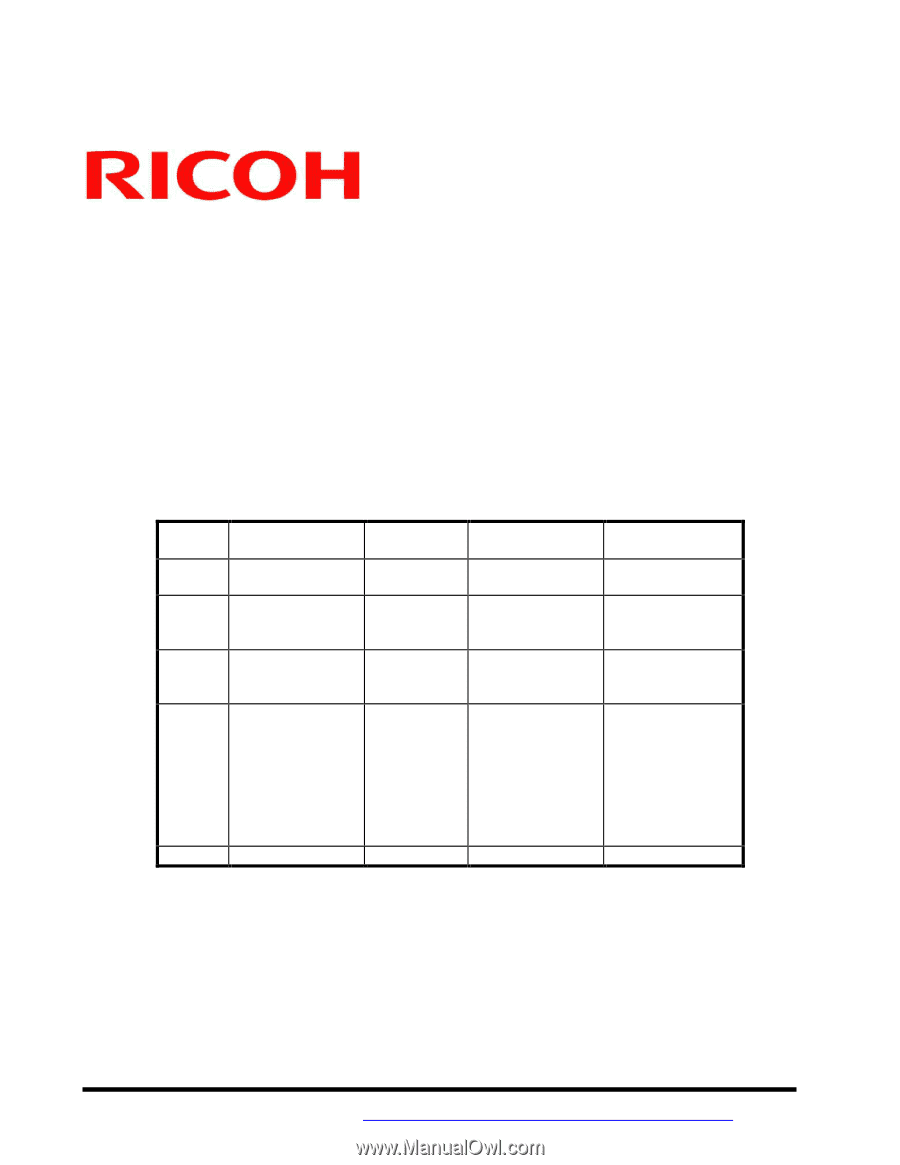
Print Controller Design Guide for Information Security
Copyright
2010 RICOH Americas Corporation.
All rights reserved.
Page 1 of 86
Visit our Knowledgebase at:
04/23/2010
Print Controller Design Guide for
Information Security:
Product
Code
GESTETNER
LANIER
RICOH
SAVIN
G188
G189
C8140ND
C8150ND
LP540C
LP550C
SP C820DN
SP C821DN
CLP340D
CLP350D
D059
D060
D061
Pro 907EX
Pro 1107EX
Pro 1357EX
Pro 907EX
Pro 1107EX
Pro 1357EX
Pro 907EX
Pro 1107EX
Pro 1357EX
Pro 907EX
Pro 1107EX
Pro 1357EX
M002
M003
M004
Pro 907
Pro 1107
Pro 1357
Pro 907
Pro 1107
Pro 1357
Pro 907
Pro 1107
Pro 1357
Pro 907
Pro 1107
Pro 1357
D062
D063
D065
D066
MP6001
MP6001 SP
MP 7001
MP 7001SP
MP 8001
MP 8001SP
MP 9001
MP 9001SP
LD360
LD360sp
LD370
LD370sp
LD380
LD380sp
LD390
LD390sp
AFICIO MP 6001
MP 6001 SP
MP 7001
MP 7001 SP
MP 8001
MP 8001 SP
MP 9001
MP 9001 SP
9060
9060sp
9070
9070sp
9080
9080sp
9090
9090sp
M001
SP 4210N
LP37N
AFICIO SP4210N
MLP37N