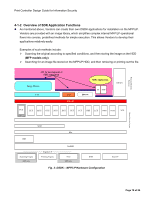Ricoh Aficio SP C820DN Design Guide - Page 84
Digital Authentication Type 2 only
 |
View all Ricoh Aficio SP C820DN manuals
Add to My Manuals
Save this manual to your list of manuals |
Page 84 highlights
Print Controller Design Guide for Information Security inside randomly-generated data. The locations of these hash values inside the key file are not disclosed to the Vendor. Using a special tool, Ricoh generates a unique key file for every SDK application that is approved. Among the entire group of specialists at Ricoh engaged in SDK application-related activities, only a select number of engineers have been granted the access rights to use and manage this special tool. When the SD card is inserted in the MFP/LP slot, the SAS reads the raw form of the product ID contained in the product ID file, as well as the hash value for the ID contained in the key file. The SAS then applies a unique hash function to the raw form of the product ID, and compares the resulting value with the hash value read from the key file. If these two values match, the SAS then reads the raw form of the SDK application object code stored in the SD card, as well as the hash value for the code contained in the key file. The SAS applies a unique hash function to the entire code, and then compares the resulting value with the hash value read from the keyfile. If these two values match, the name of the SDK application appears on the installation screen and the application can be installed on the MFP/LP. As demonstrated above, it is not possible to install an SDK application on the MFP/LP unless both of the following conditions have been satisfied: The SD card contains the key file and raw form of the product ID provided by Ricoh, as well as the raw form of the application object code developed by the Vendor, AND The two hash values generated by the MFP/LP for the product ID and application object code match those contained in the key file on the SD card. Digital Authentication (Type 2 only) For Type 2 applications, Ricoh embeds a digital signature inside the JAR files received from the Vendor, assigns an appropriate access level, and then returns the files to the Vendor. This allows the MFP/LP to authenticate the application as well as restrict its operations once installed. As a general rule, Ricoh assigns relatively restricted access privileges to Type 2 applications. These applications are normally prohibited from performing operations such as file storage to MFP/LP media or opening and closing sockets to communicate over the network. Vendors who wish to utilize such functions must make this request to Ricoh when applying for the digital signature. After having fully ascertained all relevant details on the proposed SDK application, including the Vendor's specific purpose for using the application on the MFP/LP in question, and having determined that the application poses no security threat to the MFP/LP, Ricoh approves the application and assigns the appropriate access level. Page 84 of 86