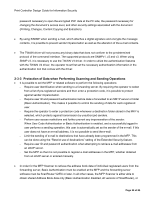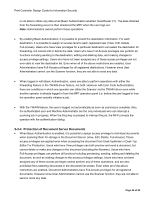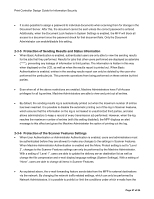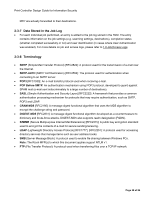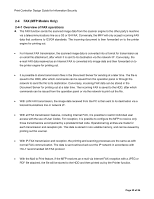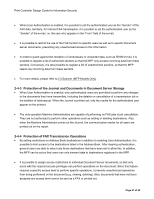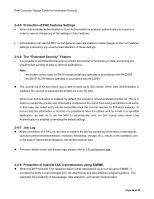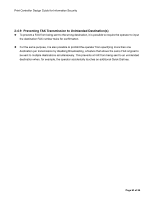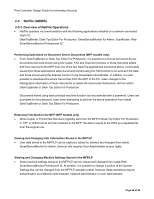Ricoh Aficio SP C820DN Design Guide - Page 59
FAX MFP Models Only, 4-1 Overview of FAX operations
 |
View all Ricoh Aficio SP C820DN manuals
Add to My Manuals
Save this manual to your list of manuals |
Page 59 highlights
Print Controller Design Guide for Information Security 2-4 FAX (MFP Models Only) 2-4-1 Overview of FAX operations The FAX function sends the scanned image data from the scanner engine to the other party's machine via a telecommunications line as a G3 or G4 FAX. Conversely, the MFP will only accept incoming FAX data that conforms to G3/G4 standards. The incoming document is then forwarded on to the printer engine for printing out. • For Internet FAX transmission, the scanned image data is converted into a format for transmission as en email file attachment, after which it is sent to its destination via the network I/F. Conversely, the e-mail FAX data received as an Internet FAX is converted into image data and then forwarded on to the printer engine for printing out. • It is possible to store transmission files in the Document Server for sending at a later time. The file is saved to the HDD, after which commands can be issued from the operation panel or through the network to send the file to its destination. Conversely, incoming FAX data can be stored in the Document Server for printing out at a later time. The incoming FAX is saved to the HDD, after which commands can be issued from the operation panel or via the network to print out the file. • With LAN FAX transmission, the image data received from the PC is then sent to its destination via a telecommunications line or network I/F. • With all FAX transmission features, including Internet FAX, it is possible to restrict individual user access with the use of User Codes. For reception, it is possible to configure the MFP to receive only those transmissions accompanied by a predetermined code. Operational log entries are made for each transmission and reception job. This data is stored in non-volatile memory, and can be viewed by printing out the Journal. • With IP-FAX transmission and reception, the printing and scanning processes are the same as with normal FAX communication. The data is sent out/received over the IP network in accordance with ITU-T recommended G3 FAX protocol • With the Mail to Print feature, if the MFP receives an e-mail via Internet FAX reception with a JPEG or PDF file attached, the file will be stored to the HDD and then printed out by the Printer function. Page 59 of 86